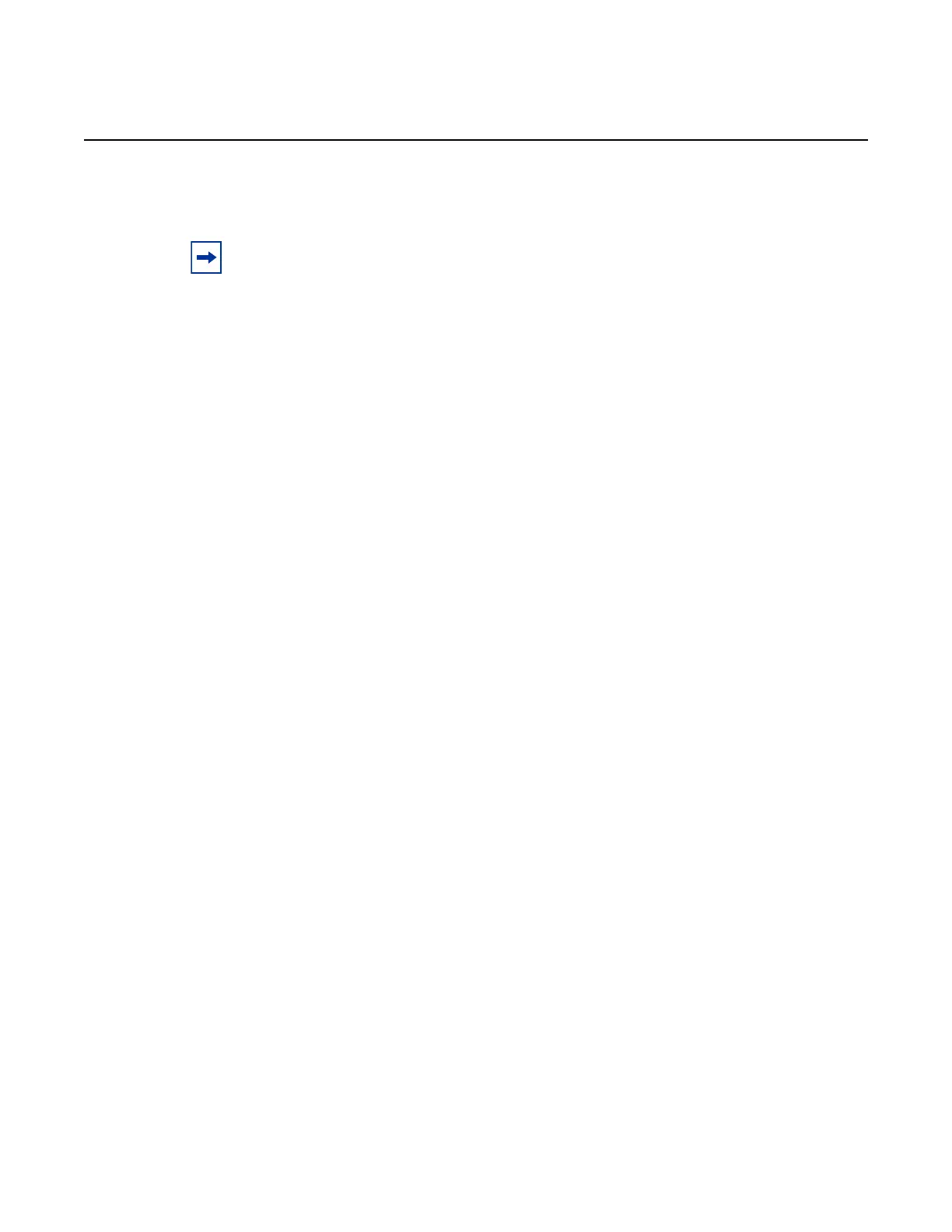MPLS and RSVP-TE
276
MPLS Guide
© 2022 Nokia.
Use subject to Terms available at: www.nokia.com
3HE 18686 AAAB TQZZA
3.24.2.6 Show Commands (RSVP)
interface
Syntax interface [ip-int-name | ip-address] statistics [detail]
Context show>router>rsvp
Description This command shows RSVP-TE interface information.
Parameters ip-int-name — identifies the network IP interface. The interface name cannot be in the
form of an IP address. Allowed values are any string up to 32 characters long
composed of printable, 7-bit ASCII characters. If the string contains special
characters (#, $, spaces, etc.), the entire string must be enclosed within double
quotes
ip-address — the system or network interface IP address
statistics — the IP address and the number of packets sent and received on an per-
interface basis
detail — displays detailed information
Output The following outputs are examples of RSVP-TE interface information:
• RSVP-TE Interface (Output Example, Table 25)
• RSVP-TE Interface Detail (Output Example, Table 26)
• RSVP-TE Interface Statistics (Output Example, Table 27)
Output Example
A:ALU-12# show router rsvp interface
===============================================================================
RSVP Interfaces
===============================================================================
Interface Total Active Total BW Resv BW Adm Opr
Sessions Sessions (Mbps) (Mbps)
-------------------------------------------------------------------------------
system - - - - Up Up
ip-10.10.1.1 1 1 100 0 Up Up
ip-10.10.2.1 1 1 100 0 Up Up
ip-10.10.3.1 0 0 100 0 Up Up
-------------------------------------------------------------------------------
Interfaces : 4
===============================================================================
A:ALU-12#
Note: The following command outputs are examples only; actual displays may differ
depending on supported functionality and user configuration.
