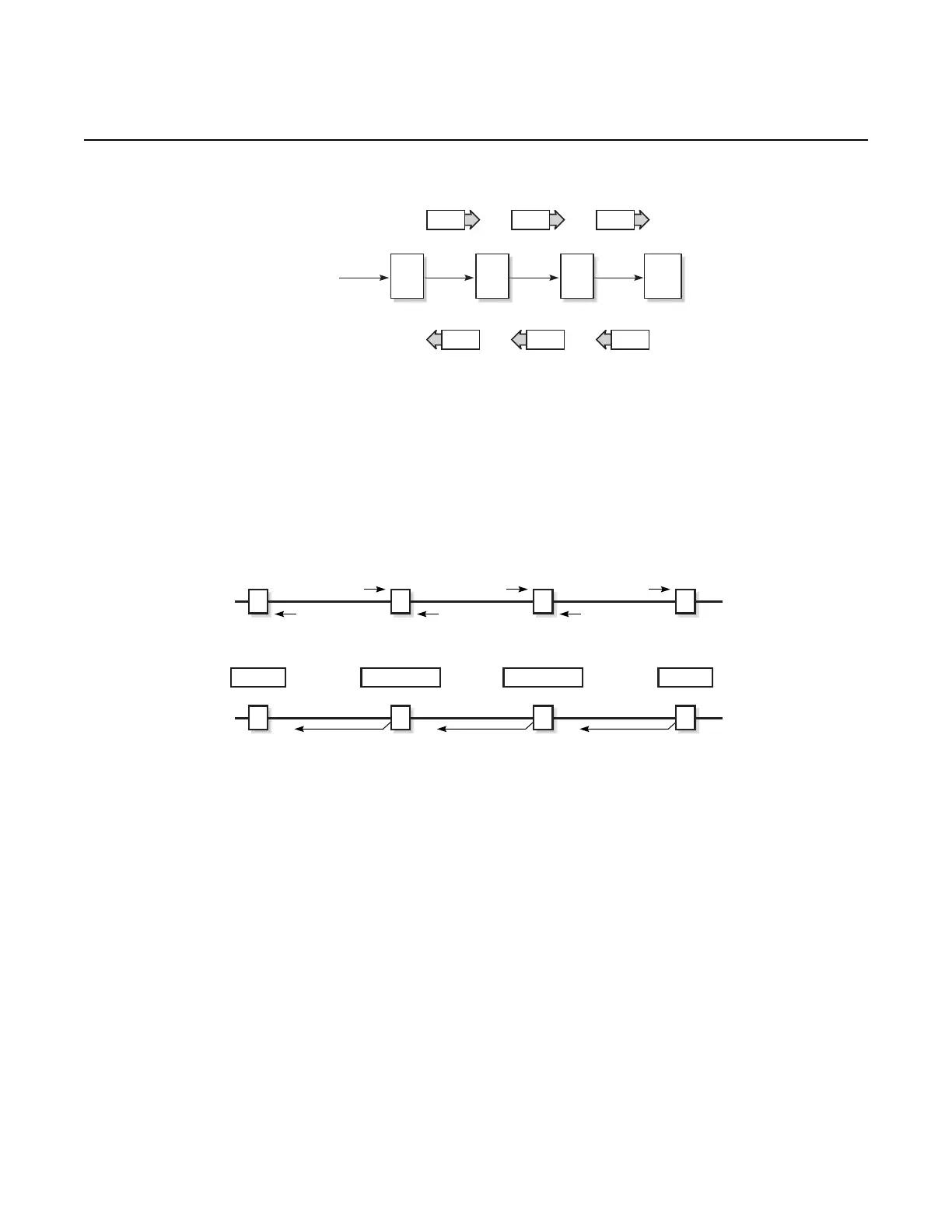MPLS Guide MPLS and RSVP-TE
3HE 18686 AAAB TQZZA © 2022 Nokia.
Use subject to Terms available at: www.nokia.com
37
Figure 4 Establishing LSPs
Figure 5 displays an example of an LSP path set up using RSVP-TE. The ingress
label edge router (iLER 1) transmits an RSVP-TE PATH message (path: 30.30.30.1)
downstream to the egress label edge router (eLER 4). The PATH message contains
a label request object that requests intermediate LSRs and the eLER to provide a
label binding for this path.
Figure 5 LSP Using RSVP-TE Path Setup
In addition to the label request object, an RSVP-TE PATH message can also contain
a number of optional objects:
• explicit route object (ERO) — forces the RSVP-TE PATH message to follow the
path specified by the ERO (independent of the IGP shortest path)
• record route object (RRO) — allows the iLER to receive a listing of the LSRs that
the LSP tunnel actually traverses
• session attribute object — controls the path setup priority, holding priority, and
local rerouting features
20120
PAT H
iLER
1
LSP
PAT H
LSR
2
PAT H
RESVRESVRESV
LSR
3
eLER
4
20121
1
SFO
10.10.10.1
NYC
30.30.30.1
RESV:10.10.10.1
PATH:30.30.30.1
RESV:10.10.10.1
2
PATH:30.30.30.1
RESV:10.10.10.1
3
PATH:30.30.30.1
RESV:10.10.10.1
4
1
100 200 300
SFO
10.10.10.1
NYC
30.30.30.1
100/push
label
100/200/swap
label
200/300/swap
label
300/pop
label
42 3
