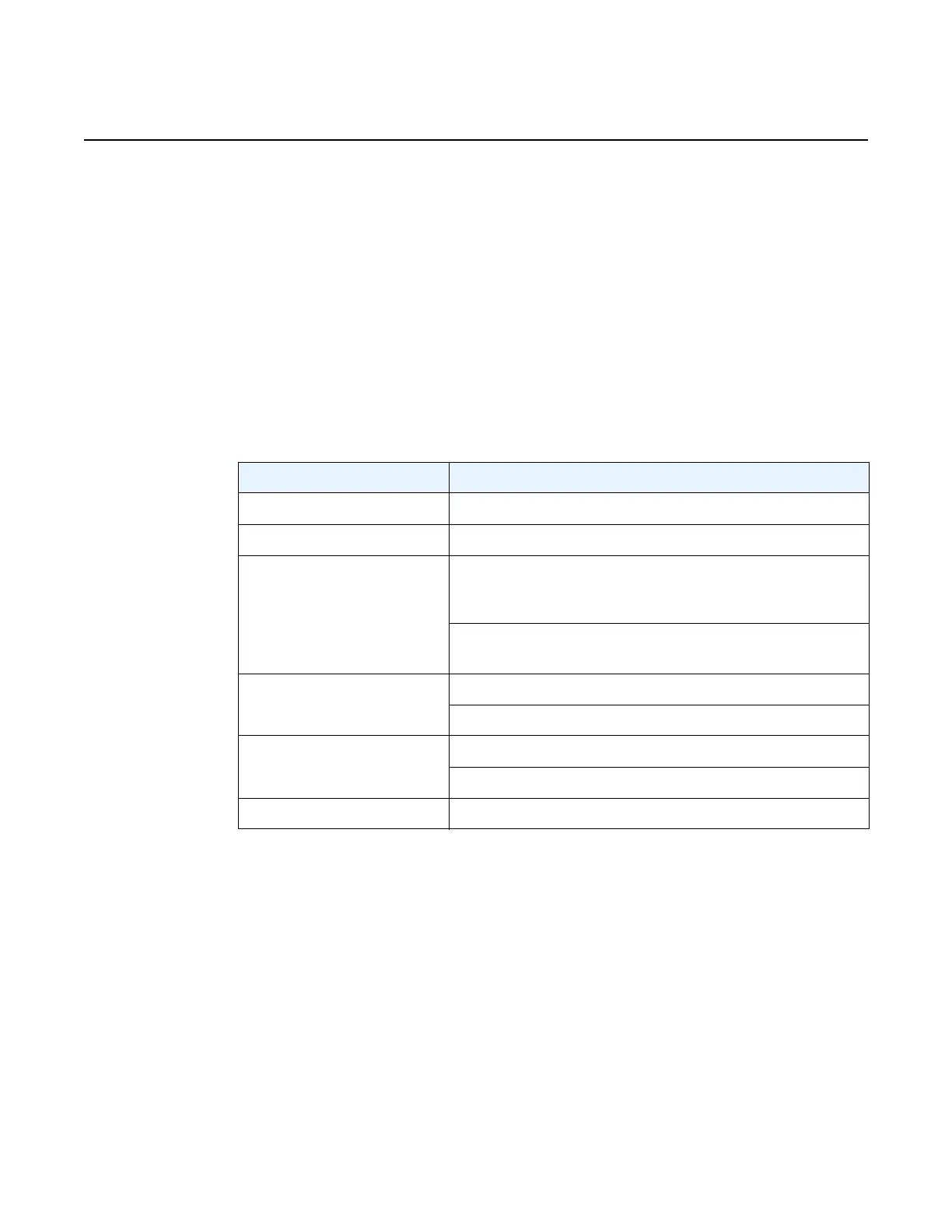MPLS Guide MPLS and RSVP-TE
3HE 18686 AAAB TQZZA © 2022 Nokia.
Use subject to Terms available at: www.nokia.com
249
Output Example
A:ALU-48# show router mpls lsp auto-lsp mesh-p2p
===============================================================================
MPLS LSPs (Originating)
===============================================================================
LSP Name Type Fastfail Admin Oper
Config State State
-------------------------------------------------------------------------------
MESH-192.0.2.8-61456 MeshP2P Yes Up Up
MESH-192.0.2.9-61457 MeshP2P Yes Up Up
-------------------------------------------------------------------------------
Auto-LSPs : 2
===============================================================================
A:ALU-48#
lsp-egress-stats
Syntax lsp-egress-stats [type lsp-type] [active] [template-match]
lsp-egress-stats lsp lsp-name
Context show>router>mpls
Description This command displays RSVP LSP egress statistical information.
Parameters lsp-type — specifies the type of LSP to display. The only available options are p2p and
p2mp.
Table 16 Router MPLS Auto LSP Field Descriptions
Label Description
LSP Name The name of the LSP used in the path
Type The type of auto LSP
FastFail Config enabled — fast reroute is enabled. In the event of a failure,
traffic is immediately rerouted on the precomputed
protection LSP, thus minimizing packet loss
disabled — there is no protection LSP from each node on
the primary path
Admin State Down — the path is administratively disabled
Up — the path is administratively enabled
Oper State Down — the path is operationally down
Up — the path is operationally up
LSPs The total number of LSPs configured
