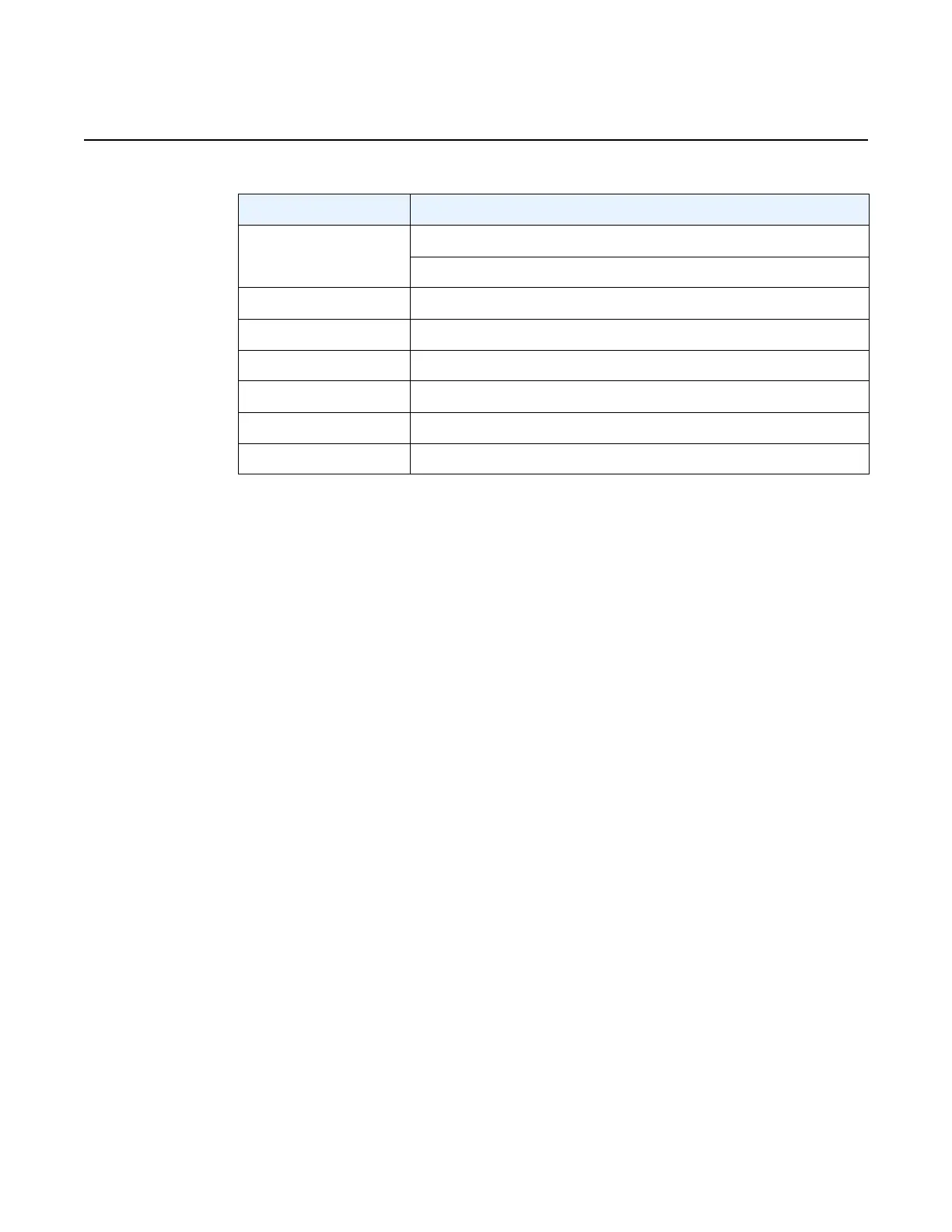MPLS and RSVP-TE
268
MPLS Guide
© 2022 Nokia.
Use subject to Terms available at: www.nokia.com
3HE 18686 AAAB TQZZA
status
Syntax status
Context show>router>mpls
Description This command displays MPLS operation information.
Output The following output is an example of MPLS status information, and Table 21 describes the
fields.
Output Example
A:NOK-Dut-B# show router mpls status
===============================================================================
MPLS Status
===============================================================================
Admin Status : Up Oper Status : Up
Oper Down Reason : n/a
FRR Object : Enabled Resignal Timer : Disabled
Hold Timer : 1 seconds Next Resignal : N/A
Admin Group Frr : Disabled
Dynamic Bypass : Enabled User Srlg Database : Disabled
BypassResignalTimer : Disabled BypassNextResignal : N/A
LeastFill Min Thd : 5 percent LeastFill Reopti Thd : 10 percent
Local TTL Prop : Enabled Transit TTL Prop : Enabled
Exp Backoff Retry : Disabled CSPF On Loose Hop : Disabled
Lsp Init RetryTimeout : 30 seconds
Logger Event Bundling : Disabled
RetryIgpOverload : Disabled
Sec FastRetryTimer : Disabled Static LSP FR Timer : 30 seconds
P2PActPathFastRetry : Disabled
In Maintenance Mode : No
Pce-report : None
Opr Down — indicates that the path is operationally down
Up — indicates that the path is operationally up
LSPs The total number of static LSPs
In Label The ingress label
In Port The ingress port
Out Port The egress port
Up/Down Time The duration that the LSP is either operationally up or down
Static-LSP Count The number of originating, transit, and terminating static LSPs
Table 20 Router MPLS Static LSP Field Descriptions (Continued)
Label Description
