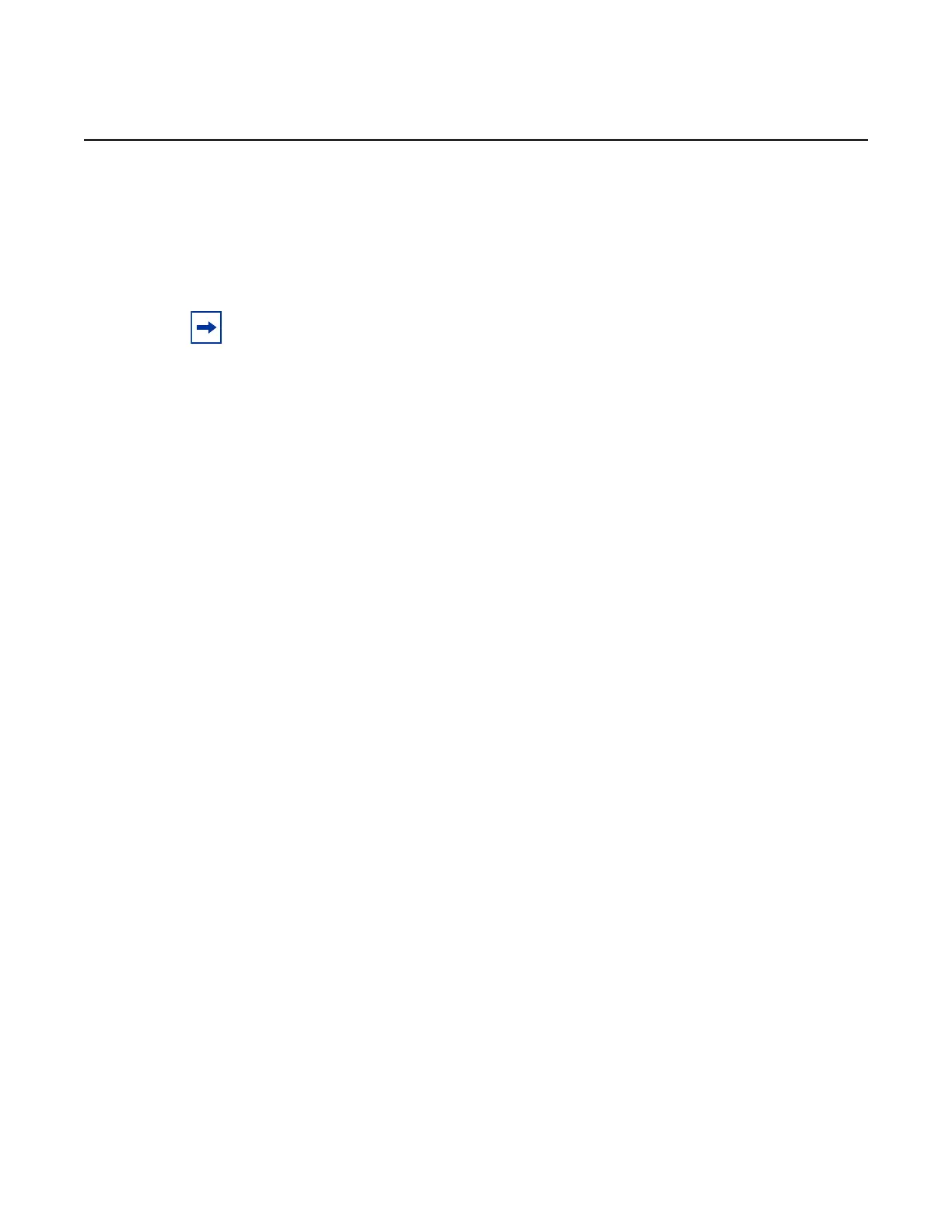MPLS Guide PCEP
3HE 18686 AAAB TQZZA © 2022 Nokia.
Use subject to Terms available at: www.nokia.com
325
If the LSP has disabled PCE reporting, either due to inheritance from the MPLS-level
configuration or due to LSP-level configuration, enabling the pce-control option for
the LSP has no effect. To help troubleshoot this situation, the output of the show
commands for the LSP displays the operational values of both the pce-report and
pce-control options.
A one-hop-p2p or a mesh-p2p RSVP-TE auto-lsp only supports the pce-report
command in the LSP template:
• config>router>mpls>lsp-template>
pce-report {enable | disable | inherit}
The user must first shut down the LSP template before changing the value of the
pce-report option.
A manual bypass LSP does not support any of the PCE-related commands.
Reporting a bypass LSP to the PCE is not required because the bypass LSP does
not book bandwidth.
All other MPLS, LSP, and path-level commands are supported, with the exception of
the following commands:
• least-fill
• srlg (on secondary standby path)
For more information on RSVP-TE PCC instantiation modes, see LSP Initiation.
Note: The PCE function implemented in the NSP and referred to as the NRC-P, supports
only Shared Explicit (SE) style bandwidth management for RSVP-TE LSPs. The PCEP
does not support the ability of the PCC to convey this value to the PCE. Therefore, whether
the LSP configuration option rsvp-resv-style is set to se or ff, the PCE will always use the
SE style in the CSPF computation of the path for a PCE-computed or PCE-controlled
RSVP-TE LSP.
