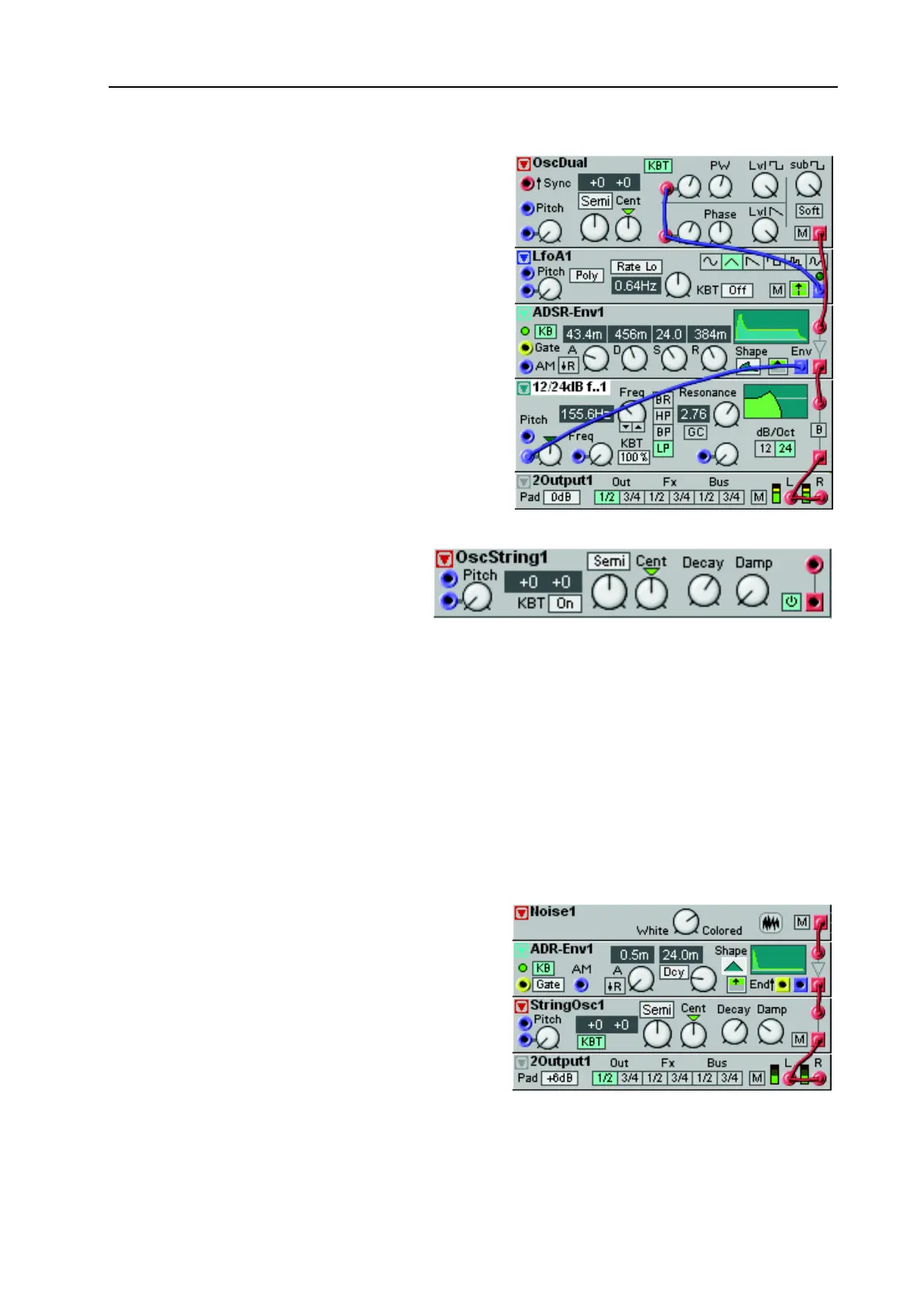NORD MODULAR G2 V1.1 11. Module reference: The Oscillator group
Page 131
Tip! The Dual Oscillator is perfect for creating a ba-
sic “analog” synth. Connect the modules according
to the figure to the right and you’re there. The LFO
controls both the width of the Pulse wave as well as
the Phase of the Sawtooth wave and gives the sound
a nice “chorusing” effect. Don’t forget to activate the
KBG function of the Envelope module to be able to
gate the envelope from the keyboard.
S
SS
S
T
TT
TR
RR
RI
II
IN
NN
NG
GG
G
O
OO
O
S
SS
SC
CC
C
The String Oscillator is a little different
from the other oscillators. One signifi-
cant difference is that it requires an in-
put signal to begin to oscillate. The
Sting Oscillator is basically a pitch con-
trolled delay line with feedback, with controls for decay and damping of the feedback signal. The String
Oscillator is ideal for simulating plucked strings. With this module it’s quite easy to simulate an acoustic
string instrument like a guitar, for example (see example below).
D
DD
D
E
EE
EC
CC
CA
AA
AY
YY
Y
Set the decay time of the internal feedback signal through the delay line. The higher the decay value, the
longer it will take for the signal to decay to silence.
D
DD
D
A
AA
AM
MM
MP
PP
P
Set the high frequency damping of the internal feedback signal through the delay line. The higher the
damp value, the more mellow the signal. See also "Common Oscillator parameters”.
P
PP
P
A
AA
AT
TT
TC
CC
CH
HH
H
E
EE
EX
XX
XA
AA
AM
MM
MP
PP
PL
LL
LE
EE
E
The Sting Oscillator requires some sort of input sig-
nal or a pulse to start oscillating. In this example we
want to simulate a plucked string instrument. We
feed a short noise burst via an ADR Envelope to the
input of the StingOsc and then to the Output mod-
ule. Set all the module parameters according to the
picture and you will get sort of a “plucked string”
sound when you play the keyboard.