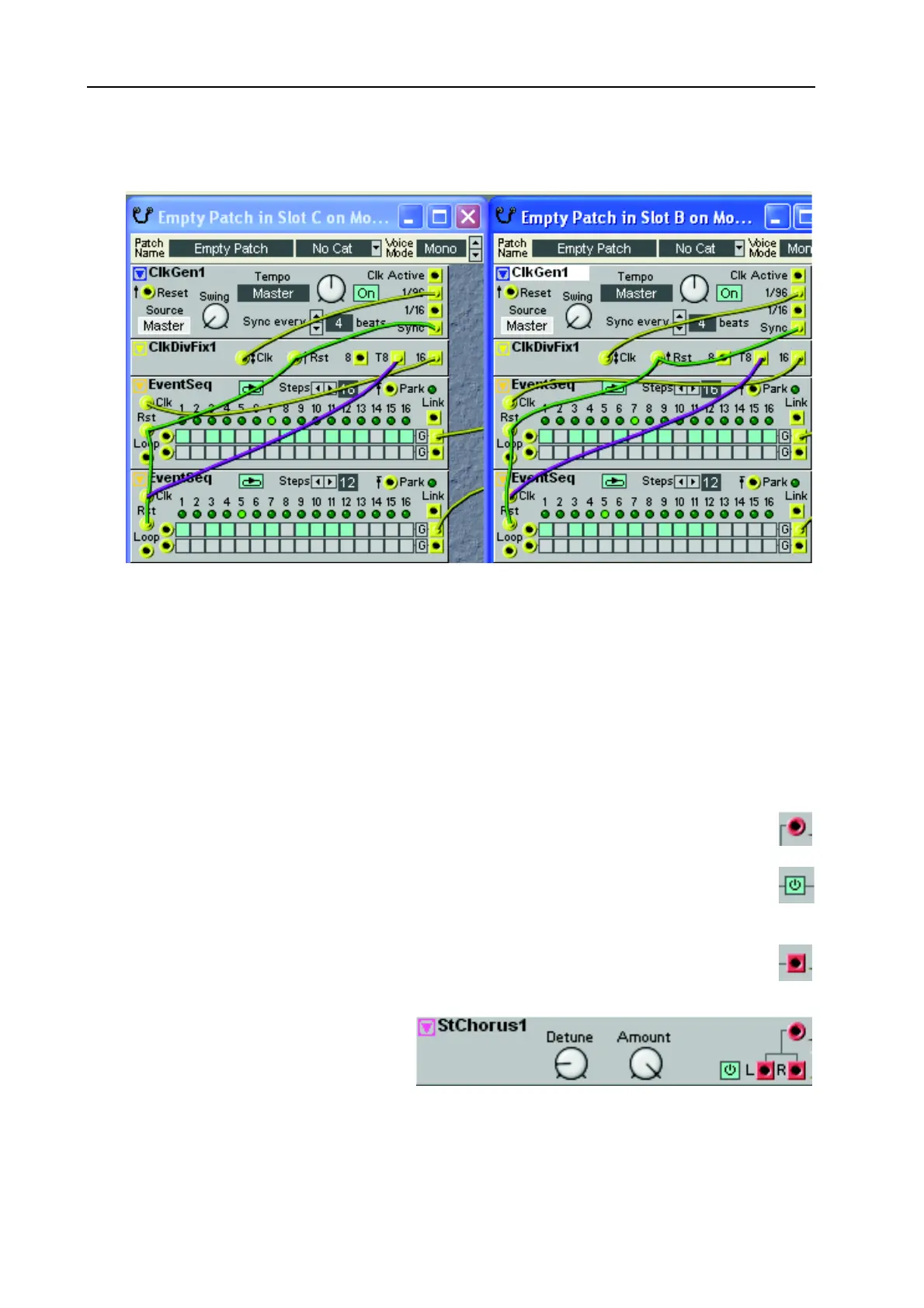11. Module reference: FX group NORD MODULAR G2 V1.1
Page 188
Clock Generator modules in the two slots. The sequencers should also use the Sync output from the
Clock Generator module as the Rst source to ensure proper alignment to the first beat in the bar.
In this example, slot A and B are loaded with the same patch and they run in perfect sync with each other.
FX
FX FX
FX
G
GG
GR
RR
RO
OO
OU
UU
UP
PP
P
The FX modules are useful tools for changing and transforming audio signals. Among the FX modules
you’ll find effect modules like the Reverb, Flanger, Phaser etc. Feel free to experiment with these on con-
trol signals as well.
C
CC
C
O
OO
OM
MM
MM
MM
MO
OO
ON
NN
N
FX
FX FX
FX
G
GG
GR
RR
RO
OO
OU
UU
UP
PP
P
P
PP
PA
AA
AR
RR
RA
AA
AM
MM
ME
EE
ET
TT
TE
EE
ER
RR
RS
SS
S
I
II
I
N
NN
NP
PP
PU
UU
UT
TT
T
The Audio or Dynamic Control/Audio signal input of the FX module.
O
OO
O
N
NN
N
/B
/B/B
/B
Y
YY
YP
PP
PA
AA
AS
SS
SS
SS
S
Click the On/Bypass button to bypass the input signal from the effect. Blue button color indicates
‘On’ and gray ‘Bypass’.
O
OO
O
U
UU
UT
TT
TP
PP
PU
UU
UT
TT
T
The output from the FX module. Signal: Bipolar
S
SS
S
T
TT
T
C
CC
C
H
HH
HO
OO
OR
RR
RU
UU
US
SS
S
The Stereo Chorus module simulates the
effect of multiple detuned stereo voices.
It has one Audio signal input and stereo
outputs.
D
DD
D
E
EE
ET
TT
TU
UU
UN
NN
NE
EE
E
Sets the detune depth of the chorus effect.