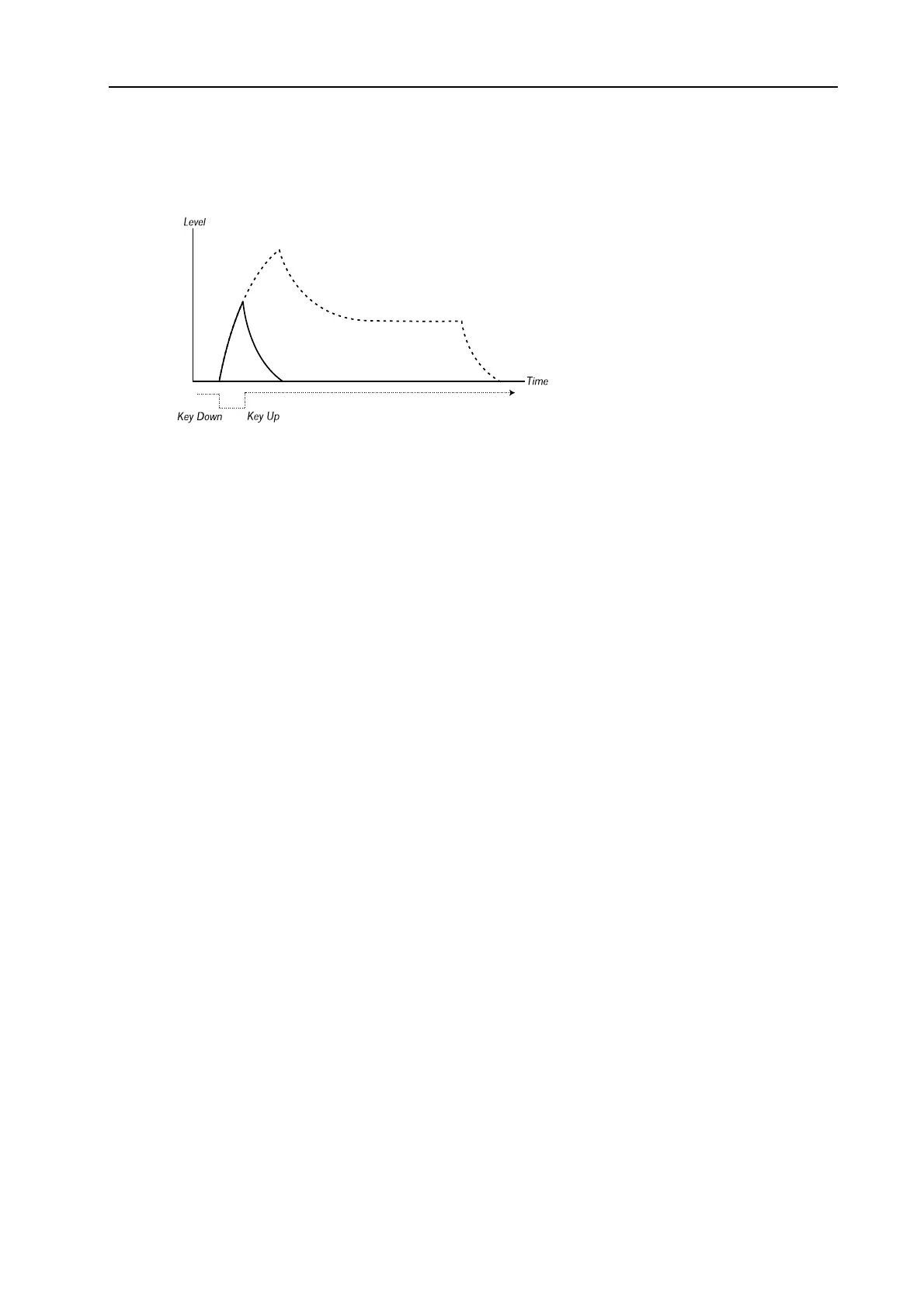NORD MODULAR G2 V1.1 12. Synthesis basics: LFOs
Page 215
• If you release a key before the envelope has reach its sustain, it will immediately “jump” to the Release.
The effect of this can be studied in the illustration below:
Often envelope levels can be made to vary with how hard you play the keys. This is used to make a sound
vary with your playing style, for example to make the sound brighter (filter envelope) or louder (amplifier
envelope).
AD-E
AD-EAD-E
AD-E
N
NN
NV
VV
VE
EE
EL
LL
LO
OO
OP
PP
PE
EE
E
A simpler form of envelope has Attack and Decay parameters only, and is therefore called an AD-enve-
lope. In effect, the AD-envelope behaves like an ADSR-envelope with Sustain set to 0 (see the picture
above). This type of envelope, often with amount and inversion controls, is suitable when you want to
affect the start of the sound only.
Typically, the AD-envelope can be made to modulate the FM amplitude or the pitch of an oscillator, to
create a different timbre during the attack stage of the sounds.
LFO
LFOLFO
LFO
S
SS
S
An LFO is an oscillator, just like the ones that produce the sound in a synthesizer, but with two main
differences:
• The LFO produces very low frequencies, most often below the hearing range (up to 20Hz).
• The LFO is not used to produce sound, instead it is connected to other modules to provide modula-
tion of parameters. If you for example route an LFO to pitch, you get a vibrato. If you route it to the
filter’s cutoff frequency you get a wah-wah type of effect. And if you route it to the amplifier of an
instrument you get a tremolo.
The three basic parameters for an LFO are Waveform, Rate (frequency) and Amount:
• The waveform determines the type of vibrato, for example “regular” (triangle or sine), ramp (saw-
tooth) or random.
• The Rate determines the speed of the vibrato.
• The Amount controls to what degree the LFO affects its destination.