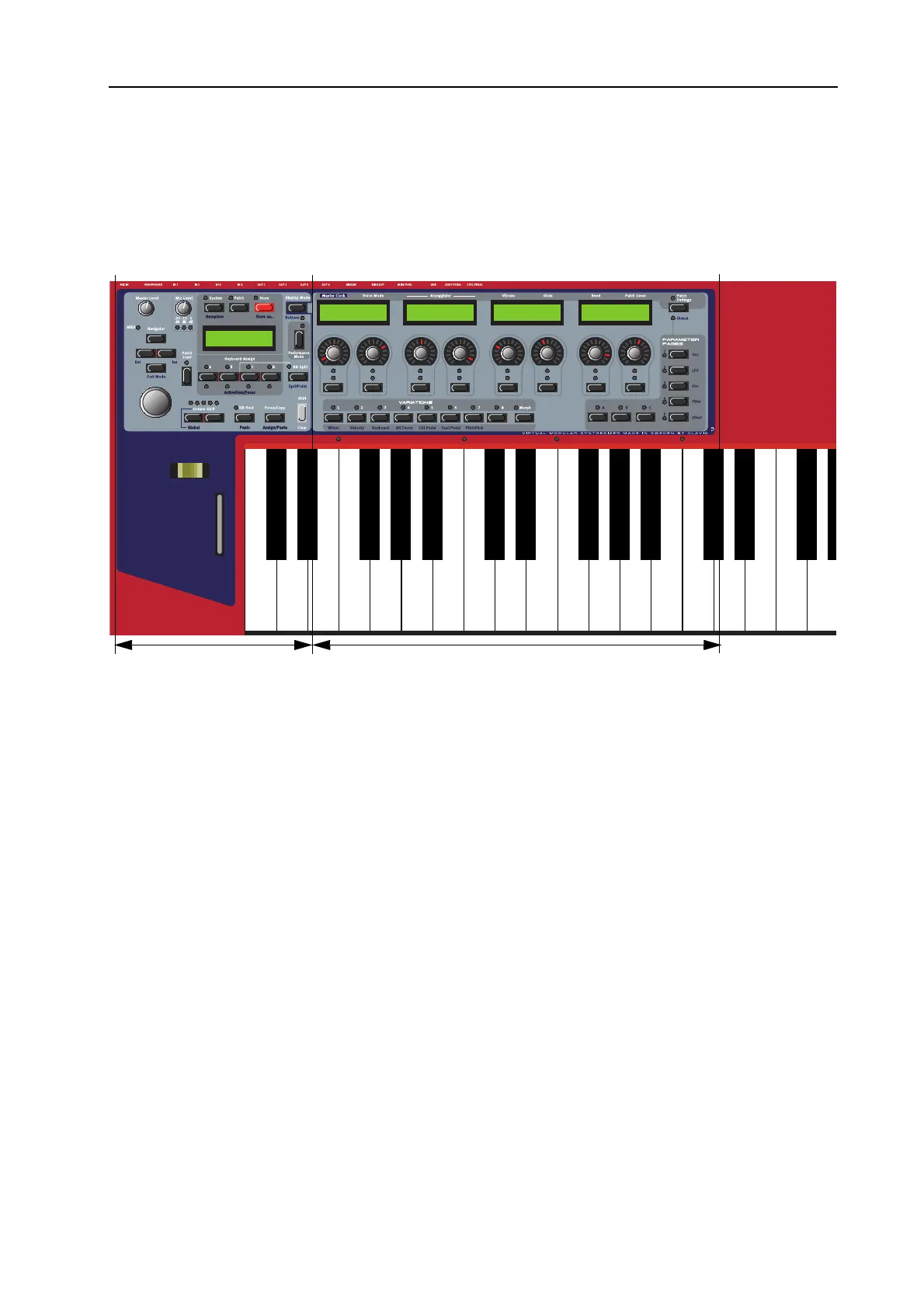NORD MODULAR G2 V1.1 2. Overview: Nord Modular G2 front panel
Page 15
2. O
2. O2. O
2. OV
VV
VE
EE
ER
RR
RV
VV
VI
II
IE
EE
EW
WW
W
N
NN
N
O
OO
OR
RR
RD
DD
D
M
M M
M
O
OO
OD
DD
DU
UU
UL
LL
LA
AA
AR
RR
R
G2
G2 G2
G2
F
FF
FR
RR
RO
OO
ON
NN
NT
TT
T
P
PP
PA
AA
AN
NN
NE
EE
EL
LL
L
L
LL
L
E
EE
EF
FF
FT
TT
T
P
PP
PA
AA
AN
NN
NE
EE
EL
LL
L
S
SS
SE
EE
EC
CC
CT
TT
TI
II
IO
OO
ON
NN
N
M
MM
M
A
AA
AS
SS
ST
TT
TE
EE
ER
RR
R
L
L L
L
E
EE
EV
VV
VE
EE
EL
LL
L
The M
ASTER
L
EVEL
knob controls the output level of all four O
UT
jacks and the H
EADPHONES
output.
The M
ASTER
L
EVEL
knob does not send or receive any MIDI CC# but is used to control the entire
instrument’s output level. (For info on how to control the level(s) of the individual sounds and via
MIDI, refer to “Patch Level” on page 99).
M
MM
M
I
II
IC
CC
C
L
L L
L
E
EE
EV
VV
VE
EE
EL
LL
L
The M
IC
L
EVEL
knob controls the XLR mic preamp level. Below the M
IC
L
EVEL
knob are three LEDs
which show the input level of the microphone connected to the XLR I
NPUT
on the rear panel. If you
don’t use a mic, the Level LEDs will indicate the input level of the signal routed to the I
N
1 input instead.
S
SS
S
Y
YY
YS
SS
ST
TT
TE
EE
EM
MM
M
, P
, P, P
, P
A
AA
AT
TT
TC
CC
CH
HH
H
A
AA
AN
NN
ND
DD
D
S
S S
S
T
TT
TO
OO
OR
RR
RE
EE
E
B
BB
BU
UU
UT
TT
TT
TT
TO
OO
ON
NN
NS
SS
S
Above the M
AIN
D
ISPLAY
are the S
YSTEM
and P
ATCH
buttons which can be used to enter all system and
Patch related menus. The S
TORE
button is used for storing Patches and Performances.
N
NN
N
A
AA
AV
VV
VI
II
IG
GG
GA
AA
AT
TT
TO
OO
OR
RR
R
B
BB
BU
UU
UT
TT
TT
TT
TO
OO
ON
NN
NS
SS
S
, R
, R, R
, R
O
OO
OT
TT
TA
AA
AR
RR
RY
YY
Y
D
D D
D
I
II
IA
AA
AL
LL
L
A
AA
AN
NN
ND
DD
D
M
M M
M
A
AA
AI
II
IN
NN
N
D
D D
D
I
II
IS
SS
SP
PP
PL
LL
LA
AA
AY
YY
Y
Below the M
ASTER
L
EVEL
knob is a set of four buttons, the N
AVIGATOR
buttons. These are used to nav-
igate in the M
AIN
D
ISPLAY
and to select different functions. Below the N
AVIGATOR
buttons is the R
O
-
TARY
D
IAL
. With the R
OTARY
D
IAL
you can select Patches and Performances, enter various kind of data
etc.
Left panel section
Right panel section
