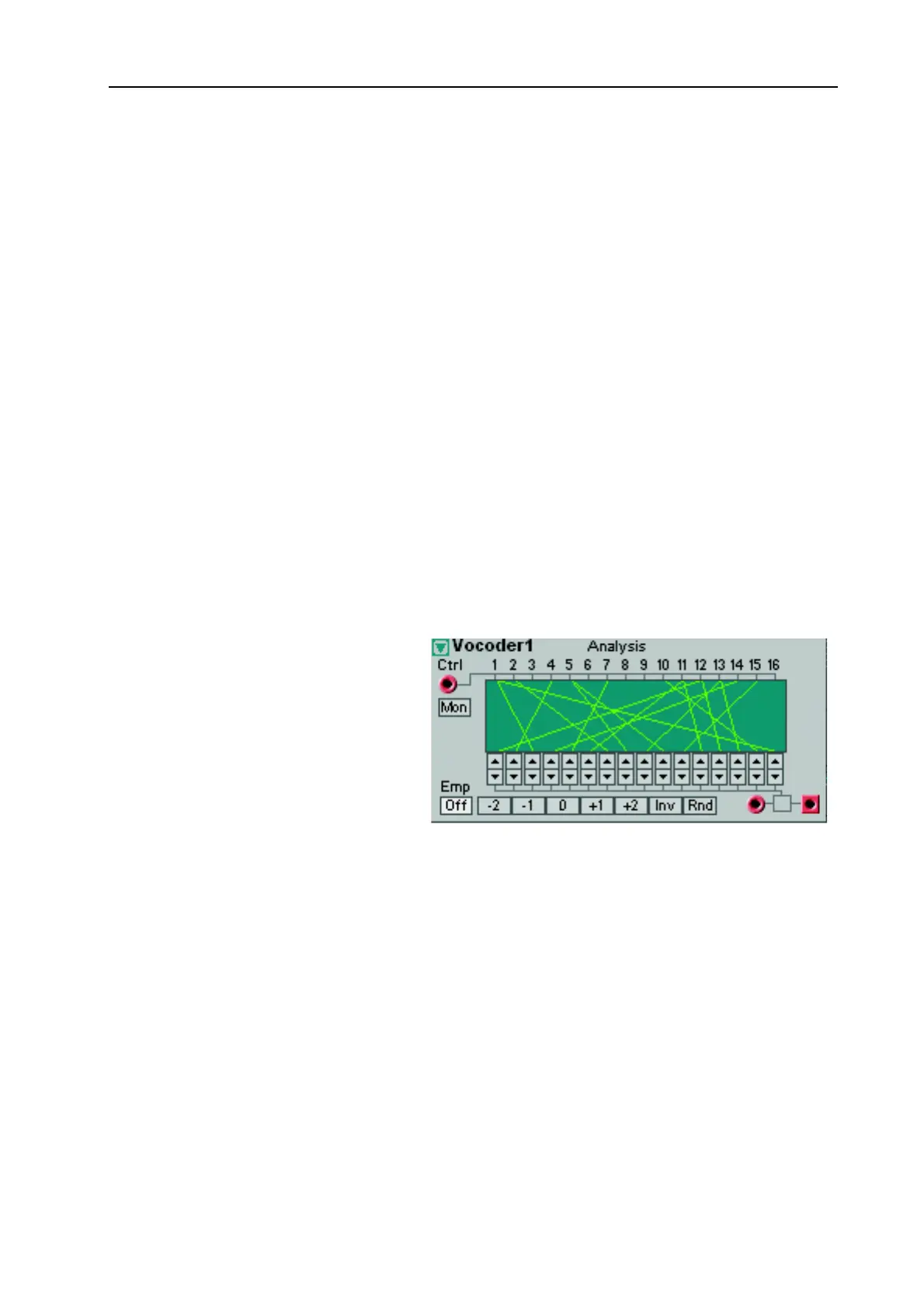NORD MODULAR G2 V1.1 11. Module reference: Filter group
Page 155
F
FF
F
R
RR
RE
EE
EQ
QQ
QU
UU
UE
EE
EN
NN
NC
CC
CY
YY
Y
M
MM
MO
OO
OD
DD
DU
UU
UL
LL
LA
AA
AT
TT
TI
II
IO
OO
ON
NN
N
I
II
IN
NN
NP
PP
PU
UU
UT
TT
T
[A
[A [A
[A
T
TT
TT
TT
TE
EE
EN
NN
NU
UU
UA
AA
AT
TT
TO
OO
OR
RR
R
T
T T
T
Y
YY
YP
PP
PE
EE
E
II]
II] II]
II]
The input for modulating the center frequency offset from a control source. The modulation amount is
determined by the rotary knob next to the inputs.
V
VV
V
O
OO
OW
WW
WE
EE
EL
LL
L
D
DD
DI
II
IS
SS
SP
PP
PL
LL
LA
AA
AY
YY
Y
B
BB
BO
OO
OX
XX
XE
EE
ES
SS
S
Displays the three different selected vowels. Presets: A, E, I, O, U, Y, AA, AE, OE.
V
VV
V
O
OO
OW
WW
WE
EE
EL
LL
L
N
NN
NA
AA
AV
VV
VI
II
IG
GG
GA
AA
AT
TT
TO
OO
OR
RR
R
B
BB
BU
UU
UT
TT
TT
TT
TO
OO
ON
NN
NS
SS
S
Selects the vowels to be used. You can select up to three vowels and navigate between these with the nav-
igator knob (see below). Presets: A, E, I, O, U, Y, AA, AE, OE.
V
VV
V
O
OO
OW
WW
WE
EE
EL
LL
L
M
MM
MO
OO
OD
DD
DU
UU
UL
LL
LA
AA
AT
TT
TI
II
IO
OO
ON
NN
N
I
II
IN
NN
NP
PP
PU
UU
UT
TT
T
[A
[A [A
[A
T
TT
TT
TT
TE
EE
EN
NN
NU
UU
UA
AA
AT
TT
TO
OO
OR
RR
R
T
T T
T
Y
YY
YP
PP
PE
EE
E
I]
I] I]
I]
The input for modulating the navigation between the selected vowels. The knob next to the input is used
for attenuating the input level.
V
VV
V
O
OO
OW
WW
WE
EE
EL
LL
L
N
NN
NA
AA
AV
VV
VI
II
IG
GG
GA
AA
AT
TT
TO
OO
OR
RR
R
K
KK
KN
NN
NO
OO
OB
BB
B
Navigates between the vowels you selected with the vowel selectors. Note that this is a transformation
function - not a mix function.
G
GG
G
A
AA
AI
II
IN
NN
N
The Gain knob is used for attenuating the input level [Attenuator Type I]. See also "Common Filter
parameters”.
V
VV
V
O
OO
OC
CC
CO
OO
OD
DD
DE
EE
ER
RR
R
The Vocoder module is a 16 band voco-
der with the ability to reroute the analysis
bands. The basic principle of a vocoder is
to filter a synthesizer sound with the help
of another sound - a human voice for ex-
ample. The result when filtering a synth
sound with a voice would be a “singing”
synthesizer.The actual notes that come
out of the vocoder are the notes played
on the synthesizer. To reach this effect
the analysis frequency spectrum is divided into separate frequency bands, in this case 16. These 16 fre-
quency bands work like 16 bandpass filters, each controlling a defined frequency band of the synthesizer
bank. An envelope follower for each band determines the amplitude changes of the modulated sound.
With this vocoder module it is possible to reroute the analysis bands to any of the frequency bands of the
synthesis bank, creating really interesting frequency combinations.
Of course you can use any kind of sound in the analysis bank to shape the synthesizer sound. Some like
to use drum sounds to get percussive synth sounds, for example. Feel free to experiment.
A
AA
A
N
NN
NA
AA
AL
LL
LY
YY
YS
SS
SI
II
IS
SS
S
B
BB
BA
AA
AN
NN
NK
KK
K
C
C C
C
T
TT
TR
RR
RL
LL
L
I
II
IN
NN
NP
PP
PU
UU
UT
TT
T
Patch the signal you want to use as “modulator” to the red audio signal input on the upper left of the
module. In the “standard vocoder application” here is where you patch the vocal signal.
M
MM
M
O
OO
ON
NN
N
Click on this button to bypass the modulator (Ctrl) signal to the output.