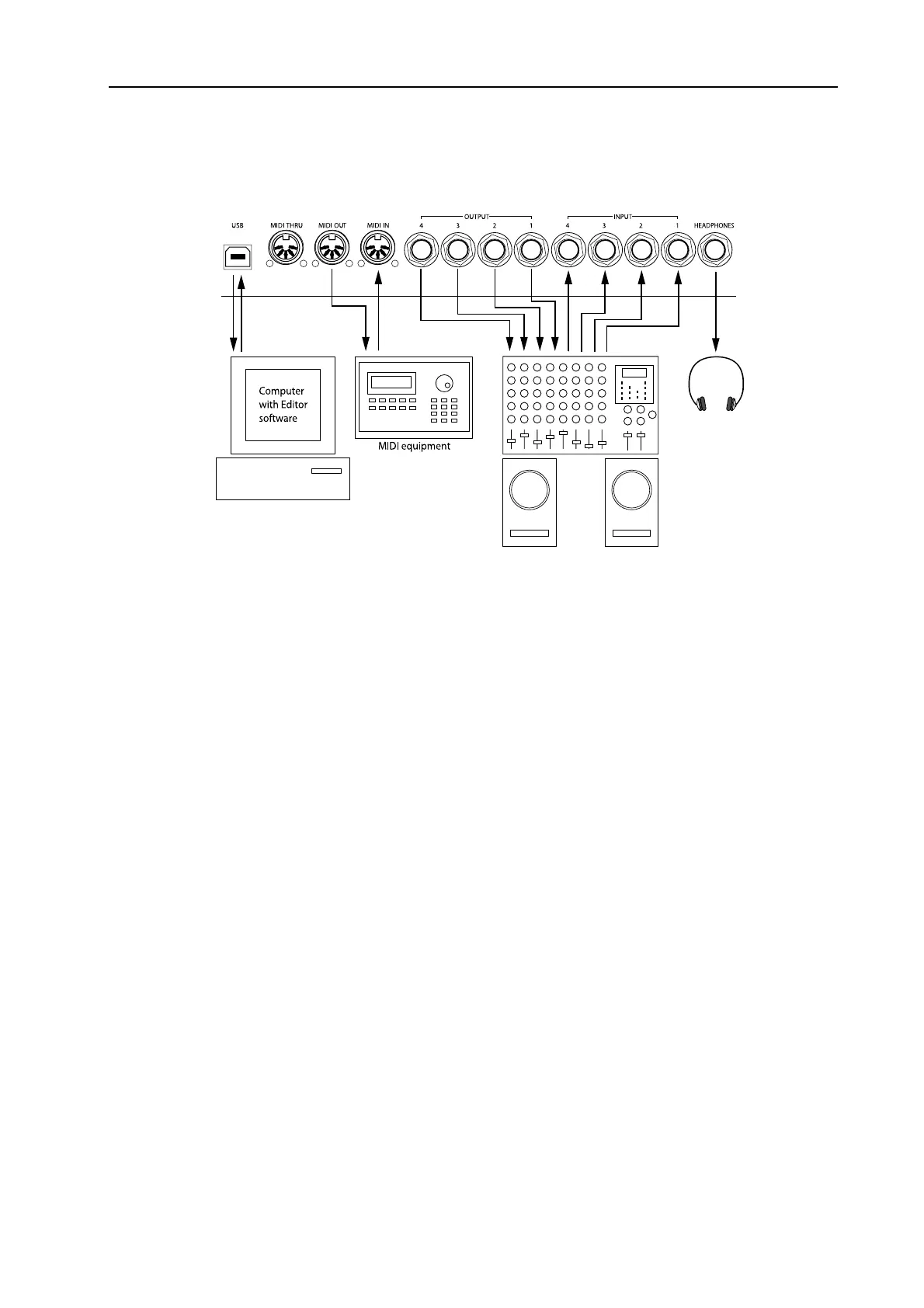NORD MODULAR G2 V1.1 2. Overview: Nord Modular G2 Engine rear panel
Page 19
N
NN
N
O
OO
OR
RR
RD
DD
D
M
M M
M
O
OO
OD
DD
DU
UU
UL
LL
LA
AA
AR
RR
R
G2 E
G2 E G2 E
G2 E
N
NN
NG
GG
GI
II
IN
NN
NE
EE
E
R
RR
RE
EE
EA
AA
AR
RR
R
P
PP
PA
AA
AN
NN
NE
EE
EL
LL
L
Connect a free USB port of the computer that runs the Editor software to the USB Port.
Connect any external MIDI equipment to the M
IDI
I
N
, M
IDI
O
UT
and MIDI T
HRU
ports. This could
be a sequencer, a master keyboard or another MIDI device.
The unbalanced, line level (-10 dBV) audio outputs O
UTPUT
1-4 route the audio signals from the four
virtual mix buses in Nord Modular G2 Engine. Use O
UTPUT
1 if you are going to use Nord Modular
G2 Engine with a mono sound system. If only O
UTPUT
1 is connected, it will route the audio from O
UT
-
PUT
2 as well.
By connecting external sound sources to the unbalanced, line level (-10 dBV) inputs I
NPUT
1-4, you can
Patch in audio signals and process in the Nord Modular G2 Engine.
The H
EADPHONES
output routes audio signals which are assigned O
UTPUT
1 and 2.
Note! Since the G2 Engine lacks a volume knob, be careful when you use headphones so the volume
isn’t too loud. Make it a habit of always lowering the Patch Level in the Editor before using head-
phones with the G2 Engine.