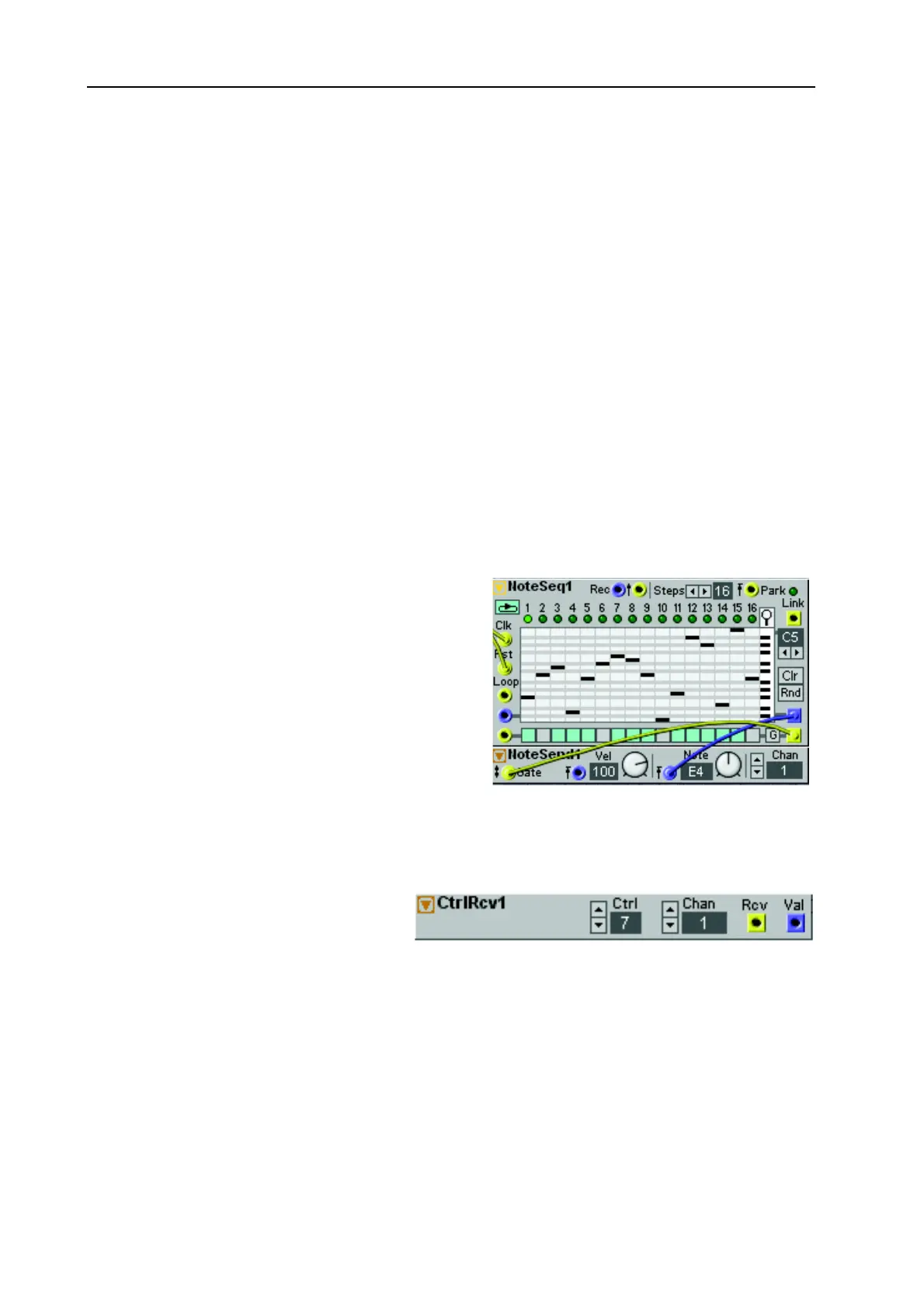11. Module reference: MIDI group NORD MODULAR G2 V1.1
Page 198
V
VV
V
E
EE
EL
LL
L
Manually select the Velocity value you want the module to send with the knob. By patching a positive
unipolar control signal to the Vel control signal input, you can control the Velocity from an external
source. Range: 0-127 units in steps of 1 unit. See also "Common MIDI module parameters”.
• Note that if you want to send only the Velocity values on the Vel input, set the knob to ‘0’. Other-
wise the value selected with the knob will be added as an offset to the input signal.
• Note that the Velocity value is not sent out until a high logic signal is present on the Gate input.
N
NN
N
O
OO
OT
TT
TE
EE
E
Manually select the MIDI Note number you want the module to send with the knob. By patching a pos-
itive unipolar control signal to the Note control signal input, you can control the Note number from an
external source. Range: C-1 to G9 in steps of 1 semitone.
• Note! Always set the knob to ‘E4’ if you’re inputting regular bipolar Note data, e.g. from the Note
Sequencer module, otherwise the transmitted MIDI notes will be transposed.
• Note that the Note number is not sent out until a high logic signal is present on the Gate input.
A
AA
A
P
PP
PP
PP
PL
LL
LI
II
IC
CC
CA
AA
AT
TT
TI
II
IO
OO
ON
NN
N
E
EE
EX
XX
XA
AA
AM
MM
MP
PP
PL
LL
LE
EE
E
The NoteSend module in combination with the
NoteSeq module makes it possible to automatically
send out the sequencer’s note data to a Patch in an-
other Slot or to external MIDI equipment. Connect
the NoteSeq Control signal output to the NoteSend
Note input and the NoteSeq Trig signal output to the
NoteSend Gate input. Note that the NoteSeq Gate
button (G) must not be activated. If you need longer
Gate input pulses on the NoteSend module, use a
logic Pulse module between the NoteSeq and Note-
Send modules to increase the periods. Set desired Ve-
locity level with the knob and set the Note number to ‘E4’. Select MIDI channel on the NoteSend
module and you’re set.
C
CC
C
T
TT
TR
RR
RL
LL
L
R
RR
R
C
CC
CV
VV
V
The MIDI Controller Receive module
can be used to control things in the Patch
based on incoming external MIDI Con-
troller data.
R
RR
R
C
CC
CV
VV
V
O
OO
OU
UU
UT
TT
TP
PP
PU
UU
UT
TT
T
Every time a new MIDI CC value is received on the selected CC# and MIDI channel, a high logic pulse
is output from the Rcv output. This signal can be used to trig different events in the Patch, for example
from external button parameters.
V
VV
V
A
AA
AL
LL
L
O
OO
OU
UU
UT
TT
TP
PP
PU
UU
UT
TT
T
The Val output transmits the MIDI CC values received on the selected CC# and MIDI channel. See also
"Common MIDI module parameters”.
