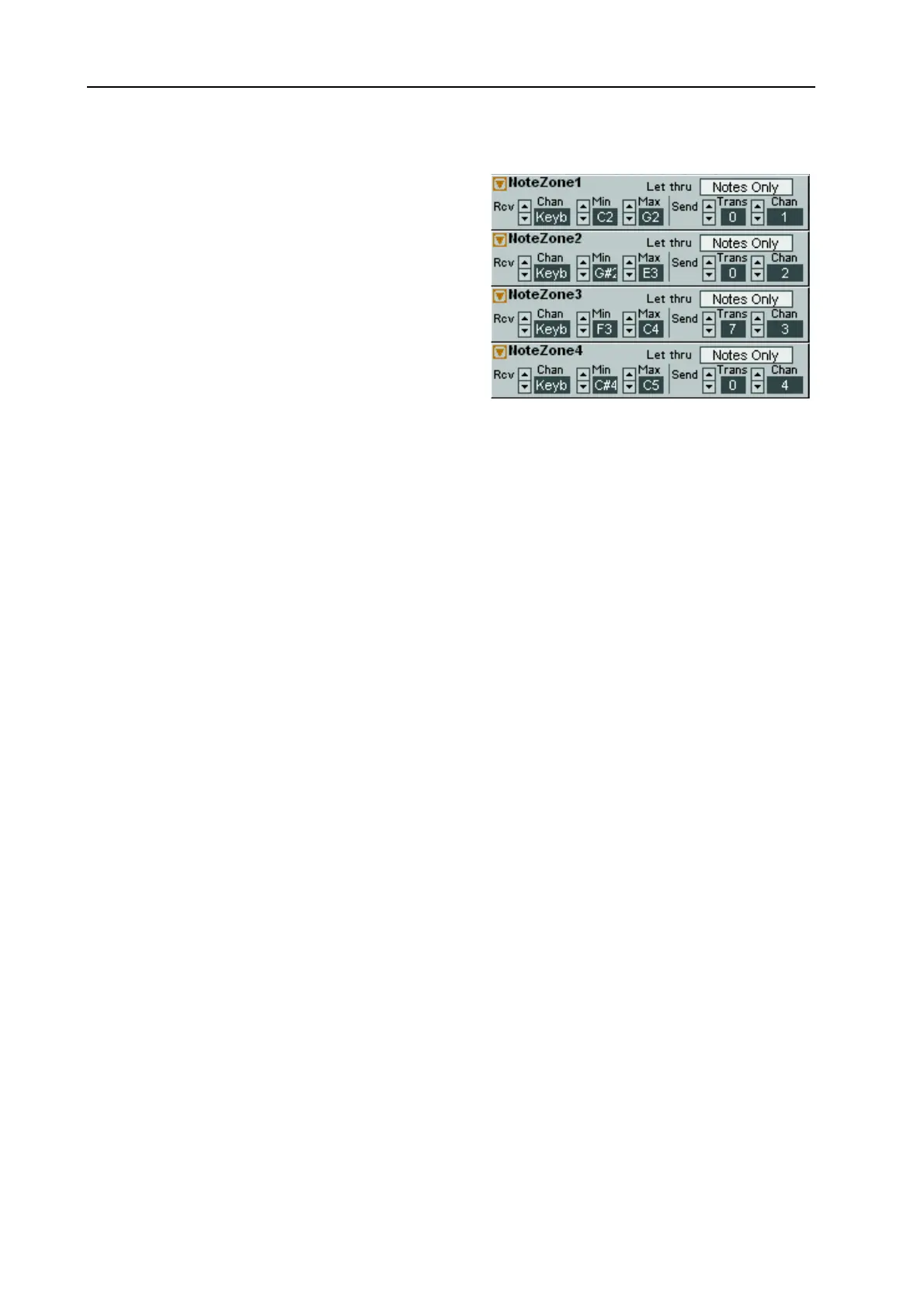11. Module reference: MIDI group NORD MODULAR G2 V1.1
Page 200
A
AA
A
P
PP
PP
PP
PL
LL
LI
II
IC
CC
CA
AA
AT
TT
TI
II
IO
OO
ON
NN
N
E
EE
EX
XX
XA
AA
AM
MM
MP
PP
PL
LL
LE
EE
E
Let’s say we want to create a “master keyboard” setup
consisting of four key zones on the internal key-
board, with each zone sending on a separate MIDI
channel. Simply drag and drop four NoteZone mod-
ules to the Patch window. Set the Rcv Channel to
‘Keyb’ on each of the four modules to route the in-
ternal keyboard to the modules. Then, set desired
Note range for each of the modules (the Note zones
can overlap each other if you like). Finally, set the
MIDI channels you want the different Note zones to
transmit on. If you want to transpose any of the Note
zones, change the Trans value on each of the mod-
ules. In this example, NoteZone3 sends out notes transposed by +7 semitones.