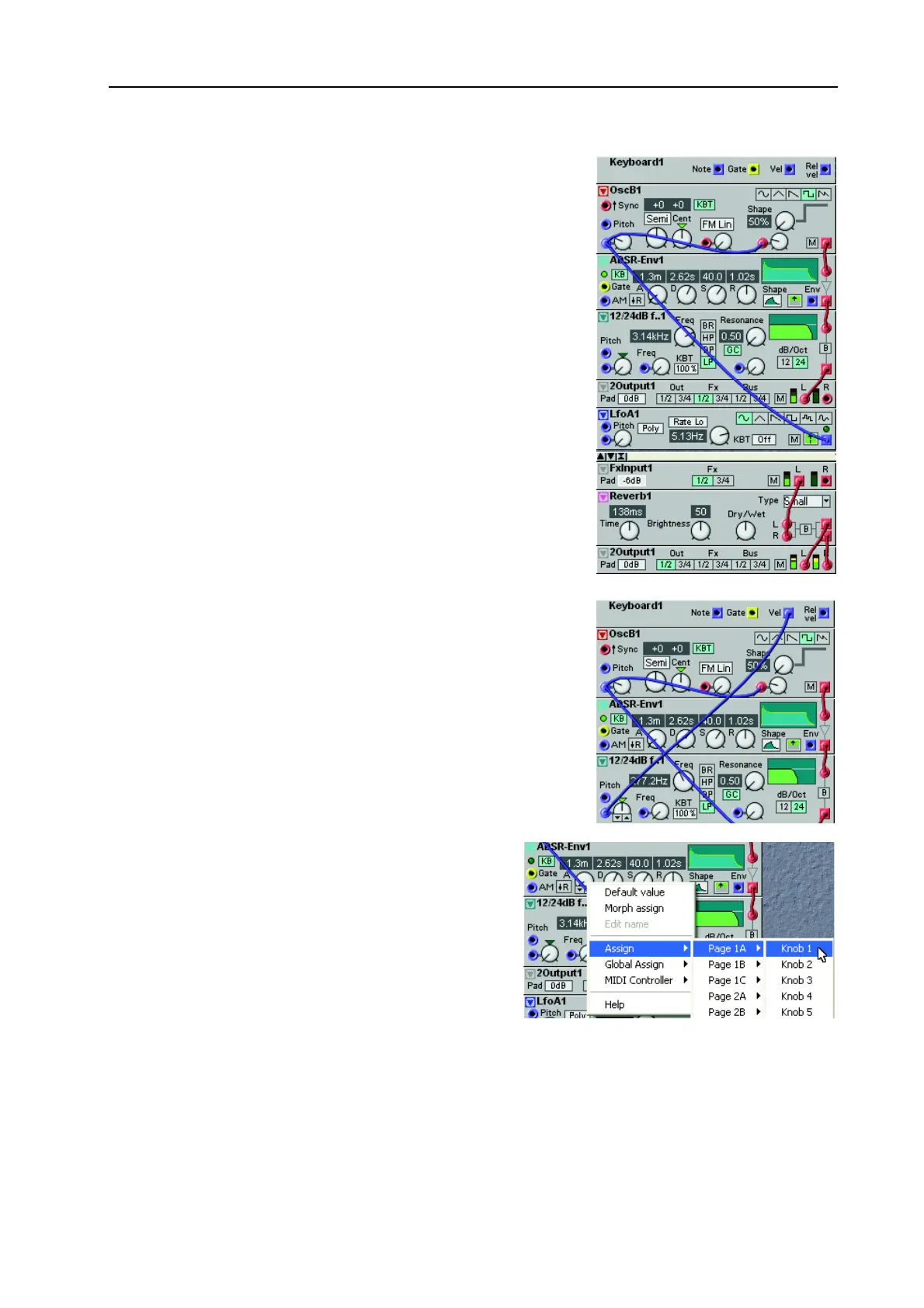NORD MODULAR G2 V1.1 6. Patches: Creating your first Patch
Page 39
13.Now, connect the red L audio output of the ‘FX In1’ module
to the red circular L and R inputs of the ‘Reverb1’ module.
Then, connect the two outputs of the ‘Reverb1’ module to
the inputs of the ‘2-Out1’ module. As you play, you can see
the level meter of the ‘FX In1’ module display the signal level
from the Voice Area. If you need to lower the level on the ‘FX
In1’ module to avoid distortion, click the Pad scroll button
and select -6dB.
14.Now, we also want to make the ‘FltNord’ respond to Key-
board Velocity and “open up” with increasing Velocity. Patch
a cable from the ‘Keyboard1’ module’s Exp Velocity output
to the ‘FltNord1’ lower Pitch modulation input. Increase the
Pitch modulation amount and lower the Freq amount a little.
Play the keyboard and notice how the filter “opens up” with
increasing Velocity.
15.Finally, to make the Patch editable and controlla-
ble from the Nord Modular G2 front panel, you
can assign any parameter in the Patch to any of the
8 A
SSIGNABLE
K
NOBS
. Simply right-click on a
module parameter, for example, the Attack knob
of the ‘EnvADSR1’ module, and select which
P
AGE
and K
NOB
to assign it to.
Let’s say you want to assign the ‘EnvADSR1’ At-
tack to P
AGE
1A, K
NOB
1. Now, when turning
K
NOB
1 on P
AGE
1A on the synthesizer front panel, the attack time will change. Proceed with the
knob assigning until you are satisfied. Note that you can also assign K
NOBS
to button parameters,
such as the waveform selectors of ‘OscB’, the Pad scroll button on ‘FX In1’ etc. You can deassign any
of the K
NOBS
by right-clicking on the parameter and choosing Assign|Disable from the knob popup.