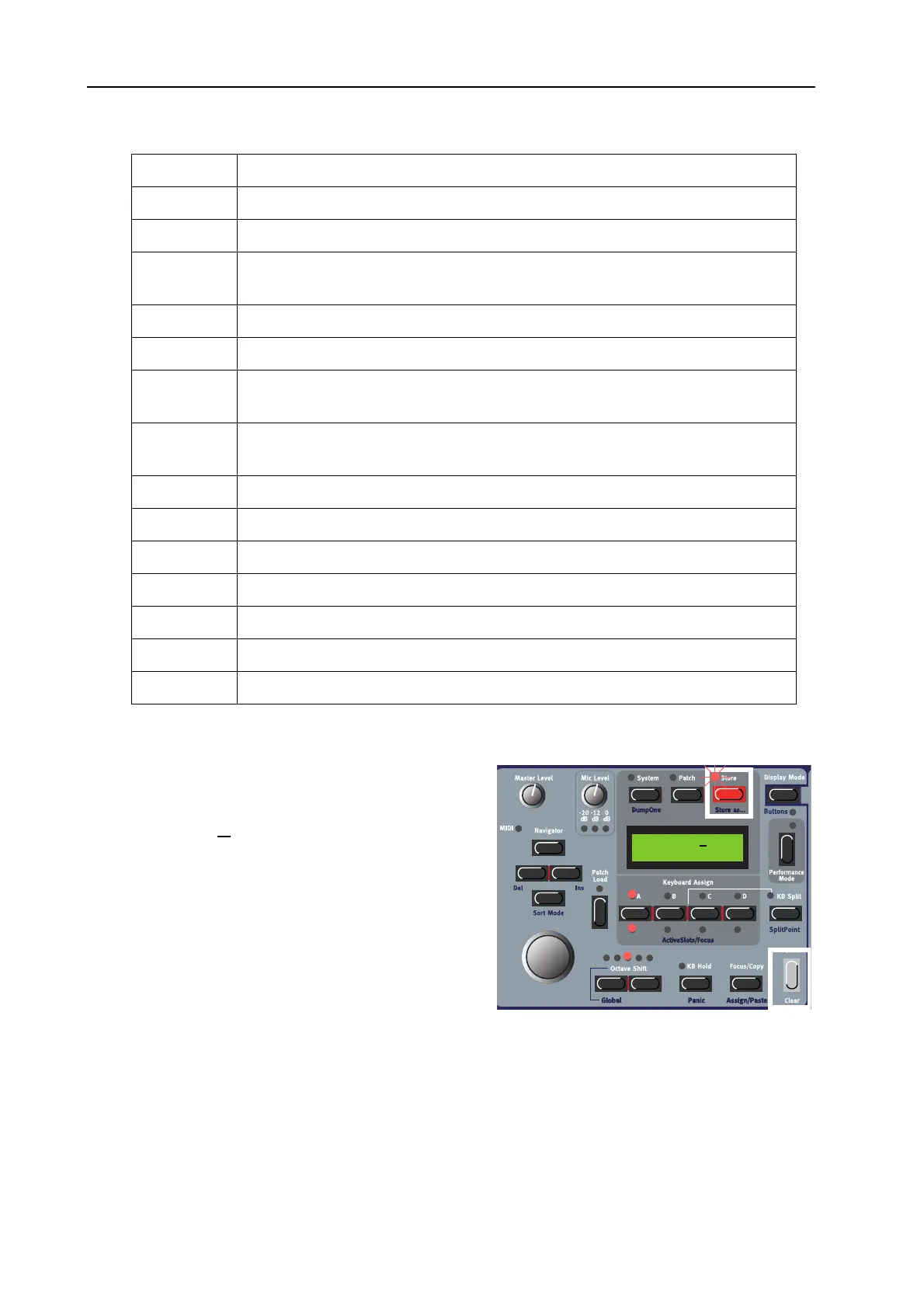8. Working with the synth: Store a Patch NORD MODULAR G2 V1.1
Page 68
To store a Patch in a specific Category and change the Patch name, do like this:
1. Hold down S
HIFT
and press S
TORE
(Store as...).
The S
TORE
LED starts flashing and the D
ISPLAY
shows the current Category or, if no Category was
selected, ’N
o Cat’.
2. Select Category with the R
OTARY
D
IAL
. Let’s say
we select ‘Acoustic’ in this example. Note that you
can’t revert to ‘No Cat’ after you have selected
another Catergory for your Patch.
Sequencer Sounds which use sequencer modules to produce melodic and/or rhythmic lines.
Bass All sorts of bass sounds
Classic Traditional “clean” analog types of polyphonic synth sounds based on the classic
waveforms
Drum Drum and percussion sounds
Fantasy Melodic effects sounds and textures, often with rhythmic modulations
FX Atonal effects sounds like water, laser guns, explosions etc. Sometimes with heavy
modulations.
Lead Sounds meant for lead lines. Usually monophonic sounds. Also lead “chord mem-
ory” sounds
Organ Different types of organ sounds
Pad Melodic polyphonic “chord” sounds with fairy slow attacks like strings, choirs etc.
Piano Different types of electric and acoustic piano emulations
Synth All sorts of melodic polyphonic synth sounds
Audio In All sorts of Patches that make use of the Audio Ins of the synth.
User1 Reserved for your own Sound Category
User2 Reserved for your own Sound Category
C
CC
C
A
AA
AT
TT
TE
EE
EG
GG
GO
OO
OR
RR
RY
YY
Y
D
DD
D
E
EE
ES
SS
SC
CC
CR
RR
RI
II
IP
PP
PT
TT
TI
II
IO
OO
ON
NN
N
No cat
No name