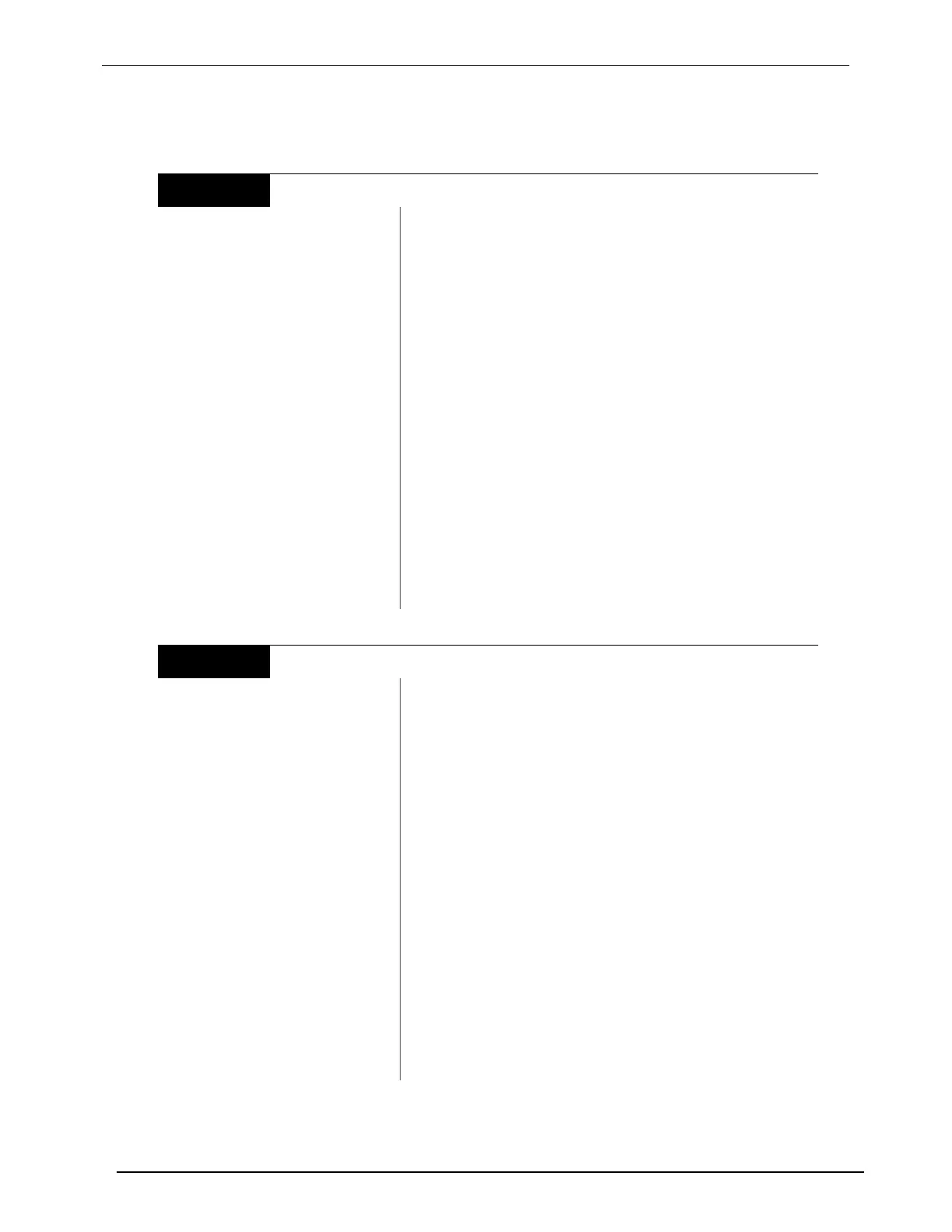Operating Parameters
B-18
Part 1120277_01
E 2012 Nordson Corporation
Output Setup
40 - 42 StandardOutputs1,2,and3
Description: Determines the f unction of the output.
Value: 0 = Output Disabled
1=Ready
2=Readyandmotorison
3=Fault
4=Reservoirempty
5 = Service LED is on
6 = Alert (Potential fault)
Resolution: 1
Default Value: Output 1 = 1
Output 2 = 3
Output 3 = 6
Format: —
Use: Refer to Installing Melter Outputs in Section 3, Installation,for
information on setting up outputs.
When control option 6, Alert is selected, the output is active
whenever the melter enters the two minute fault monitoring
period. If the potential fault condition clears before the end of the
two minute period, the output signal ends. Refer to Section 4,
Operation, Monitor Melter Faults, for information about fault
monitoring.
43 Optional Output 4
Description: Control options that determine the function of one of the optional
outputs provided when either the optional I/O expansion card
(digital) or the I/O analog board is installed on the CPU board.
Value: 0 = Output Disabled
1= Ready
2=Readyandmotorison
3= Fault
4=Reservoirempty
5 = Service LED is on
6 = Alert (Potential fault)
Resolution: 1
Default Value: 0 (all optional outputs)
Format: —
Use: Refer to the instruction sheet provided with the optional I/O
expansion card or analog I/O board for information about wiring
and setting up the optional outputs.
When control option 6, Alert is selected, the output is active
whenever the melter enters the two minute fault monitoring
period. If the potential fault condition clears before the end of the
two minute period, the output signal ends. Refer to Section 4,
Operation, Monitor Melter Faults, for information about fault
monitoring.
