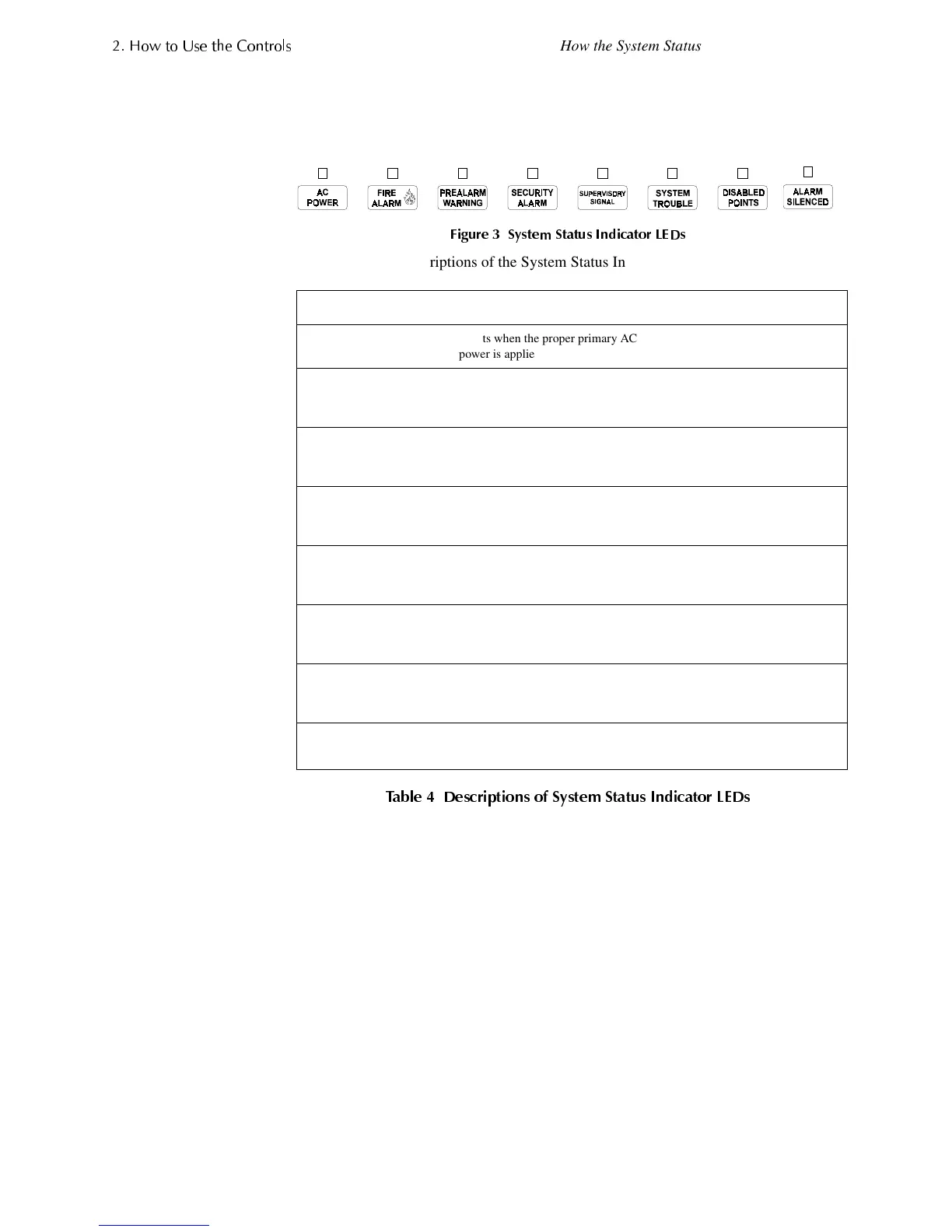+RZ WR 8VH WKH &RQWUROV
How the System Status Indicator LEDs Work
12 AFC-600 Operations PN 51033:A 3/8/99
+RZWKH6\VWHP6WDWXV,QGLFDWRU/('V:RUN
The control panel contains eight System Status Indicator LEDs with labels as shown in
Figure 3:
)LJXUH 6\VWHP 6WDWXV ,QGLFDWRU /('V
Table 4 contains descriptions of the System Status Indicator LEDs:
7DEOH 'HVFUL
WLRQV RI 6
VWHP 6WDWXV ,QGLFDWRU /('V
Indicator Color When Active To Turn Off
AC
POWER
Green Lights when the proper primary AC
power is applied.
Turn off AC power.
FIRE
ALARM
Red Flashes when a non-acknowledged fire
alarm exists. Lights steadily after you
acknowledge the fire alarm.
Clear the alarm condition and
reset the system.
PREALARM
WARNING
Yellow Flashes when a non-acknowledged fire
Pre-Alarm exists. Lights steadily after
you acknowledge the Pre-Alarm.
Clear the pre-alarm condition.
(An Action Pre-Alarm
requires a system reset.)
SECURITY
ALARM
Blue Flashes when a non-acknowledged
Security alarm exists. Lights steadily
after you acknowledge the alarm.
Clear the Security alarm
condition and reset the system.
SUPERVISORY
SIGNAL
Yellow Flashes when a non-acknowledged
Supervisory alarm exists. Lights steadily
after you acknowledge the alarm.
Clear the signal (Supervisory
and Tamper inputs require a
system reset).
SYSTEM
TROUBLE
Yellow Flashes when a non-acknowledged
system trouble exists. Lights steadily
after you acknowledge the trouble.
Clear the trouble condition.
DISABLED
P
OINTS
Yellow Lights when one or more system devices
are disabled.
Enable the device or remove
disabled the device from the
system program.
ALARM
S
ILENCED
Yellow Lights after a fire alarm condition occurs
and after you press
ALARM
SILENCE
.
Press
ALARM
ACTIVATE
or
SYSTEM
RESET
.
Technical Manuals Online! - http://www.tech-man.com