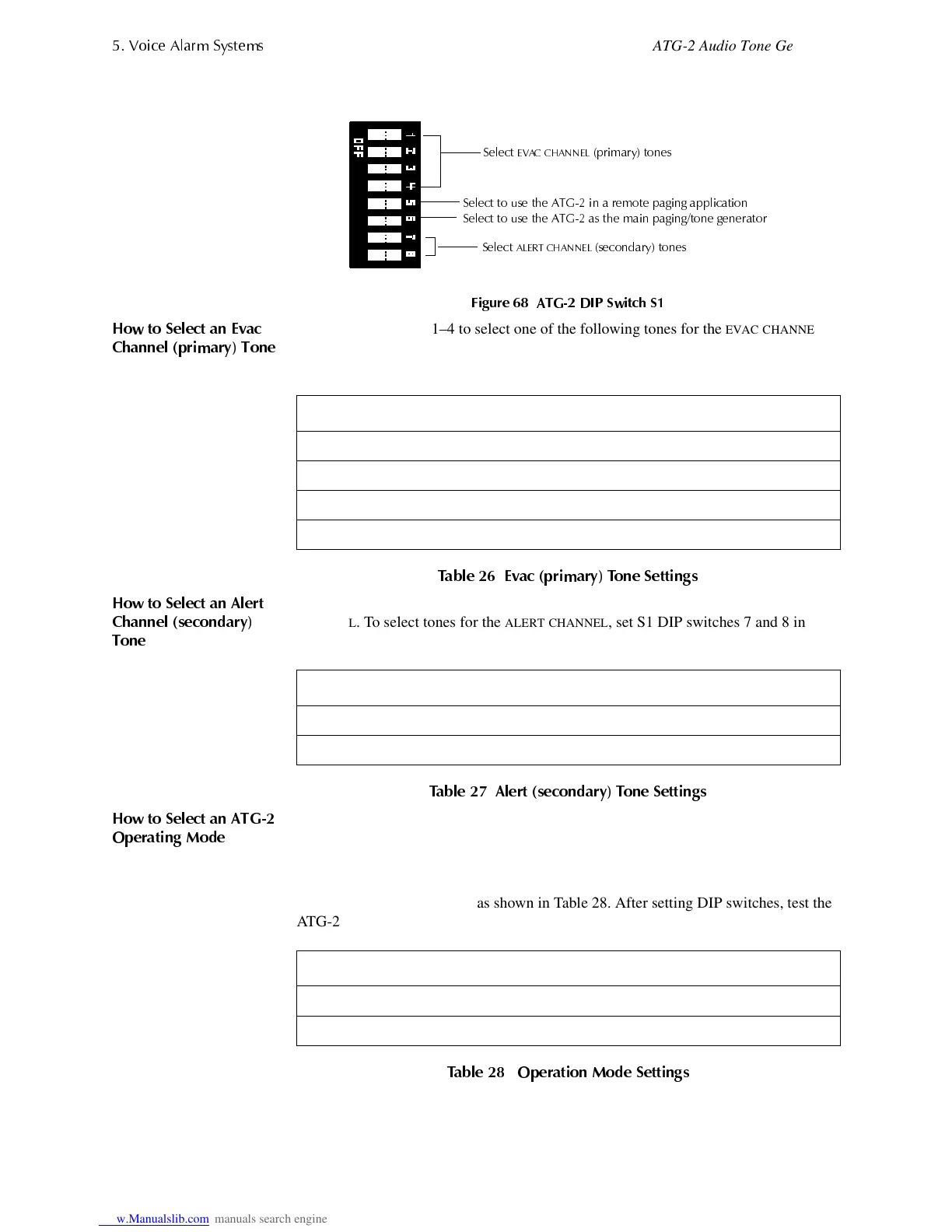9RLFH $ODUP 6
VWHPV
ATG-2 Audio Tone Generator
62 AFC-600 Operations PN 51033:A 3/8/99
Figure 68 shows the functions of the ATG-2 DIP switch S1 locations and functions:
)LJXUH $7* ',3 6ZLWFK 6
+RZ WR 6HOHFW DQ (YDF
&KDQQHO
ULPDU
7RQH
Use S1 DIP switches 1–4 to select one of the following tones for the
EVAC
CHANNEL
:
slow whoop, Hi/Lo, or steady tone. To select a tone for the
EVAC
CHANNEL
, set DIP
switches as shown in Table 26:
7DEOH (YDF
ULPDU
7RQH 6HWWLQ
V
+RZ WR 6HOHFW DQ $OHUW
&KDQQHO VHFRQGDU
7RQH
The ATG-2 can produce a chime or a 20 pulses-per-minute tone on the
ALERT
CHANNEL
. To select tones for the
ALERT
CHANNEL
, set S1 DIP switches 7 and 8 in one
of the combinations shown in Table 27:
7DEOH $OHUW VHFRQGDU
7RQH 6HWWLQ
V
+RZ WR 6HOHFW DQ $7*
2
HUDWLQ
0RGH
You can set the ATG-2 for one of two modes of operation as follows:
• Remote paging only
• Tone generation and paging capability
Set S1 DIP switches 5 and 6 as shown in Table 28. After setting DIP switches, test the
ATG-2 for proper operation.
7DEOH 2
HUDWLRQ 0RGH 6HWWLQ
V
6HOHFW WR XVH WKH $7* LQ D UHPRWH
D
LQ
D
OLFDWLRQ
6HOHFW WR XVH WKH $7* DV WKH PDLQ
D
LQ
WRQH
HQHUDWRU
6HOHFW
(9$& &+$11(/
ULPDU
WRQHV
6HOHFW
$/(57 &+$11(/
VHFRQGDU
WRQHV
Switch Whoop Hi/Lo Steady
1 Off On On
2On Off Off
3On On Off
4 Off On Off
Switch Chime 20 PPM
7Off On
8 On Off
Switch Remote Paging Only Paging and Tone Generate
5On Off
6Off On
Technical Manuals Online! - http://www.tech-man.com
