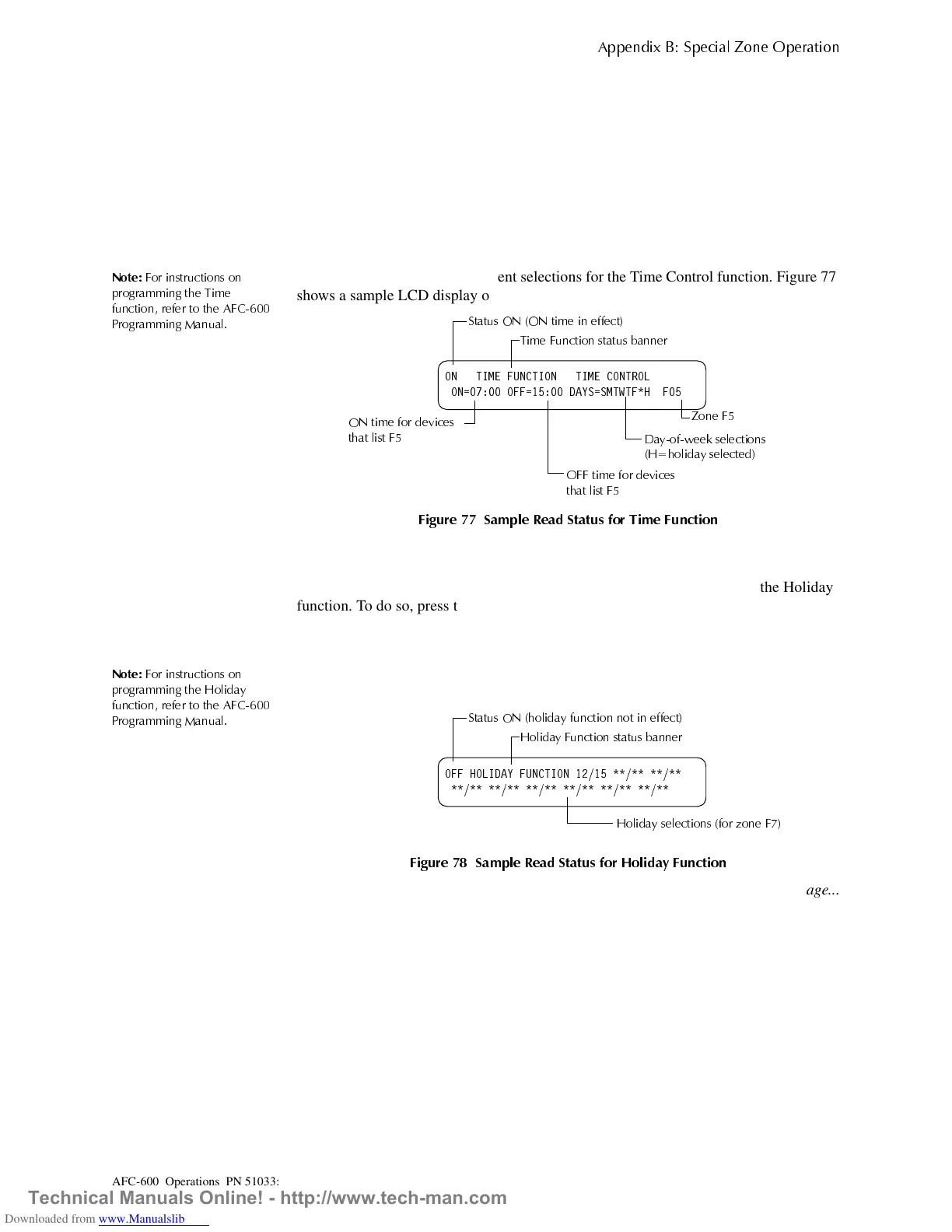Time, Date, and Holiday Functions
$
HQGL[%6
HFLDO =RQH 2
HUDWLRQ
AFC-600 Operations PN 51033:A 3/8/99 75
+RZWR9LHZ7LPH&RQWURO6HOHFWLRQV
You can use the Read Status Entry option to view the current selection for the Time
function. To do so, press the following keys in sequence:
&
&
&
or
&
&
&
1RWH
)RU LQVWUXFWLRQV RQ
UR
UDPPLQ
WKH 7LPH
IXQFWLRQ UHIHU WR WKH $)&
3UR
UDPPLQ
0DQXDO
The LCD display shows the current selections for the Time Control function. Figure 77
shows a sample LCD display of a Time Control function:
)LJXUH 6DPSOH 5HDG 6WDWXV IRU 7LPH )XQFWLRQ
+RZWR9LHZ+ROLGD
)XQFWLRQ6HOHFWLRQV
You can use the Read Status Entry option to view the current selection for the Holiday
function. To do so, press the following keys in sequence:
&
&
&
1RWH
)RU LQVWUXFWLRQV RQ
UR
UDPPLQ
WKH +ROLGD
IXQFWLRQ UHIHU WR WKH $)&
3UR
UDPPLQ
0DQXDO
The LCD display shows the current selections for the Presignal function. Figure 77
shows a sample LCD display of a Time function:
)LJXUH 6DPSOH 5HDG 6WDWXV IRU +ROLGD\ )XQFWLRQ
Continued on the next page...
21 7,0( )81&7,21 7,0( &21752/
21 2)) '$<6 607:7)+ )
6WDWXV 21 21 WLPH LQ HIIHFW
7LPH )XQFWLRQ VWDWXV EDQQHU
=RQH )
21 WLPH IRU GHYLFHV
WKDW OLVW )
2)) WLPH IRU GHYLFHV
WKDW OLVW )
'D
RIZHHN VHOHFWLRQV
+ KROLGD
VHOHFWHG
2)) +2/,'$< )81&7,21
6WDWXV 21 KROLGD
IXQFWLRQ QRW LQ HIIHFW
+ROLGD
)XQFWLRQ VWDWXV EDQQHU
+ROLGD
VHOHFWLRQV IRU ]RQH )
Technical Manuals Online! - http://www.tech-man.com
