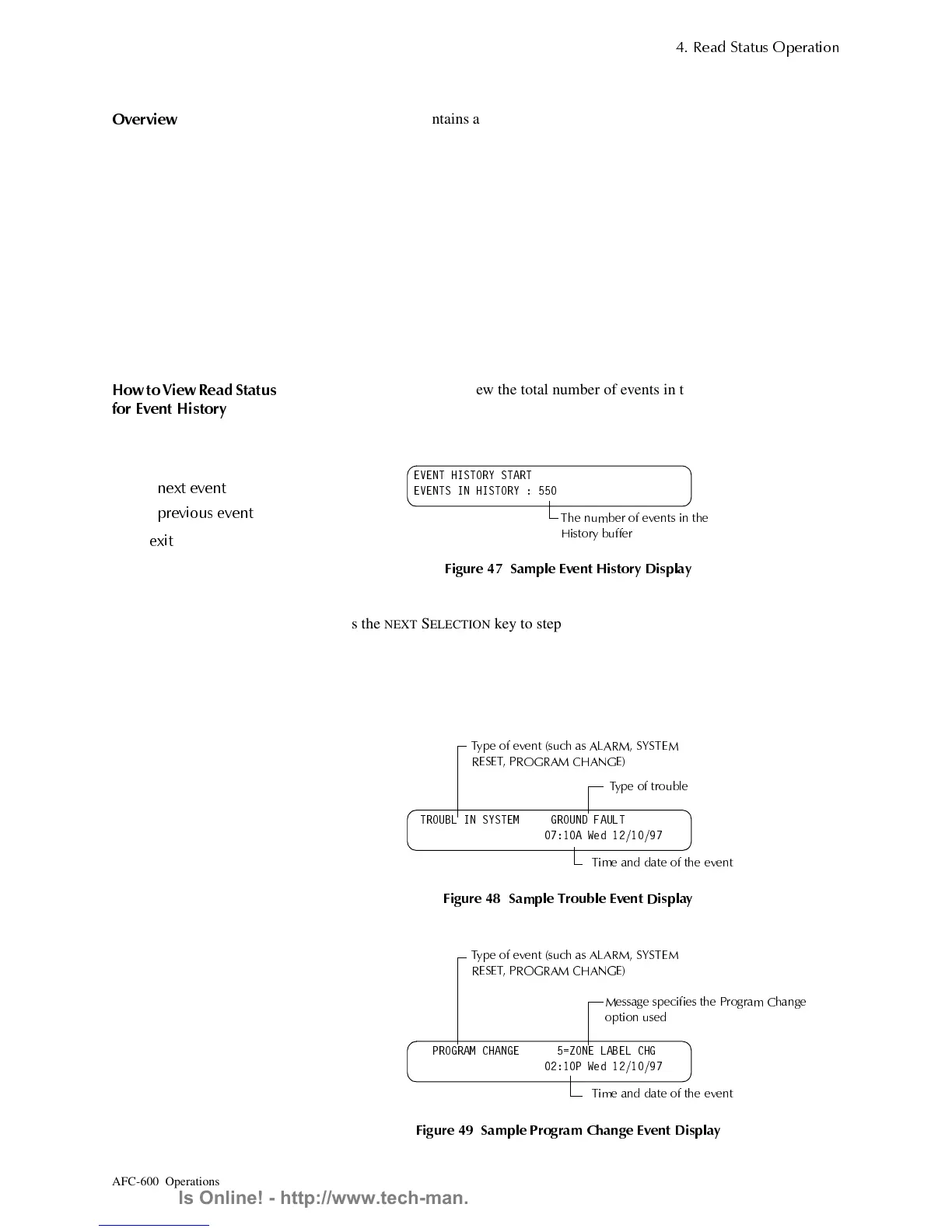How to View and Print Read Status Information
5HDG 6WDWXV 2
HUDWLRQ
AFC-600 Operations PN 51033:A 3/8/99 47
+RZWR9LHZ5HDG6WDWXVIRU(YHQWDQG$ODUP+LVWRU
2YHUYLHZ
The control panel maintains a History buffer of the last 800 events, each with a time and
date stamp. History events include the following:
• All alarms, troubles and operator actions, such as: Acknowledge, System Reset,
Signal Silence, Alarm Activate, and Walk Test.
• Programming entries (Program Change and Status Change, but not Read Status),
along with a number (0-9) indicating the programming submenu (for example,
0=Clear). For an example, see Figure 49.
You can view events from the History buffer in two forms: by displaying all events
(option 2,
Hist=2
) or by displaying alarm events only (option 4,
Alarm Hist=4
).
Note
: The History buffer only contains 800 events total, including the alarm events that
display for Alarm history. The control panel generates Alarm history from the alarm
events that exist in the 800-event History buffer.
+RZ WR 9LHZ 5HDG 6WDWXV
IRU (YHQW +LVWRU
Option 2,
Hist=2
, lets you view the total number of events in the History buffer (up to
800 events), then view each event in chronological sequence. From the Read Status
screen, press
2
, then press the
ENTER
key to display the Event History screen. Figure 47
shows a sample Event History screen:
)LJXUH 6DPSOH (YHQW +LVWRU\ 'LVSOD\
To display events in the History buffer, do the following:
• Press the
NEXT
S
ELECTION
key to step through each event from the first entry
(oldest event first) in the History buffer, or
• Press the
PREVIOUS
SELECTION
key to step through each event from the most
recent entry in the History buffer
Figure 48 shows a sample LCD display for a trouble event:
)LJXUH 6DPSOH 7URXEOH (YHQW 'LVSOD\
Figure 49 shows a sample LCD display for a Program Change event:
)LJXUH 6DPSOH 3URJUDP &KDQJH (YHQW 'LVSOD\
&
&
&
/
QH[W HYHQW
0
UHYLRXV HYHQW
H[LW
(9(17 +,6725< 67$57
(9(176 ,1 +,6725<
7KH QXPEHU RI HYHQWV LQ WKH
+LVWRU
EXIIHU
7528%/ ,1 6<67(0 *5281' )$8/7
$ :HG
7LPH DQG GDWH RI WKH HYHQW
7
H RI HYHQW VXFK DV $/$50 6<67(0
5(6(7 352*5$0 &+$1*(
7
H RI WURXEOH
352*5$0 &+$1*( =21( /$%(/ &+*
3 :HG
7LPH DQG GDWH RI WKH HYHQW
7
H RI HYHQW VXFK DV $/$50 6<67(0
5(6(7 352*5$0 &+$1*(
0HVVD
HV
HFLILHV WKH 3UR
UDP &KDQ
H
R
WLRQ XVHG
Technical Manuals Online! - http://www.tech-man.com
