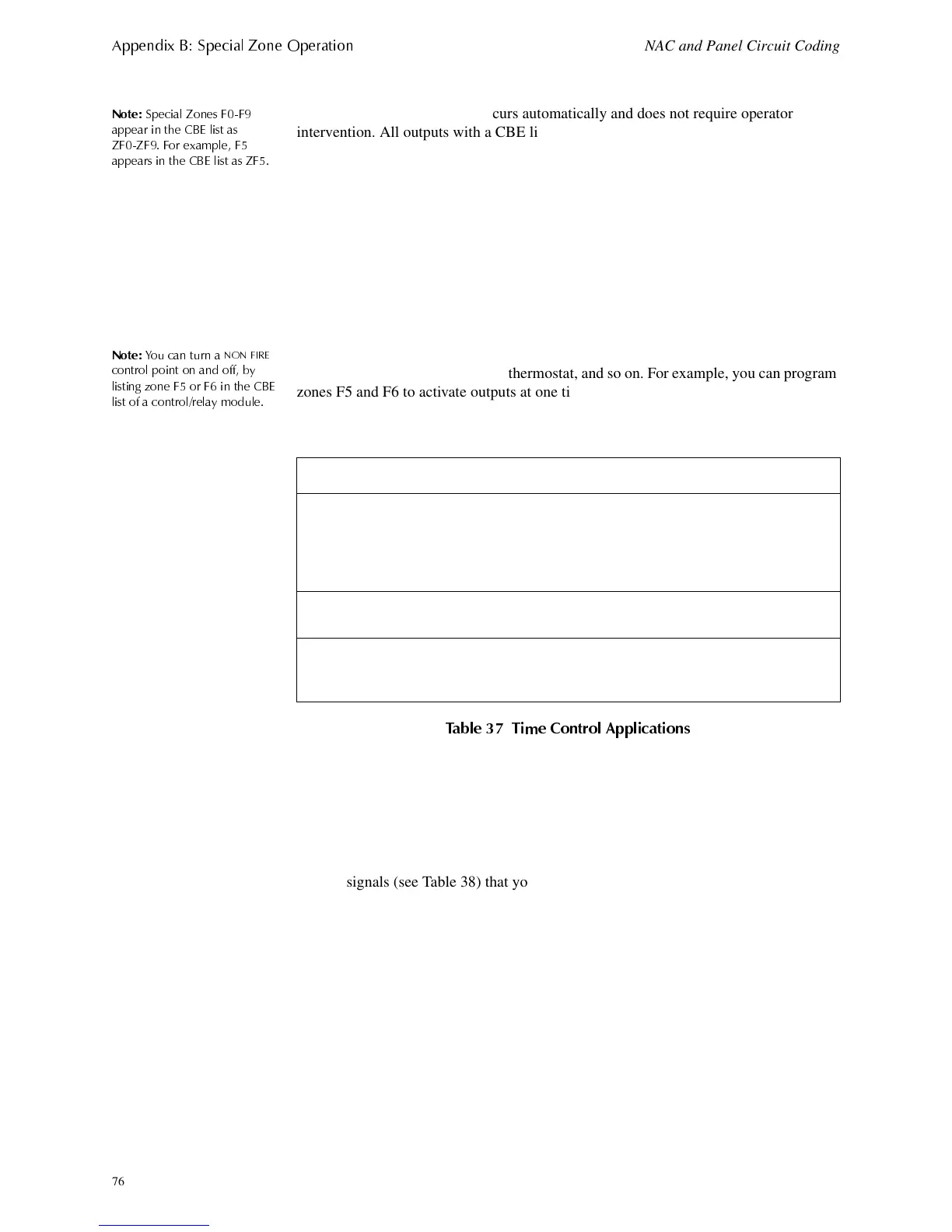$
HQGL[%6
HFLDO =RQH 2
HUDWLRQ
NAC and Panel Circuit Coding
76 AFC-600 Operations PN 51033:A 3/8/99
+RZ7LPH&RQWURODQG+ROLGD
)XQFWLRQV:RUN
1RWH
6
HFLDO =RQHV ))
D
HDU LQ WKH &%( OLVW DV
=)=) )RU H[DP
OH )
D
HDUV LQ WKH &%( OLVW DV =)
Time and Holiday activation occurs automatically and does not require operator
intervention. All outputs with a CBE list containing F5 or F6 activate within the times
specified for the days of the week listed in F5 or F6. All smoke detectors with a CBE
list containing F5 or F6 switch to their lowest sensitivity (AL:9) within the times
specified for the days of the week listed in ZF5 or ZF6. Refer to “Appendix C: AWACS
Applications” in the AFC-600 Programming Manual for details on setting detector
sensitivity.
Time Control is active for all days of the week listed in F5 or F6. Holidays listed in F7
are excluded unless you list Holidays (H) in the day-of-week selection of F5 and F6
(shown in Figure 77). Enter the time functions in a 24-hour format with the OFF time
later than the ON time. After changing programming using Time Control, always reset
the control panel.
1RWH
<RX FDQ WXUQ D
121 ),5(
FRQWURO
RLQW RQ DQG RII E
OLVWLQ
]RQH ) RU ) LQ WKH &%(
OLVW RI D FRQWUROUHOD
PRGXOH
You can use Time Control zones F5 and F6 to program non-fire applications such as
turning lights on and off, setting a thermostat, and so on. For example, you can program
zones F5 and F6 to activate outputs at one time of day and deactivate outputs at later
time, on specified days of a week. Table 37 contains descriptions of additional Time
Control applications:
7DEOH 7LPH &RQWURO $
OLFDWLRQV
1$&DQG3DQHO&LUFXLW&RGLQJ
2YHUYLHZRI&RGLQ
A Coding selection is the Code Type that pulses when the control panel activates an
NAC or Panel Circuit mapped to Special Zone F8. Special Zone F8 provides four
audible signals (see Table 38) that you can list in the CBE of an NAC (TB7–TB10 on
the MPS-6) or a Panel Circuit (ICM-4 or CRM-4). To use a Code Type, program an
NAC or Panel Circuit to list Zone F8 (reserved for a Code Type) in the NAC or Panel
Circuit CBE list.
Continued on the next page...
Application Requirement
Control day and night sensitivity of
intelligent, addressable detectors
List zone F5 or F6 in the detector CBE. This
automatically sets the detector sensitivity to the
minimum setting (AL:9) during the day and
automatically returns detector sensitivity to
programmed sensitivity during the evening.
Control a specific date of-year Enter up to nine dates in the Holiday selection
screen for F7, then list F7 in the CBE of a device.
Provide an 8th day-of-week for
programming zones F5 and F6
Input up to nine date in the Holiday selection screen
for Special Zone F7, then list zone F7 (Holiday) in
the CBE of a device.
Technical Manuals Online! - http://www.tech-man.com
