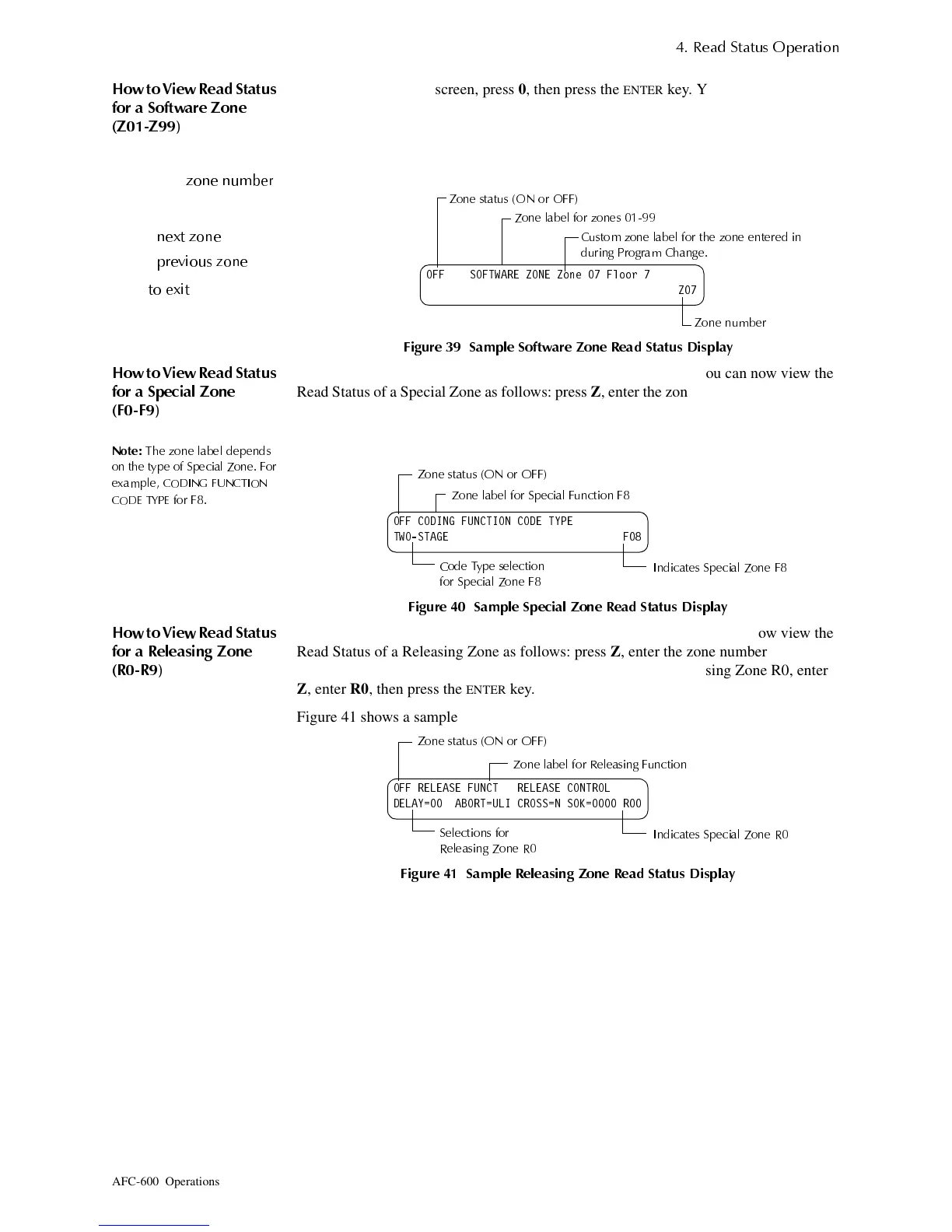How to View and Print Read Status Information
5HDG 6WDWXV 2
HUDWLRQ
AFC-600 Operations PN 51033:A 3/8/99 43
+RZ WR 9LHZ 5HDG 6WDWXV
IRU D 6RIWZDUH =RQH
==
From the Read Status screen, press
0
, then press the
ENTER
key. You can now view
Read Status for a Software Zone as follows: press
Z
, enter the zone number (Z01-Z99),
then press the
ENTER
key. For example, to read the status of Software Zone F8: press Z,
enter
F8
, then press the
ENTER
key.
Figure 40 shows a sample LCD display for the Read Status of Software Zone Z07:
)LJXUH 6DPSOH 6RIWZDUH =RQH 5HDG 6WDWXV 'LVSOD\
+RZ WR 9LHZ 5HDG 6WDWXV
IRUD6
HFLDO =RQH
))
From the Read Status screen, press
0
, then press the
ENTER
key. You can now view the
Read Status of a Special Zone as follows: press
Z
, enter the zone number (F0-F9), press
the
ENTER
key. For example, to read the status of Special Zone
F8
: press
Z
, enter F8,
then press the
ENTER
key.
1RWH
7KH ]RQH ODEHO GH
HQGV
RQ WKH W
HRI6
HFLDO =RQH )RU
H[DP
OH
&2',1* )81&7,21
&2'( 7<3(
IRU )
Figure 40 shows a sample LCD display for the Read Status of Special Zone F8:
)LJXUH 6DPSOH 6SHFLDO =RQH 5HDG 6WDWXV 'LVSOD\
+RZ WR 9LHZ 5HDG 6WDWXV
IRU D 5HOHDVLQ
=RQH
55
From the Read Status screen, press
0
, then press the
ENTER
key. You can now view the
Read Status of a Releasing Zone as follows: press
Z
, enter the zone number (R0-R9),
then press the
ENTER
key. For example, to read the status of Releasing Zone R0, enter
Z
, enter
R0
, then press the
ENTER
key.
Figure 41 shows a sample LCD display for the Read Status of Releasing Zone R0:
)LJXUH 6DPSOH 5HOHDVLQJ =RQH 5HDG 6WDWXV 'LVSOD\
&
&
]RQH QXPEHU
&
/
QH[W ]RQH
0
UHYLRXV ]RQH
WR H[LW
2)) 62)7:$5( =21( =RQH )ORRU
=
=RQH VWDWXV 21 RU 2))
=RQH QXPEHU
=RQH ODEHO IRU ]RQHV
&XVWRP ]RQH ODEHO IRU WKH ]RQH HQWHUHG LQ
GXULQ
3UR
UDP &KDQ
H
2)) &2',1* )81&7,21 &2'( 7<3(
7:267$*( )
=RQH ODEHO IRU 6
HFLDO )XQFWLRQ )
,QGLFDWHV 6
HFLDO =RQH )
=RQH VWDWXV 21 RU 2))
&RGH 7
H VHOHFWLRQ
IRU 6
HFLDO =RQH )
2)) 5(/($6( )81&7 5(/($6( &21752/
'(/$< $%257 8/, &5266 1 62. 5
=RQH ODEHO IRU 5HOHDVLQ
)XQFWLRQ
,QGLFDWHV 6
HFLDO =RQH 5
=RQH VWDWXV 21 RU 2))
6HOHFWLRQV IRU
5HOHDVLQ
=RQH 5
Technical Manuals Online! - http://www.tech-man.com
