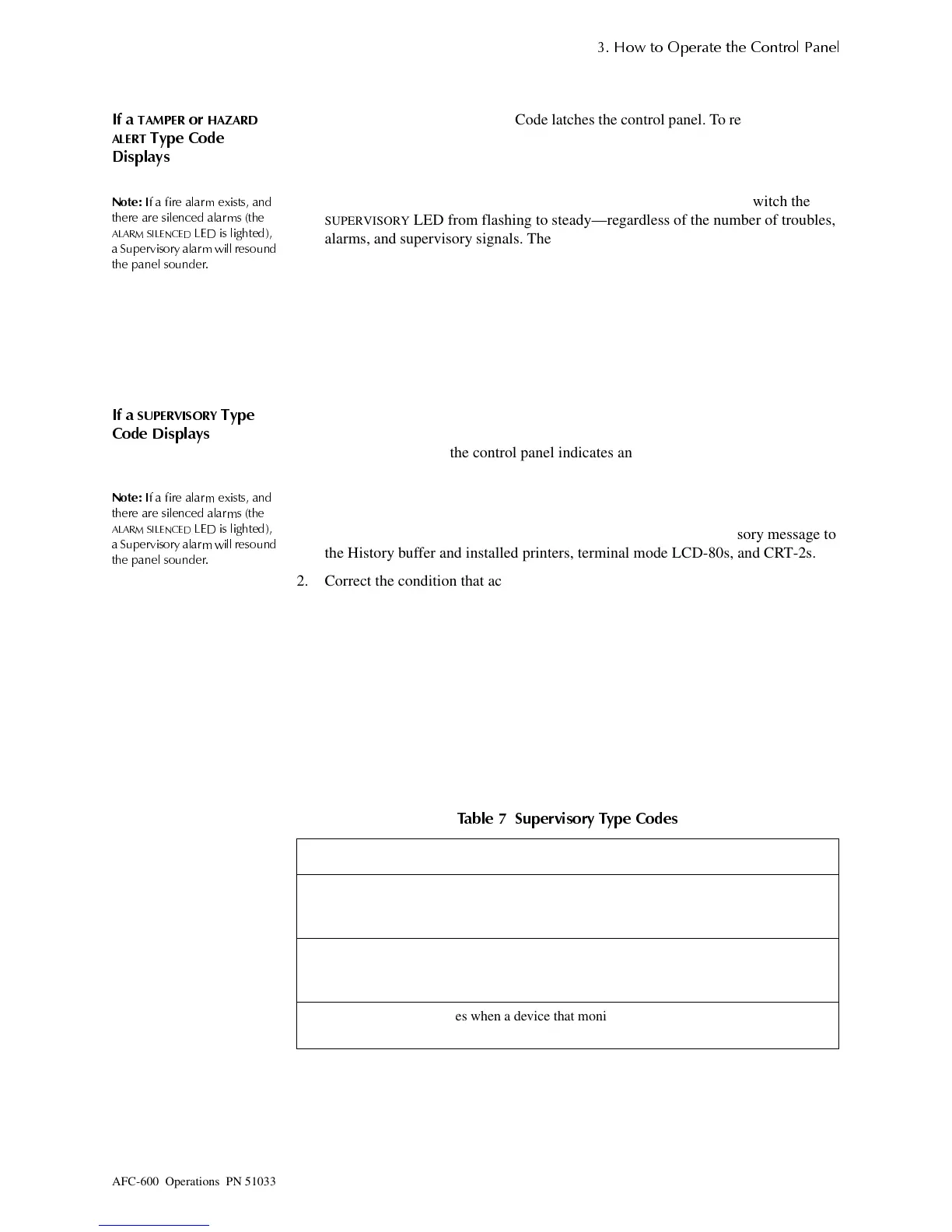How to Operate the Control Panel with an Active Supervisory Signal
+RZ WR 2
HUDWH WKH &RQWURO 3DQHO
AFC-600 Operations PN 51033:A 3/8/99 25
+RZWR5HV
RQGWRDQ$FWLYH6X
HUYLVRU
,I D
7$03(5
RU
+$=$5'
$/(57
7
H&RGH
'LV
OD
V
A
TAMPER
or
HAZARD
ALERT
Type Code latches the control panel. To return the control
panel to normal operation, you must correct the condition causing the tamper, then reset
the control panel. If the control panel indicates an active
TAMPER
point, take the
following action:
1RWH
,I D ILUH DODUP H[LVWV DQG
WKHUH DUH VLOHQFHG DODUPV WKH
$/$50 6,/(1&('
/(' LV OL
KWHG
D6X
HUYLVRU
DODUP ZLOO UHVRXQG
WKH
DQHO VRXQGHU
1. Press the
ACKNOWLEDGE
/
STEP
key to silence the panel sounder and switch the
SUPERVISORY
LED from flashing to steady—regardless of the number of troubles,
alarms, and supervisory signals. The control panel sends a Supervisory message to
the History buffer and installed printers, terminal mode LCD-80s, and CRT-2s.
2. Correct the condition that activated the supervisory point.
3. When you finish correcting the tamper condition, press the
SYSTEM
RESET
key to
return the control panel to normal operation (indicated by the “All Systems
Normal” message). The control panel sends an “All Systems Normal” message to
the LCD display, History buffer, and installed printers, terminal mode LCD-80s,
and CRT-2s.
,I D
683(59,625<
7
H
&RGH 'LV
OD
V
A
SUPERVISORY
Type Code does not latch the control panel. The control panel
automatically returns to normal operation, when you correct the condition that activates
the supervisory point. If the control panel indicates an active
SUPERVISORY
point, take
the following action:
1RWH
,I D ILUH DODUP H[LVWV DQG
WKHUH DUH VLOHQFHG DODUPV WKH
$/$50 6,/(1&('
/(' LV OL
KWHG
D6X
HUYLVRU
DODUP ZLOO UHVRXQG
WKH
DQHO VRXQGHU
1. Press the
ACKNOWLEDGE
/
STEP
key to silence the panel sounder and switch the
SUPERVISORY
LED from flashing to steady—regardless of the number of troubles,
alarms, and supervisory signals. The control panel sends a Supervisory message to
the History buffer and installed printers, terminal mode LCD-80s, and CRT-2s.
2. Correct the condition that activated the supervisory point.
The control panel automatically returns to normal operation (indicated by the “All
Systems Normal” message) and the control panel sends an “All Systems Normal”
message to the LCD display, History buffer, and installed printers, terminal mode
LCD-80s, and CRT-2s.
+RZWR,QWHU
UHW6X
HUYLVRU
7
H&RGHV
The Type Code that displays in the Supervisory message indicates the function of the
point that initiates the Supervisory. For example, a monitor module with a
TAMPER
Type
Code means that the monitor module connects to a tamper switch. Table 7 contains a
list of the Type Codes that can appear in an Supervisory message.
7DEOH 6X
HUYLVRU
7
H &RGHV
Type Code Purpose What if does
SUPERVISORY
(non-latching)
Activates a Supervisory alarm when a
device, such as a waterflow valve
opens.
Lights
SUPERVISORY
LED and
activates CBE
TAMPER
(latching)
Activates a Supervisory alarm when a
tamper condition, such an open door
condition occurs.
Lights
SUPERVISORY
LED and
activates CBE
HAZARD
ALERT
(latching)
Activates when a device that monitors
critical functions
Lights
SUPERVISORY
LED and
activates CBE
Technical Manuals Online! - http://www.tech-man.com
