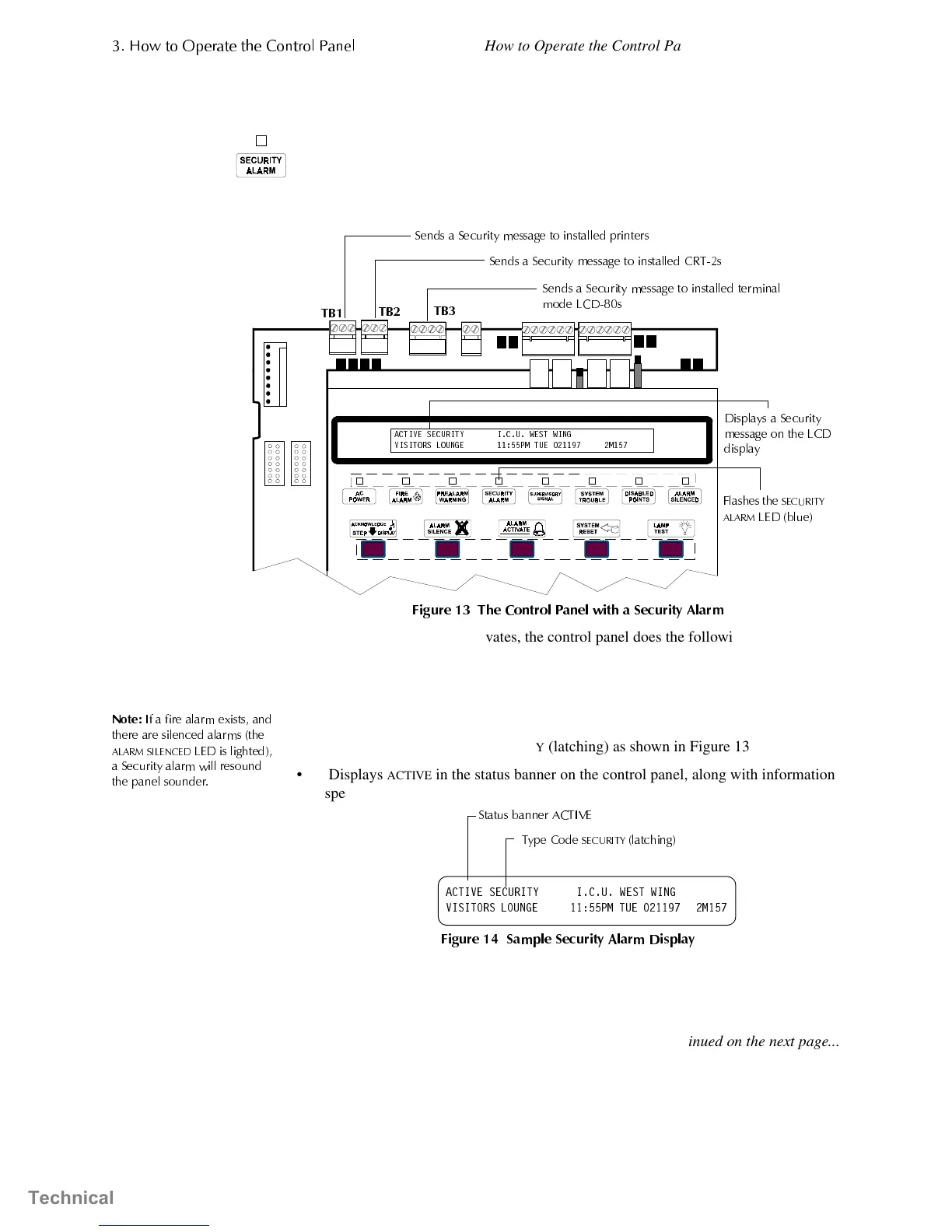+RZ WR 2
HUDWH WKH &RQWURO 3DQHO
How to Operate the Control Panel with a Security Alarm
22 AFC-600 Operations PN 51033:A 3/8/99
+RZWR2SHUDWHWKH&RQWURO3DQHOZLWKD6HFXULW\$ODUP
+RZWKH&RQWURO3DQHO,QGLFDWHVD6HFXULW
$ODUP
The system goes into Security mode when a monitor module point programmed with a
SECURITY
Type Code activates. Figure 13 shows how the control panel indicates an
active supervisory point.
)LJXUH 7KH &RQWURO 3DQHO ZLWK D 6HFXULW\ $ODUP
When a Supervisory point activates, the control panel does the following:
• Produces a warbling audible tone
• Turns on the Security relay (MPS-6, TB6)
1RWH
,I D ILUH DODUP H[LVWV DQG
WKHUH DUH VLOHQFHG DODUPV WKH
$/$50 6,/(1&('
/(' LV OL
KWHG
D 6HFXULW
DODUP ZLOO UHVRXQG
WKH
DQHO VRXQGHU
• Flashes the
SECURITY
ALARM
LED (blue)
• Displays a Type Code of S
ECURITY
(latching) as shown in Figure 13
• Displays
ACTIVE
in the status banner on the control panel, along with information
specific to the device, as shown in Figure 16
)LJXUH 6DPSOH 6HFXULW\ $ODUP 'LVSOD\
• Sends a Security message to the LCD display, History buffer, and installed printers,
terminal mode LCD-80s, and CRT-2s
• Sends a Security message to the proprietary receiver via the NIB-96
Continued on the next page...
$&7,9( 6(&85,7< ,&8 :(67 :,1*
9,6,7256 /281*( 30 78( 0
)ODVKHV WKH
6(&85,7<
$/$50
/(' EOXH
6HQGV D 6HFXULW
PHVVD
H WR LQVWDOOHG WHUPLQDO
PRGH /&'V
6HQGV D 6HFXULW
PHVVD
H WR LQVWDOOHG
ULQWHUV
6HQGV D 6HFXULW
PHVVD
H WR LQVWDOOHG &57V
'LV
OD
V D 6HFXULW
PHVVD
HRQWKH/&'
GLV
OD
7%
7%
7%
$&7,9( 6(&85,7< ,&8 :(67 :,1*
9,6,7256 /281*( 30 78( 0
6WDWXV EDQQHU $&7,9(
7
H &RGH
6(&85,7<
ODWFKLQ
Technical Manuals Online! - http://www.tech-man.com