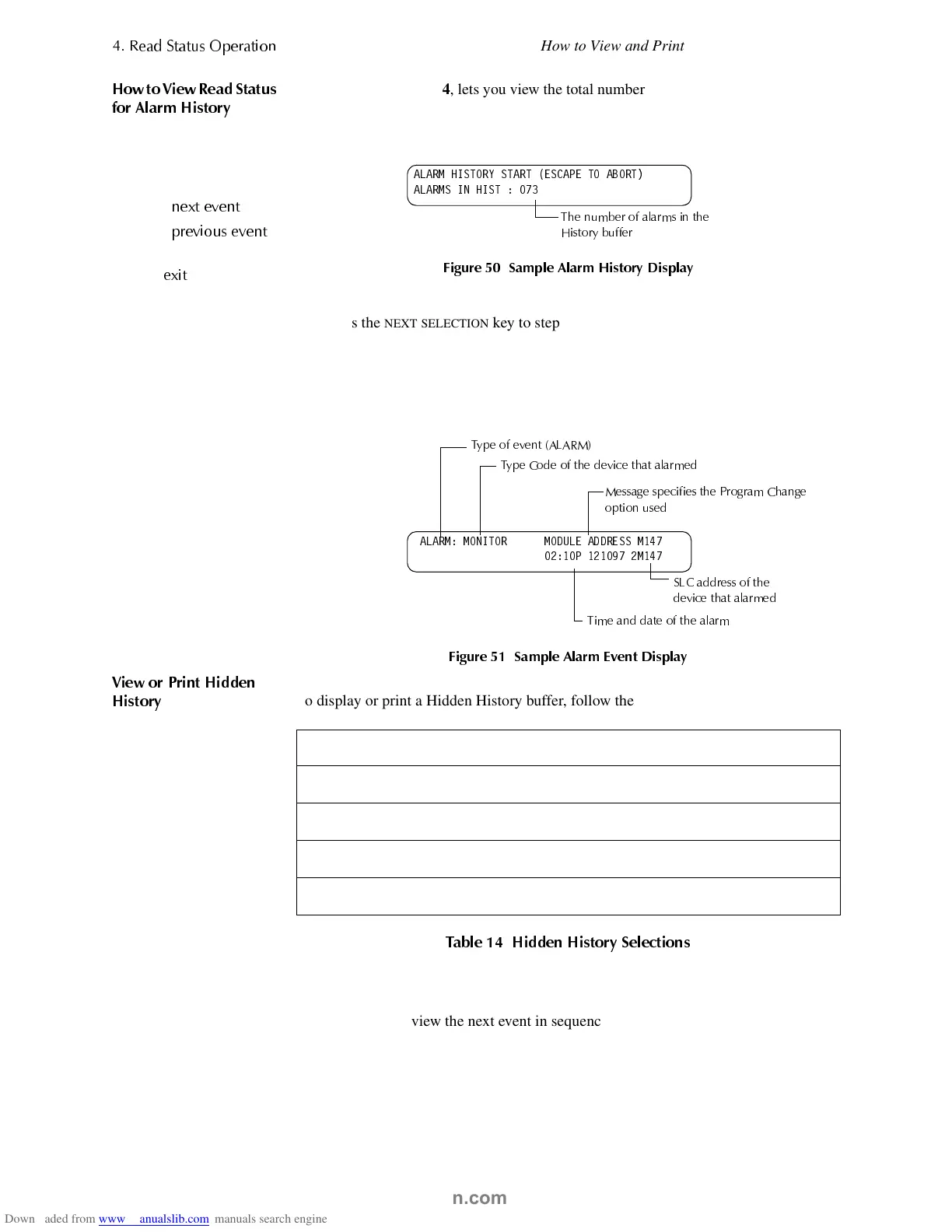5HDG 6WDWXV 2
HUDWLRQ
How to View and Print Read Status Information
48 AFC-600 Operations PN 51033:A 3/8/99
+RZ WR 9LHZ 5HDG 6WDWXV
IRU $ODUP +LVWRU
Option 4,
Alarm Hist=4
, lets you view the total number of alarms in the History buffer
(up to 200), then view each alarm in chronological sequence. From the Read Status
screen, press
4
, then press the
ENTER
key to display the Event History screen. Figure 50
shows a sample Alarm History screen:
)LJXUH 6DPSOH $ODUP +LVWRU\ 'LVSOD\
To display alarms in the buffer, do the following:
• Press the
NEXT
SELECTION
key to step through each alarm from the first entry
(oldest alarm first) in the buffer, or
• Press the
PREVIOUS
SELECTION
key to step through each alarm from the most
recent entry in the buffer
Figure 51 shows a sample display for an alarm event:
)LJXUH 6DPSOH $ODUP (YHQW 'LVSOD\
9LHZ RU 3ULQW +LGGHQ
+LVWRU
If you clear History, events remain in a shadow file—known as a Hidden History buffer.
To display or print a Hidden History buffer, follow the instructions in Table 14.
7DEOH +LGGHQ +LVWRU
6HOHFWLRQV
Viewing and printing the Hidden History buffer is similar to Read Point. Once you read
a Hidden History, you can do the following:
• Press
/
to view the next event in sequence; or
• Press
0
to view the previous event in sequence.
&
&
&
/
QH[W HYHQW
0
UHYLRXV HYHQW
H[LW
$/$50 +,6725< 67$57 (6&$3( 72 $%257
$/$506 ,1 +,67
7KH QXPEHU RI DODUPV LQ WKH
+LVWRU
EXIIHU
$/$50 021,725 02'8/( $''5(66 0
3 0
7LPH DQG GDWH RI WKH DODUP
7
H RI HYHQW $/$50
0HVVD
HV
HFLILHV WKH 3UR
UDP &KDQ
H
R
WLRQ XVHG
7
H &RGH RI WKH GHYLFH WKDW DODUPHG
6/& DGGUHVV RI WKH
GHYLFH WKDW DODUPHG
To Press
Read Hidden Alarm history
&
Print Hidden Alarm history
&
Read Hidden Normal history
&
Print Hidden Normal history
&
Technical Manuals Online! - http://www.tech-man.com
