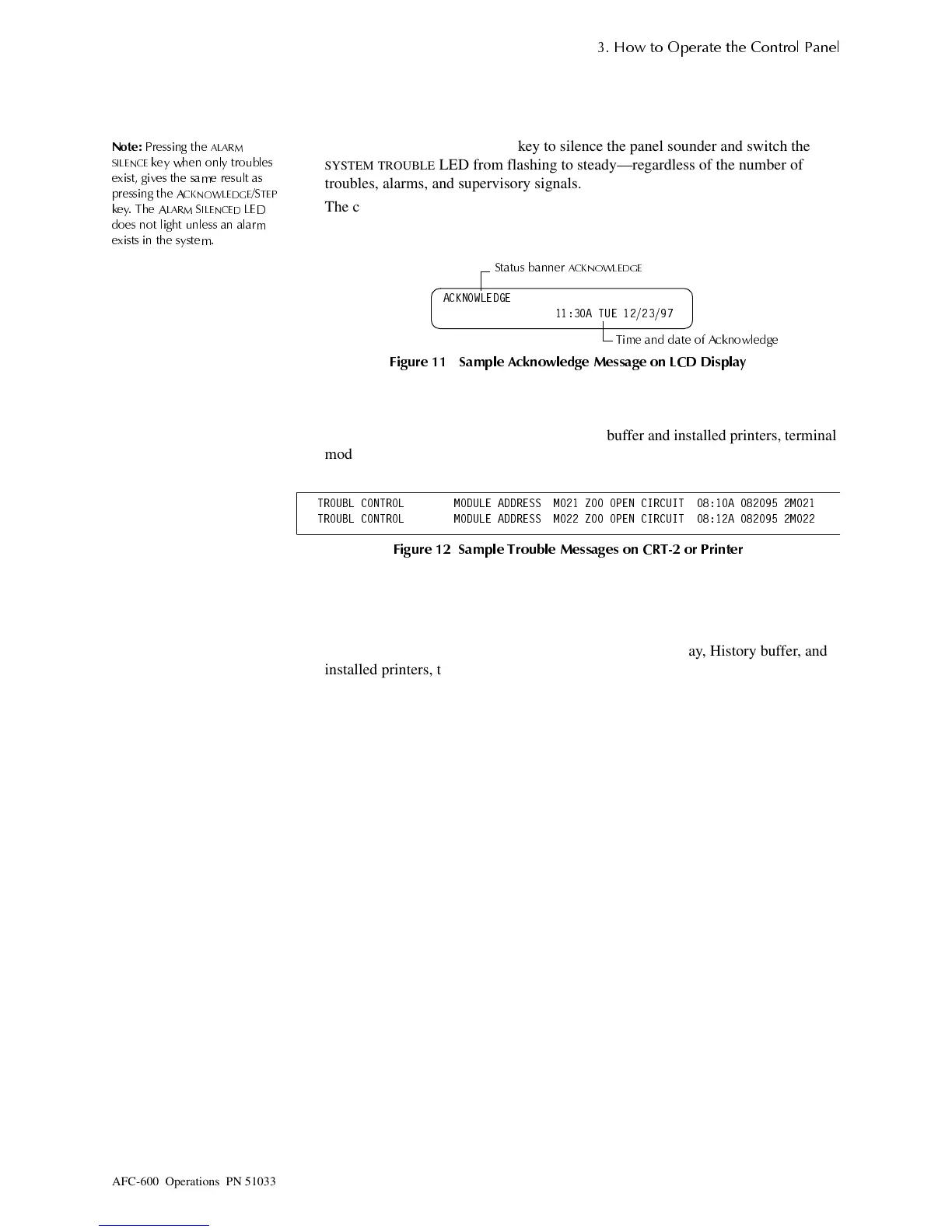How to Operate a Control Panel with a System Trouble
+RZ WR 2
HUDWH WKH &RQWURO 3DQHO
AFC-600 Operations PN 51033:A 3/8/99 21
+RZWR5HV
RQGWRD6
VWHP7URXEOH
If the control panel indicates a trouble, you can do the following:
1RWH
3UHVVLQ
WKH
$/$50
6,/(1&(
NH
ZKHQ RQO
WURXEOHV
H[LVW
LYHV WKH VDPH UHVXOW DV
UHVVLQ
WKH $
&.12:/('*(
6
7(3
NH
7KH $
/$50
6
,/(1&('
/('
GRHV QRW OL
KW XQOHVV DQ DODUP
H[LVWV LQ WKH V
VWHP
1. Press the
ACKNOWLEDGE
/
STEP
key to silence the panel sounder and switch the
SYSTEM
TROUBLE
LED from flashing to steady—regardless of the number of
troubles, alarms, and supervisory signals.
The control panel sends an Acknowledge message to the History buffer and
installed printers, terminal mode LCD-80s, and CRT-2s. Figure 11 shows a sample
Acknowledge message.
)LJXUH 6DPSOH $FNQRZOHGJH 0HVVDJH RQ /&' 'LVSOD\
2. Check the trouble message for the location and type of trouble.
3. Correct the condition causing the trouble. If the trouble clears, the control panel
sends a Clear Trouble message to the History buffer and installed printers, terminal
mode LCD-80s, and CRT-2s. Figure 12 shows a sample printout of two trouble
messages:
)LJXUH 6DPSOH 7URXEOH 0HVVDJHV RQ &57 RU 3ULQWHU
If all troubles clear and no supervisory signals or fire alarms exist, the control panel
does the following:
• Returns to Normal operation (indicated by the “All Systems Normal” message)
• Sends an “All Systems Normal” message to the LCD display, History buffer, and
installed printers, terminal mode LCD-80s, and CRT-2s
• Restores troubles automatically—even if troubles are not acknowledged
If multiple trouble conditions exist in the system, the LCD and optional terminal mode
CRT-2 and LCD-80 displays automatically step through each trouble every 3 seconds in
the following order:
1. Alarms, in order of address
2. Supervisory, in order of address
3. Troubles, in order of address
Press the
ACKNOWLEDGE
/
STEP
key and the display stops on the current trouble event for
1 minute, then begins to automatically step through remaining troubles. To manually
step through remaining troubles, press the
ACKNOWLEDGE
/
STEP
key.
6WDWXV EDQQHU
$&.12:/('*(
7LPH DQG GDWH RI $FNQRZOHG
H
$&.12:/('*(
$ 78(
7528%/ &21752/ 02'8/( $''5(66 0 = 23(1 &,5&8,7 $ 0
7528%/ &21752/ 02'8/( $''5(66 0 = 23(1 &,5&8,7 $ 0
Technical Manuals Online! - http://www.tech-man.com