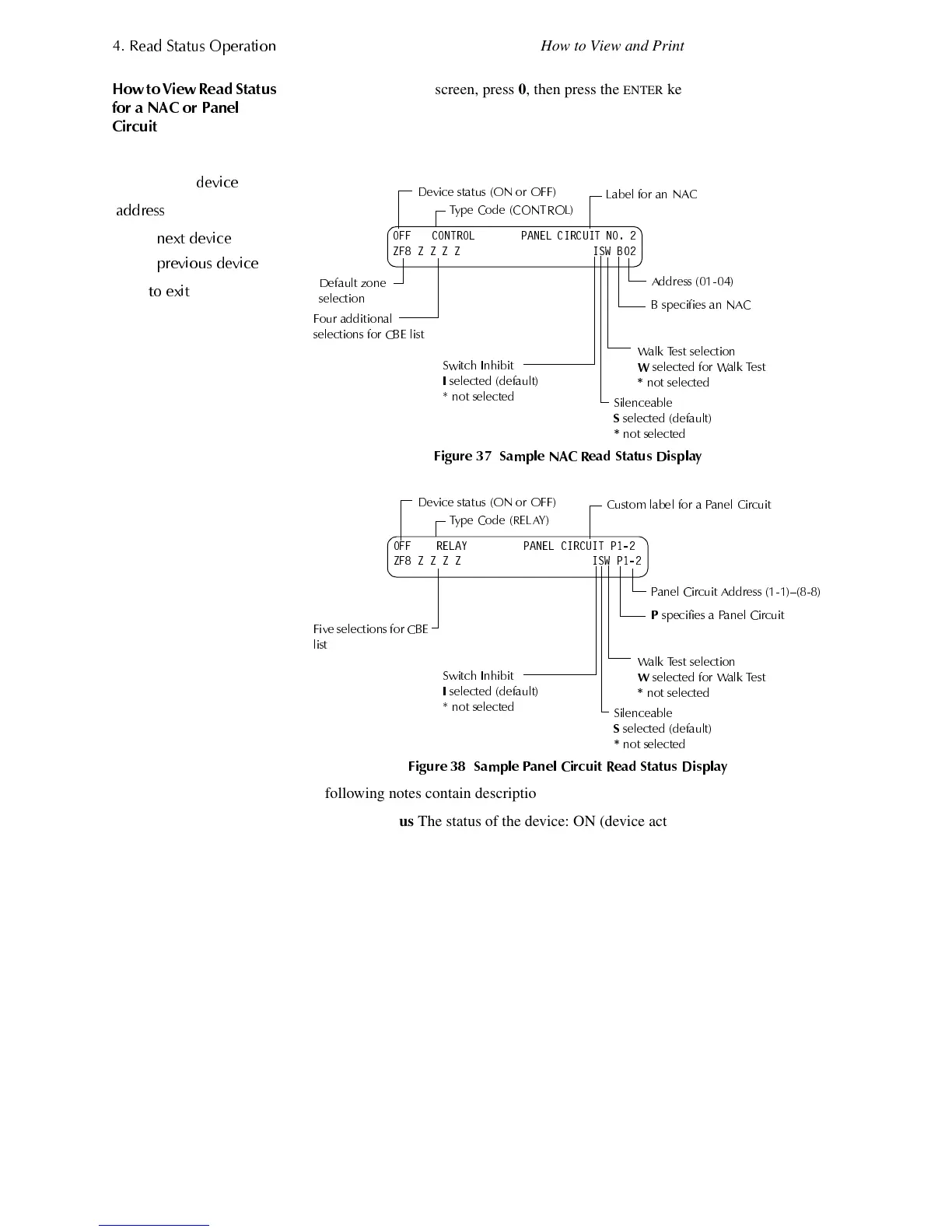5HDG 6WDWXV 2
HUDWLRQ
How to View and Print Read Status Information
42 AFC-600 Operations PN 51033:A 3/8/99
+RZ WR 9LHZ 5HDG 6WDWXV
IRU D 1$& RU 3DQHO
&LUFXLW
From the Read Status screen, press
0
, then press the
ENTER
key. You can now view
Read Status for an NAC or Panel Circuit as follows: press
OUTPUT
, enter the device
address, then press the
ENTER
key. For example, to read the status of NAC 0-2: press
OUTPUT
, enter 02, then press the
ENTER
key.
Figure 37 shows a sample LCD display for an NAC:
)LJXUH 6DPSOH 1$& 5HDG 6WDWXV 'LVSOD\
Figure 38 shows a sample LCD display for a Panel Circuit:
)LJXUH 6DPSOH 3DQHO &LUFXLW 5HDG 6WDWXV 'LVSOD\
The following notes contain descriptions of the fields in Figure 37 and Figure 38:
•
Device Status
The status of the device: ON (device active) OFF (device not
active).
•
Type Code
The software Type Code that identifies the type of NAC or Panel
Circuit. Refer to “Point Programming” in AFC-600 Programming Manual.
• CBE list
Four additional zones that along with the default zone make up the CBE
list of the device.
•
Switch Inhibit Timer
A selection for disabling the switch function for the panel
circuit, control/relay, or transponder output circuit. (I=on; *=off).
•
Silenceable
A selection that specifies if the device can be silenced during an alarm
by pressing the
ALARM
SILENCE
key.
•
Walk Test
A selection that specifies if the device will sound during a Walk Test.
&
&-
GHYLFH
DGGUHVV
&
/
QH[W GHYLFH
0
UHYLRXV GHYLFH
WR H[LW
2)) &21752/ 3$1(/ &,5&8,7 12
=)==== ,6:%
7
H &RGH &21752/
6ZLWFK ,QKLELW
,
VHOHFWHG GHIDXOW
QRW VHOHFWHG
/DEHO IRU DQ 1$&
'HIDXOW ]RQH
VHOHFWLRQ
$GGUHVV
%V
HFLILHV DQ 1$&
6LOHQFHDEOH
6
VHOHFWHG GHIDXOW
QRW VHOHFWHG
:DON 7HVW VHOHFWLRQ
:
VHOHFWHG IRU :DON 7HVW
QRW VHOHFWHG
)RXU DGGLWLRQDO
VHOHFWLRQV IRU &%( OLVW
'HYLFH VWDWXV 21 RU 2))
2)) 5(/$< 3$1(/ &,5&8,7 3
=) = = = = ,6: 3
7
H &RGH 5(/$<
6ZLWFK ,QKLELW
,
VHOHFWHG GHIDXOW
QRW VHOHFWHG
&XVWRP ODEHO IRU D 3DQHO &LUFXLW
3DQHO &LUFXLW $GGUHVV ²
3
V
HFLILHV D 3DQHO &LUFXLW
6LOHQFHDEOH
6
VHOHFWHG GHIDXOW
QRW VHOHFWHG
:DON 7HVW VHOHFWLRQ
:
VHOHFWHG IRU :DON 7HVW
QRW VHOHFWHG
)LYH VHOHFWLRQV IRU &%(
OLVW
'HYLFH VWDWXV 21 RU 2))
Technical Manuals Online! - http://www.tech-man.com