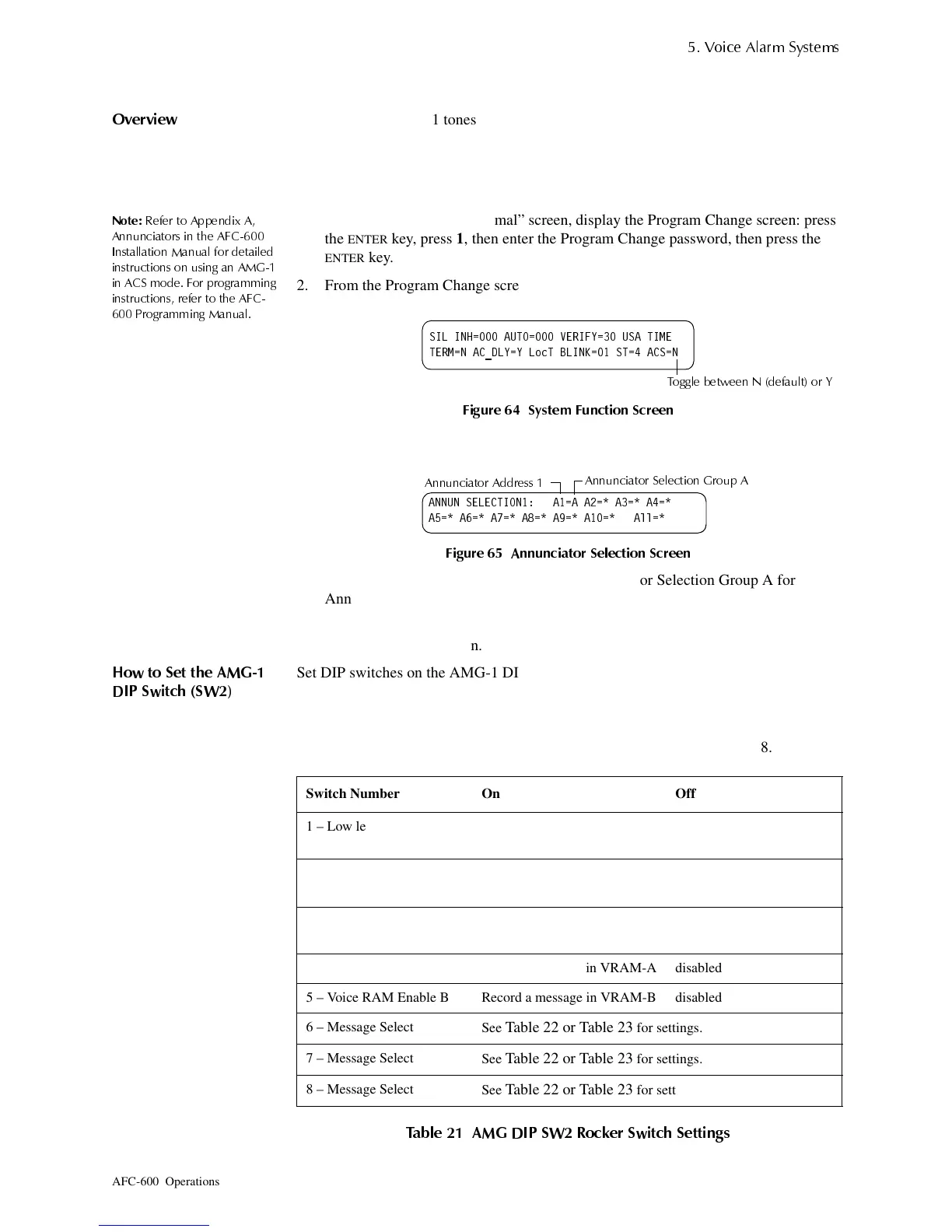AMG-1 and AMG-E Audio Message Generator
9RLFH $ODUP 6
VWHPV
AFC-600 Operations PN 51033:A 3/8/99 57
+RZWR6HOHFW$0*7RQHVDQG9RLFH0HVVD
HV
2YHUYLHZ
You can select AMG-1 tones and voice messages by setting switches on AMG DIP
switch SW2 (Figure 63). An AMG-1 appears as an annunciator to the system and
operates on annunciator address 01. Operating an AMG, therefore, affects control panel
programming and annunciator switch settings. You program the control panel for
annunciation from the Program Change options, which requires a password.
1RWH
5HIHUWR$
HQGL[ $
$QQXQFLDWRUV LQ WKH $)&
,QVWDOODWLRQ 0DQXDO IRU GHWDLOHG
LQVWUXFWLRQV RQ XVLQ
DQ $0*
LQ $&6 PRGH )RU
UR
UDPPLQ
LQVWUXFWLRQV UHIHU WR WKH $)&
3UR
UDPPLQ
0DQXDO
1. From the “All Systems Normal” screen, display the Program Change screen: press
the
ENTER
key, press
1
, then enter the Program Change password, then press the
ENTER
key.
2. From the Program Change screen, select press
7
to display the System Function
screen (Figure 64).
)LJXUH 6\VWHP )XQFWLRQ 6FUHHQ
3. Move the cursor to the ACS selection, press
Y
,
then press the
ENTER
key. The
control panel displays the Annunciator Selection screen (Figure 65).
)LJXUH $QQXQFLDWRU 6HOHFWLRQ 6FUHHQ
1. At the blinking cursor, press
A
to select Annunciator Selection Group A for
Annunciator Address 1 as shown in Figure 65.
2. Press the
ENTER
key twice, then press the
ESC
key four times to return to the “All
Systems Normal” screen.
+RZ WR 6HW WKH $0*
',3 6ZLWFK 6:
Set DIP switches on the AMG-1 DIP switch (SW2) as follows:
• To set a switch on, push the DIP switch to On.
• To set Message Select switches, refer to Table 22 or Table 23. For example, if you
set SW2 to Off, refer to the settings in Table 22 for setting switches 6-8.
7DEOH $0* ',3 6: 5RFNHU 6ZLWFK 6HWWLQ
V
7R
OH EHWZHHQ 1 GHIDXOW RU <
6,/ ,1+ $872 9(5,)< 86$ 7,0(
7(50 1 $&
'/< < /RF7 %/,1. 67 $&6 1
$QQXQFLDWRU 6HOHFWLRQ *URX
$
$QQXQFLDWRU $GGUHVV
$1181 6(/(&7,21 $ $ $ $ $
$ $ $ $ $ $ $OO
Switch Number On Off
1 – Low level Audio Four-wire supervision of Low
Level Audio.
disabled
2 – Tone/Message select
Refer to
Table 23
for setting
switches 6-8
Refer to
Table 22
for
setting switches 6-8
3 – Receive Only Disables the AMG All Call
function.
disabled
4 – Voice RAM Enable A Record a message in VRAM-A disabled
5 – Voice RAM Enable B Record a message in VRAM-B disabled
6 – Message Select
See
Table 22 or Table 23
for settings.
7 – Message Select
See
Table 22 or Table 23
for settings.
8 – Message Select
See
Table 22 or Table 23
for settings.
Technical Manuals Online! - http://www.tech-man.com
