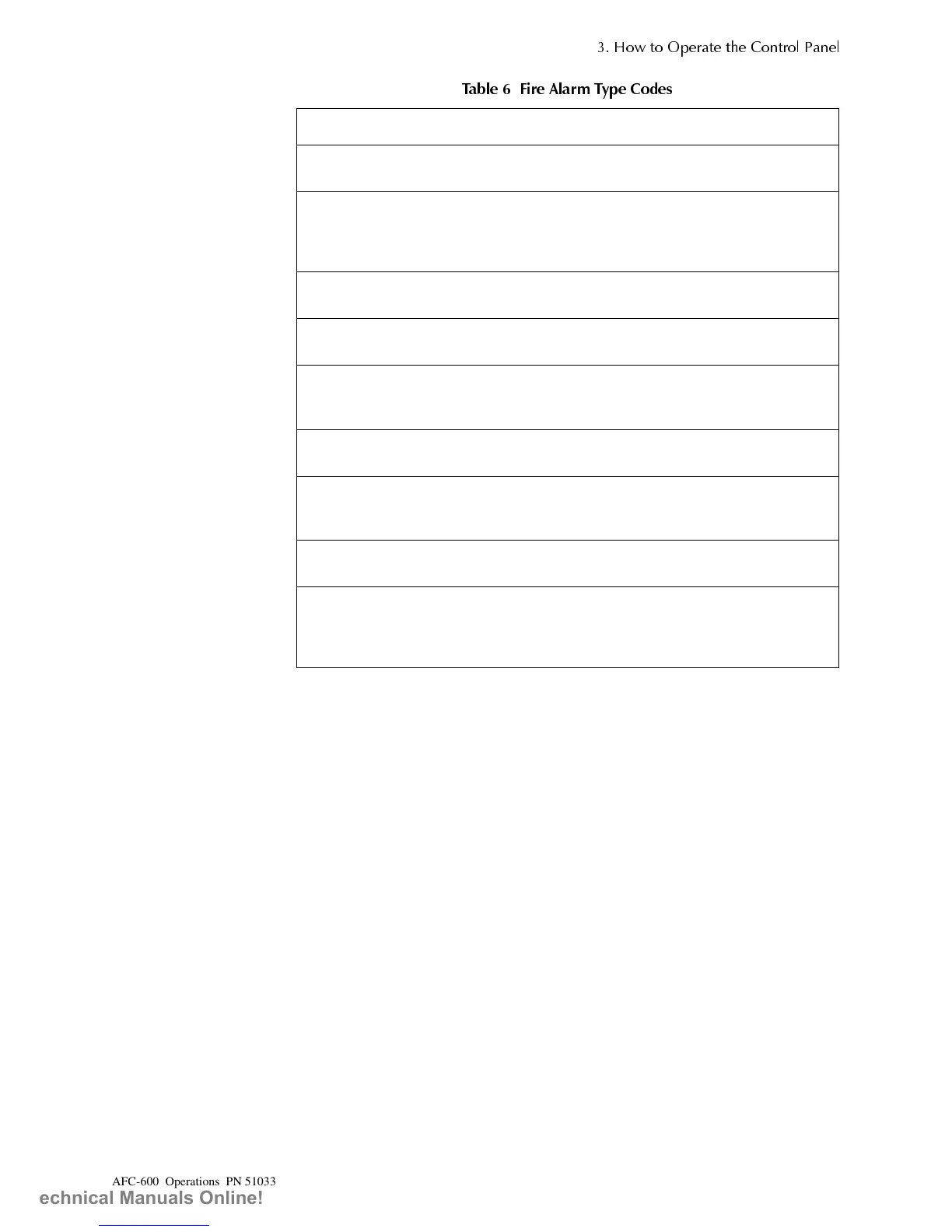How to Operate a Control Panel with a Fire Alarm
+RZ WR 2
HUDWH WKH &RQWURO 3DQHO
AFC-600 Operations PN 51033:A 3/8/99 19
SYSTEM
RESET
(non-latching)
Activates to reset the system if a
non-latching alarm exists.
Resets the control panel and
activates CBE
EVACUATE
(latching)
If an alarm exists, activation causes
the control panel to activate alarms,
which emulates pressing the
ALARM
ACTIVATE
key
Lights
FIRE
ALARM
LED and
activates CBE
TELE
.
PAGE
(non-latching)
Activate Fire Fighter’s telephone
circuits for paging
No LED, activates CBE
ALLCALL
PAGE
(non-latching)
Activate all speaker circuits for paging No LED, activates speakers and
CBE
MAN
REL
DELAY
(latching)
Indicates activation of a monitor
module programmed for a release
output
Lights
FIRE
ALARM
LED and
activates CBE
SECOND
SHOT
(non-latching)
Reacativates release output No LED, operates without
indication
SECURITY
(latching)
Causes a Security alarm when a device
with this Type Code activates
(typically a door opens)
Lights Security LED, activates
CBE
SPRINKLR
SYS
(latching)
Indicates activation of waterflow
alarm or tamper device
Lights
FIRE
ALARM
LED and
activates CBE
COMB
.
MONITOR
(non-latching
or latching
Allows the control panel to distinquish
between waterflow alarm switch and
waterflow supervisory switch installed
on the same monitor module
Alarm lights
FIRE
ALARM
LED
and activates CBE.
Supervisory and Tamper do not
latch and do not activate CBE
7DEOH )LUH $ODUP 7
H &RGHV
Type Code Purpose What if does
Technical Manuals Online! - http://www.tech-man.com