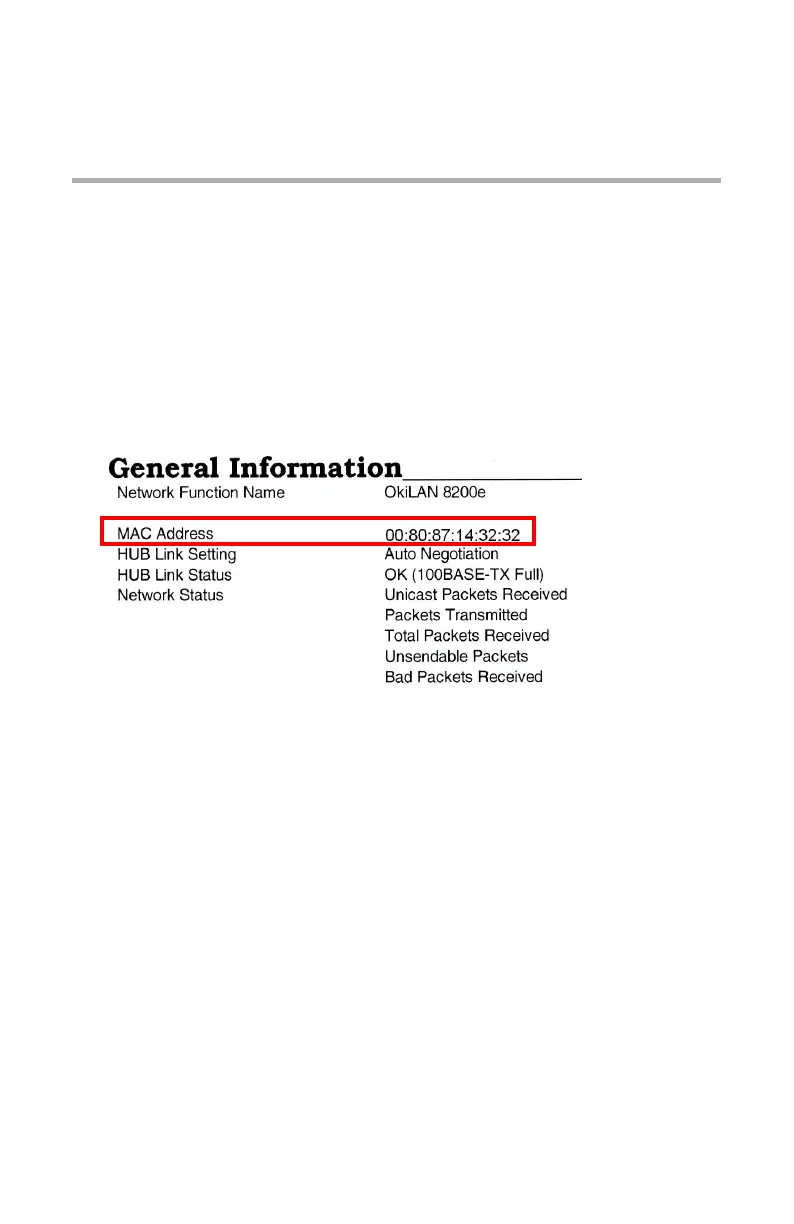Printing from Macintosh: Self-Diagnostic Test Printout • 202
Printing from Macintosh:
Self-Diagnostic Test Printout
The printer server’s self-diagnostic test reports the printer’s MAC
Address (Ethernet address), required for Macintosh configuration.
1. Turn the printer on.
2. Press the print server Test button for more than three seconds
and release.
The MAC Address appears on the first page under “General
Information.”
The first six digits of the MAC Address are the same for all OkiLAN
print servers.
The last six digits of the MAC Address are unique to each OkiLAN
and are required to set up the print server for Macintosh.
