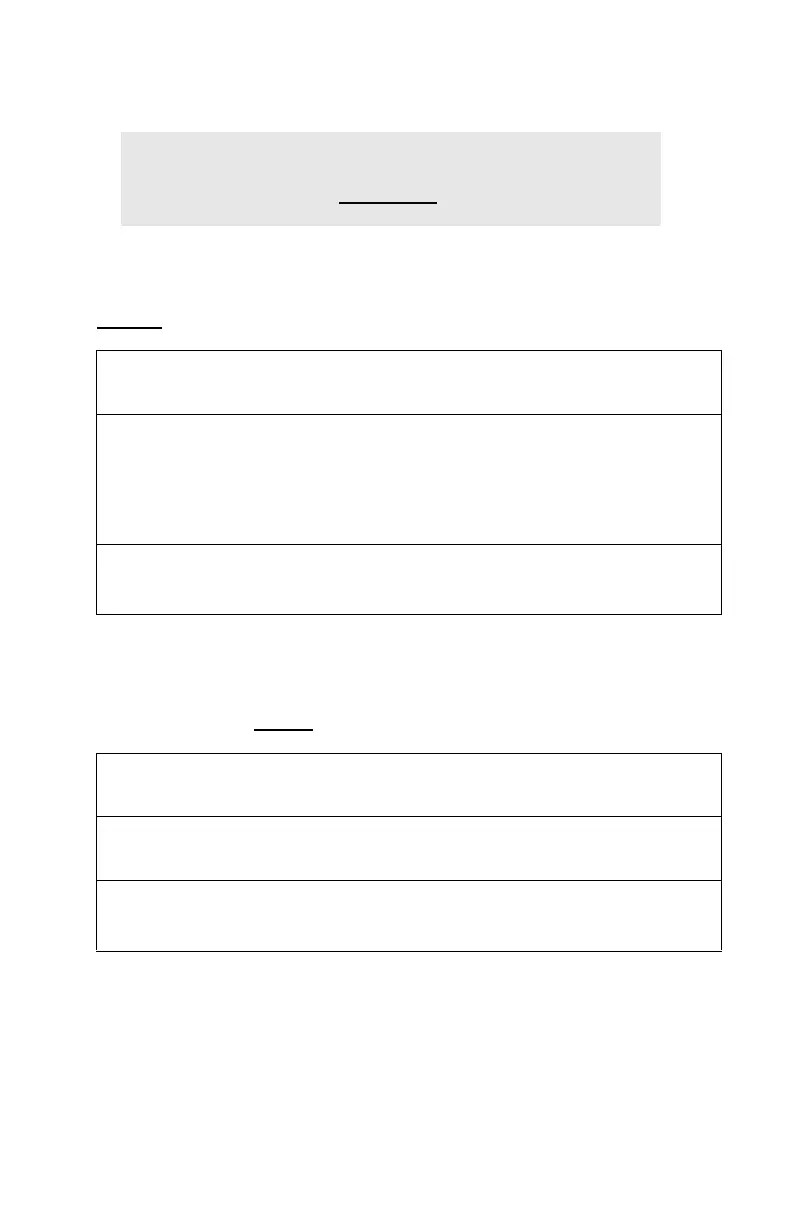Configuration: Configurable Items • 74
NetWare
NetWare-1
Enable/disable NetWare Protocol.
NetWare-2
Set the primary NetWare packed type. Select ETHER-II, 802.3,
802.2, SNAP, or AUTO
.
NOTE
The default setting is underlined.
AdminManager
[Setup] → [OKI Device Setup] → [NetWare] → [Use NetWare Protocol]
Web Browser
[Security] → [Protocol ON/OFF] → [NetWare]
or
[Network] → [General Network Settings] → [Protocol
Options] → [NetWare]
TELNET
[Setup NetWare] → [NetWare Protocol]
AdminManager
[Setup] → [OKI Device Setup] → [NetWare] → [Frame Type]
Web Browser
[Network] → [NetWare] → [To STEP2] → [STEP2] → [Frame Type]
TELNET
[Setup NetWare] → [Packet Type]
