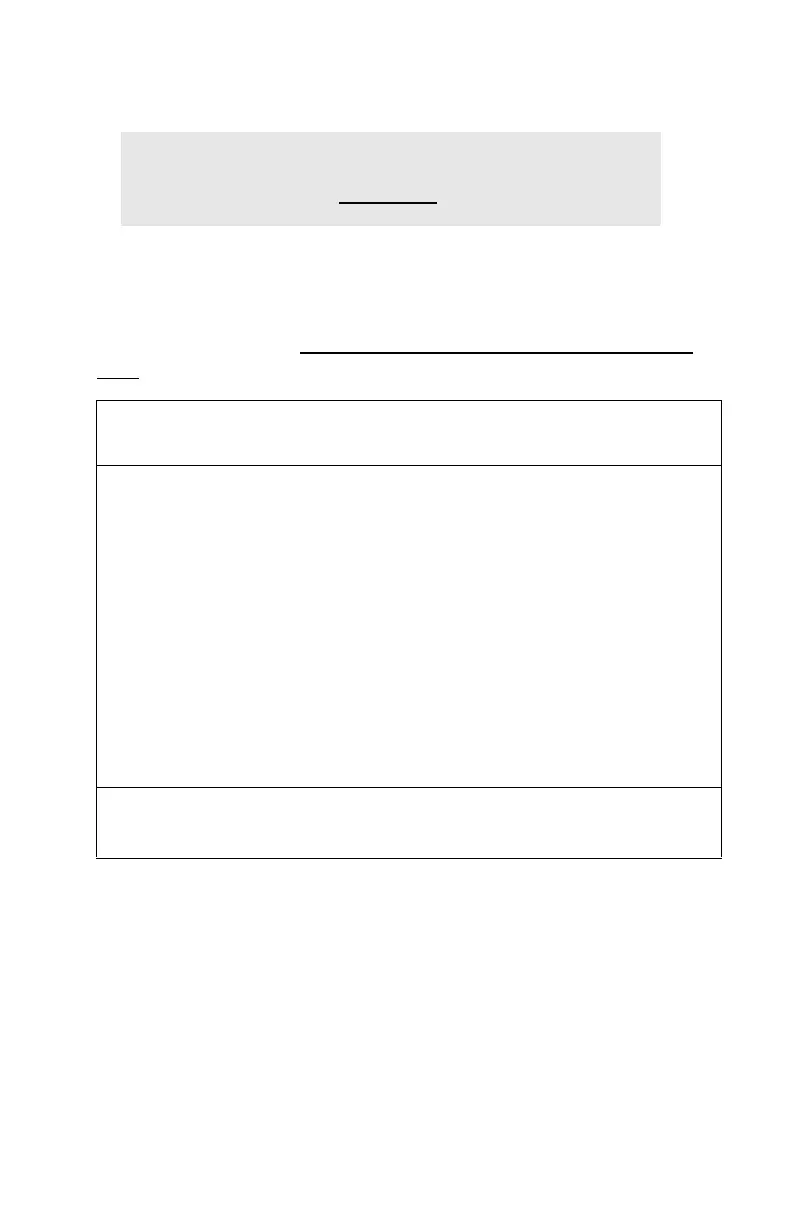Configuration: Configurable Items • 83
Port
Port-1
Set the NetWare printer object name. Up to 31 alphanumeric
characters. Default is OL + last six digits of the MAC address + -
prn1.
NOTE
The default setting is underlined.
AdminManager
[Setup] → [OKI Device Setup] → [NetWare] → [Print Server Name]
Web Browser
For Print Server (NDS/Bindery, IPX):
[Network] → [NetWare] → [STEP1. Select NetWare Mode] → [Print
Server [middle selection]] → [To STEP2] → [STEP2. Common Settings/
BIndery&NDS] → [Printer Name]
For Remote Printer
[Network] → [NetWare] → [STEP1. Select NetWare Mode] → [Remote
Printer] → [To STEP2] → [STEP2. Detail Settings] → [NetWare
Settings] → [Printer Name]
For Print Server (NDS only, IP)
[Network] → [NetWare] → [STEP1. Select NetWare Mode] → [Print
Server [top selection]] → [To STEP2] → [STEP2. Detail
Settings] → [NetWare Settings] → [Printer Name]
TELNET
[Setup printer port] → [NetWare port name]
