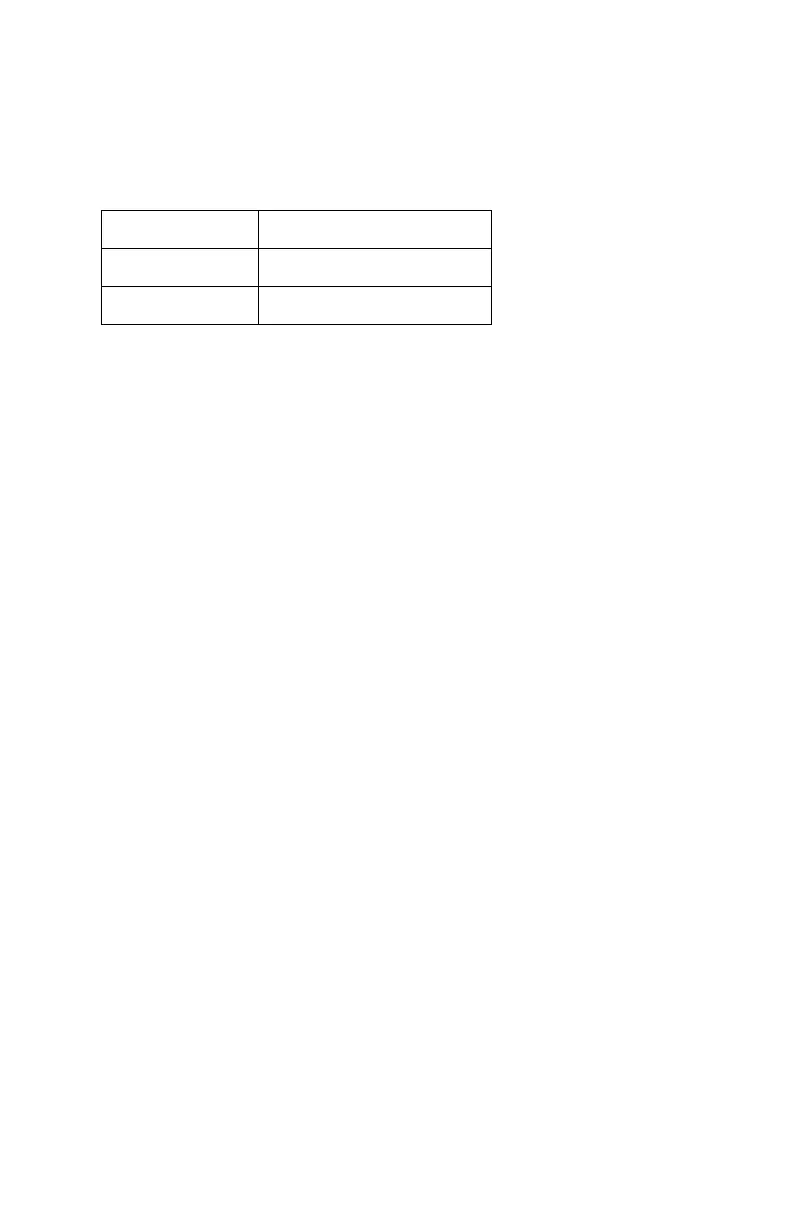Printing from Windows: Using NetBEUI Protocol • 171
Configuring Windows to Print to the
Network Printer.
In the following example, the printer has been configured as follows:
1. Set up the printer driver as the default local printer.
2. Click [Start] → [Settings] → [Printers].
3. Select the relevant printer driver, then click [Properties].
4. Click the [Details] tab.
5. Click [Add Port] → [Network] → [Browse].
6. Double-click [Entire Network] → [PrintServer] → [OL07DB85].
7. Click [Prn1].
8. Click OK.
9. Check that [Network] is selected, click [OK].
Computer Name:
OL07DB85
Workgroup:
PrintServer
Comment:
EthernetBoard OkiLAN
