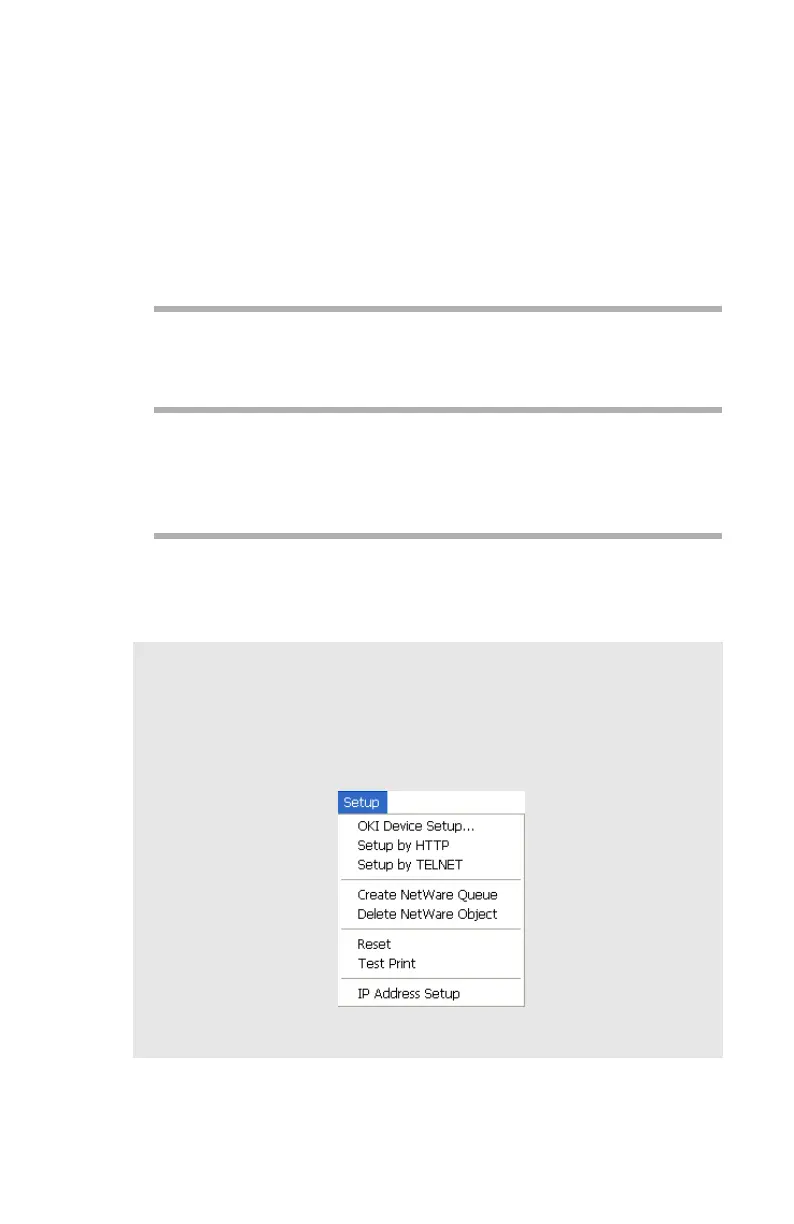Configuration: Using a Web Browser • 19
• The MAC address is listed under “General Information.” You
will use the last six digits of the MAC Address (minus punctua-
tion marks) as the password when logging in for the first time.
• The IP Address, Subnet Mask and Default Gateway are listed
under “TCP/IP Configuration.”
2. Launch the Web browser.
3. Enter the print server’s IP Address:
Internet Explorer
Enter the print server’s IP Address in the [Address] field.
Netscape Navigator
Enter the print server’s IP Address in the [Location/Position]
field.
4. Press the ENTER key.
The Printer Status window appears.
NOTE
You can also launch the web browser from within the
AdminManager utility. To do this, highlight the appropriate
print server, then click [Setup] → [Setup by HTTP]:
AdminMgr_Se
tupMenu11.b
mp
