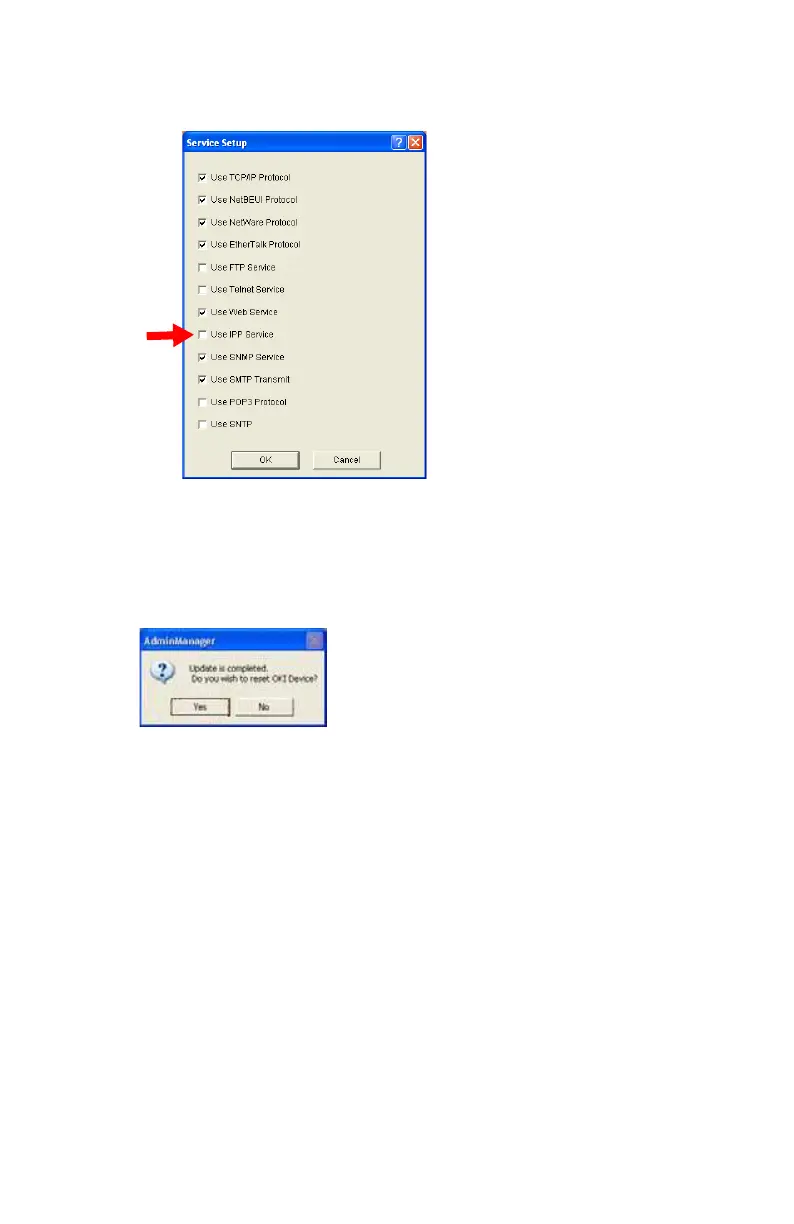Security Features: IPP Encryption • 138
7. Click the box beside [Use IPP Service] to select it, then click
[OK].
8. Click [Apply].
A window appears containing a summary of your certification
selection.
9. Click [OK].
10. Click [Yes].
The print server reboots with the new certification settings
engaged.
Printing Using IPP Encryption
1. Open the file to be printed in your application.
2. Click [File] → [Print].
3. Select the created IPP encrypted printer (e.g., Model 1234 on
https://155.37.177.60) from the [Select Printer] list, then click
[Print].
