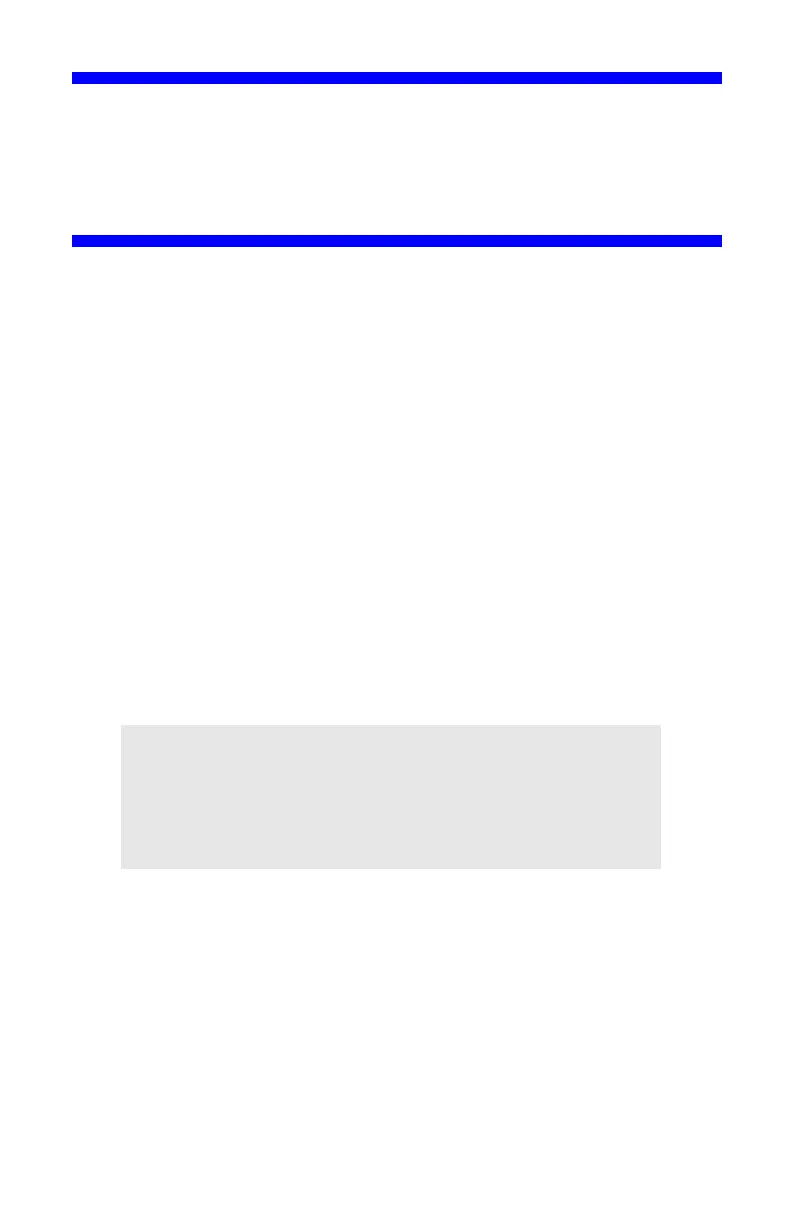154
Section 4: Printing from
Micosoft Windows
This section provides guidelines on how to print over the network
from various Microsoft Windows operating systems. There are
numerous ways of printing from Windows and the exact set-up will
vary depending upon your environment. There are also numerous
versions of Windows, which can be configured as either a client,
server or both.
Although there are many variants of Windows, the principles of
network printing are the same. Microsoft provides on-line help with
all of their operating systems and this is a good reference point for
the exact details of each configuration option within Windows
This section consists of the following:
• Overview (page 155)
• Using TCP/IP Protocol (page 156)
• Using NetBEUI Protocol (page 168)
NOTE
For information on IPX (Novell NetWare), see
“Section 5: Printing from Novell NetWare” starting on
page 154.
