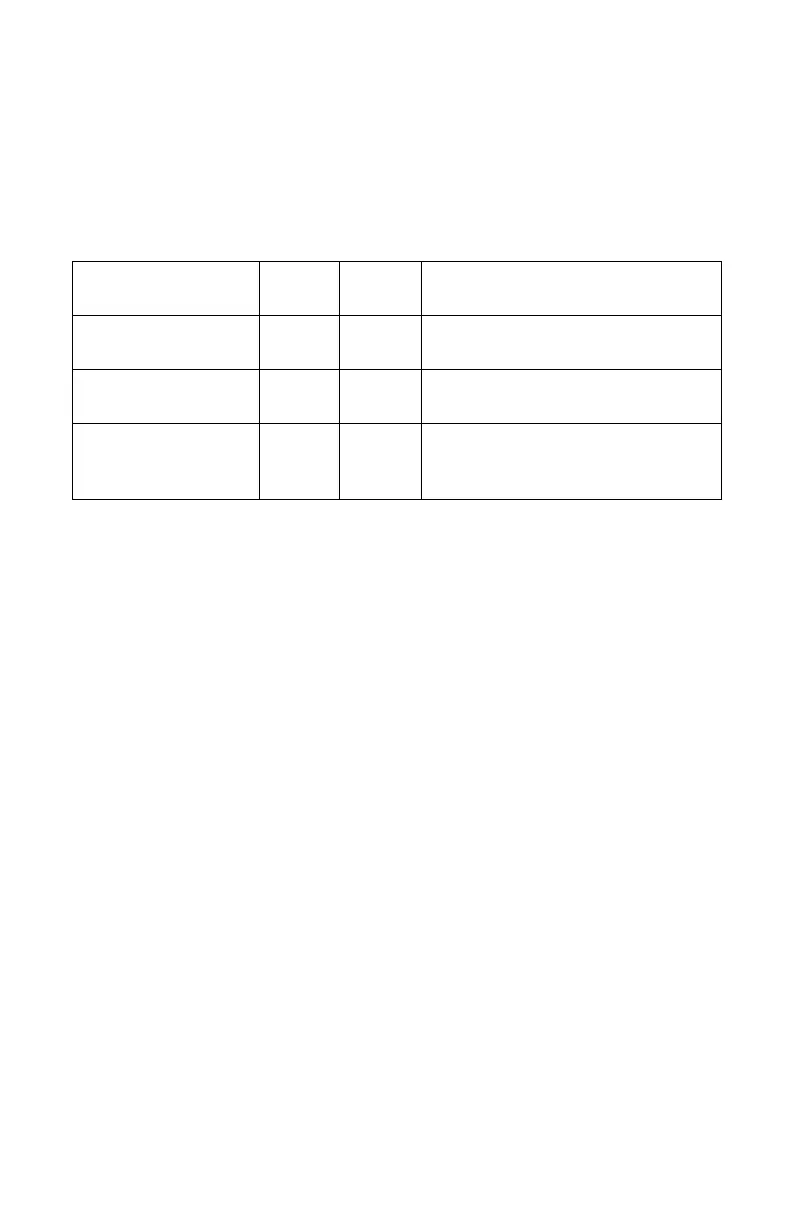Utilities: PrintSuperVision Management Utility • 116
System Requirements
Windows
The main PrintSuperVision application can be installed in any of the
following Windows systems.
Supported Browsers
• Internet Explorer (IE) 5.5 and above.
• Netscape Navigator 6.2 and above.
• Opera 6.0 and above.
The PrintSuperVision application can be accessed from any
Windows, Macintosh, Unix, or Linux desktop that supports any of
these browsers.
Internet Explorer
•
PrintSuperVision works best when used with Internet Explorer.
Netscape Navigator
•
When using the Netscape browser, do not select the option
[Images off].
• The hyperlinks may not work properly.
• Some versions of Netscape browser do not display the frames
properly, and the [Back] button may not work correctly.
Operating System
Service
Pack
Option
Pack
IIS (Internet Information Server)
PWS (Personal Web Server)
Windows XP
Home/Professional
None,
1a or 2
— IIS installed as an option. Available
on the Windows XP CD
Windows 2000
Professional
1.0 — Internet Service Manager included
in the OS
Windows 2000
Server/Advanced
Server
1.0 — Internet Service Manager included
in the OS
