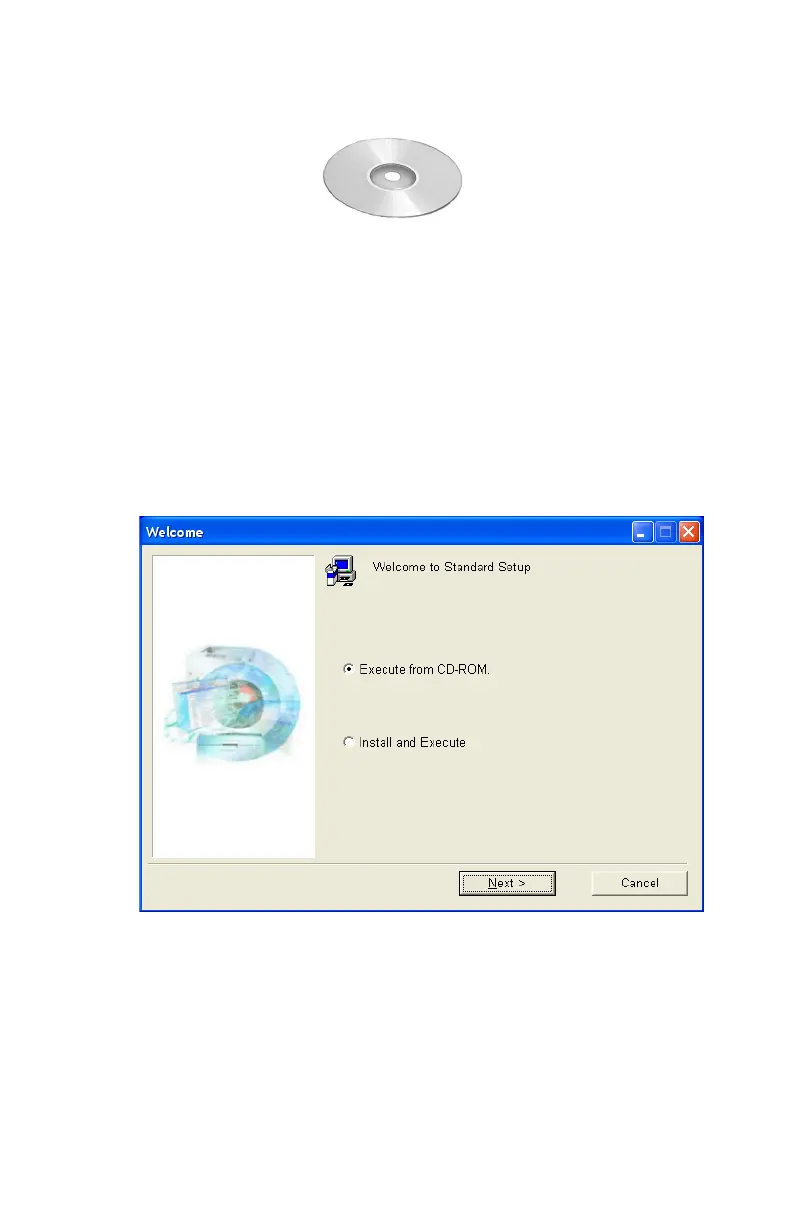Configuration: Using AdminManager Standard Setup • 25
Installing AdminManager
1. Insert the Network & Utilities CD into the CD-ROM drive and
wait for it to autorun.
If the installer does not start automatically, click [Start] →
[Run] and enter E:\Setup (where E is your CD-ROM drive) in
the Open field, then click [OK].
2. Accept the Software License Agreement if you have not
previously accepted it, then select [Network Card Standard
Setup].
3. Click [Oki Device Standard Setup].
The Welcome window appears.
Here you can choose:
– run the utility from the CD [Execute from CD-ROM]
or
– load the utility onto your hard drive and run it from there
[Install and Execute].
4. Click [Next].
cd.jpg
AdminMgr_Std_Welcome.bmp
