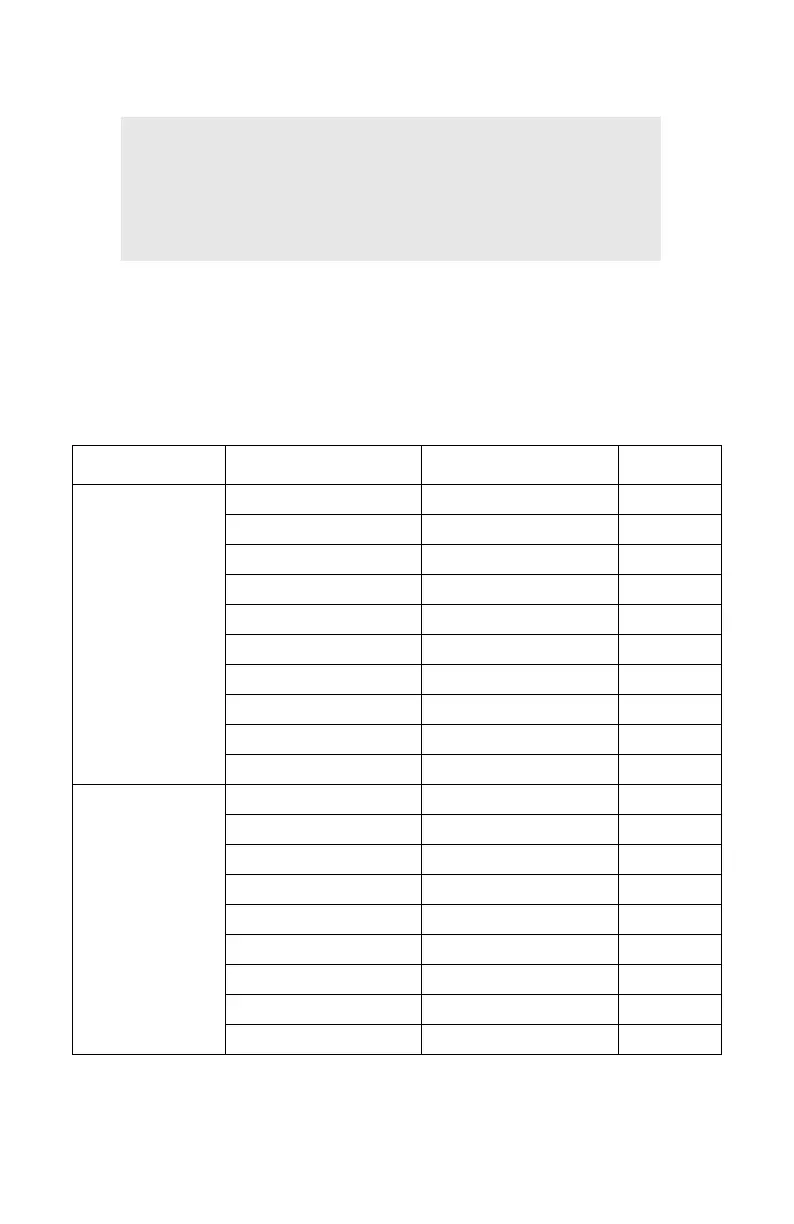Configuration: Using TELNET • 60
7. Turn the printer off and on again.
TELNET Hierarchical Structure Table
For information on how to set the various reference numbers using
AdminManager or Web browser, see the "Summary of Non-Security
Configurable Items" table starting on page 66.
NOTE
The network card continues to use pre-transmission
settings until the printer is turned off and back on
again.
Level1 Level2 Level3 Ref No.
Setup TCP/IP TCP/IP protocol — TCPIP-1
IP address — TCPIP-2
Subnet — TCPIP-3
Gateway — TCPIP-4
RARP protocol — TCPIP-5
DHCP/BOOTP protocol — TCPIP-6
DNS server(Pri.) — TCPIP-7
DNS server(Sec.) — TCPIP-8
Root password — TCPIP-9
99: Back to prior menu — —
2: Setup SNMP Authentic community — SNMP-1
Trap community — SNMP-2
Trap address — SNMP-3
SysContact — SNMP-4
SysName — SNMP-5
SysLocation — SNMP-6
DefaultTTL — SNMP-7
EnableAuthenTrap — SNMP-8
99: Back to prior menu — —
