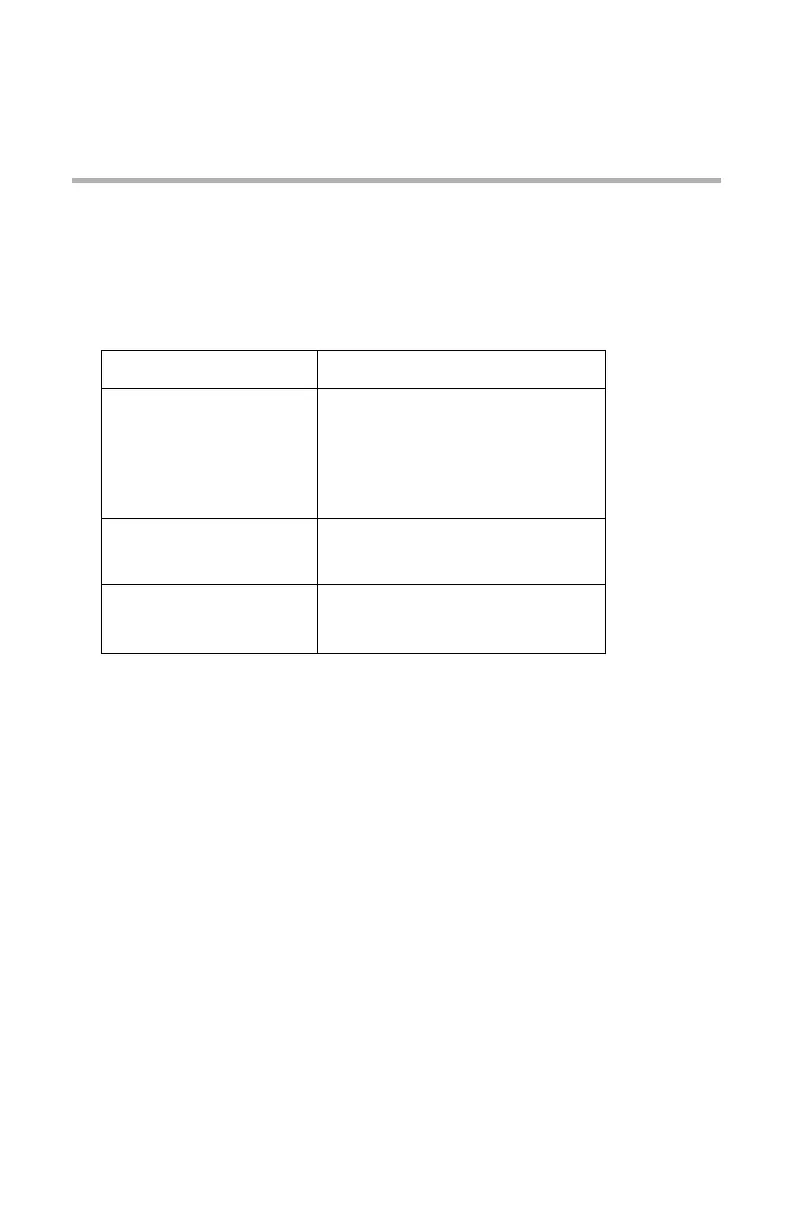Printing from Windows: Using TCP/IP Protocol • 156
Printing from Windows:
Using TCP/IP Protocol
Installation Overview
There are a number of options available when printing using TCP/IP
for Windows.
Although there are some differences in configuration options
between the various Windows platforms, the procedure for printing
using TCP/IP is the same.
Step 1: Ensure that the TCP/IP protocol has been installed in
Windows. This can be confirmed by checking the network
settings from within the Control Panel. If TCP/IP has not
been installed refer to “Installing TCP/IP Protocol” on
page 157.
Step 2: If not already done, a suitable IP address, Subnet Mask
and Gateway address should be configured. The
current addresses appear under “TCP/IP Configuration” on
the Self-Diagnostic test printout (see page 12). It is vital
that the IP address entered is unique and valid. Entering
Windows Version Method
XP
2000
OKI LPR Utility
Microsoft LPR
a
Port 9100
a
IPP
a
a.These functions are built into Windows and are displayed as
options when using the Add Printer Wizard.
Me
98
OKI LPR Utility
NT 4.0 OKI LPR Utility
Microsoft LPR
a
