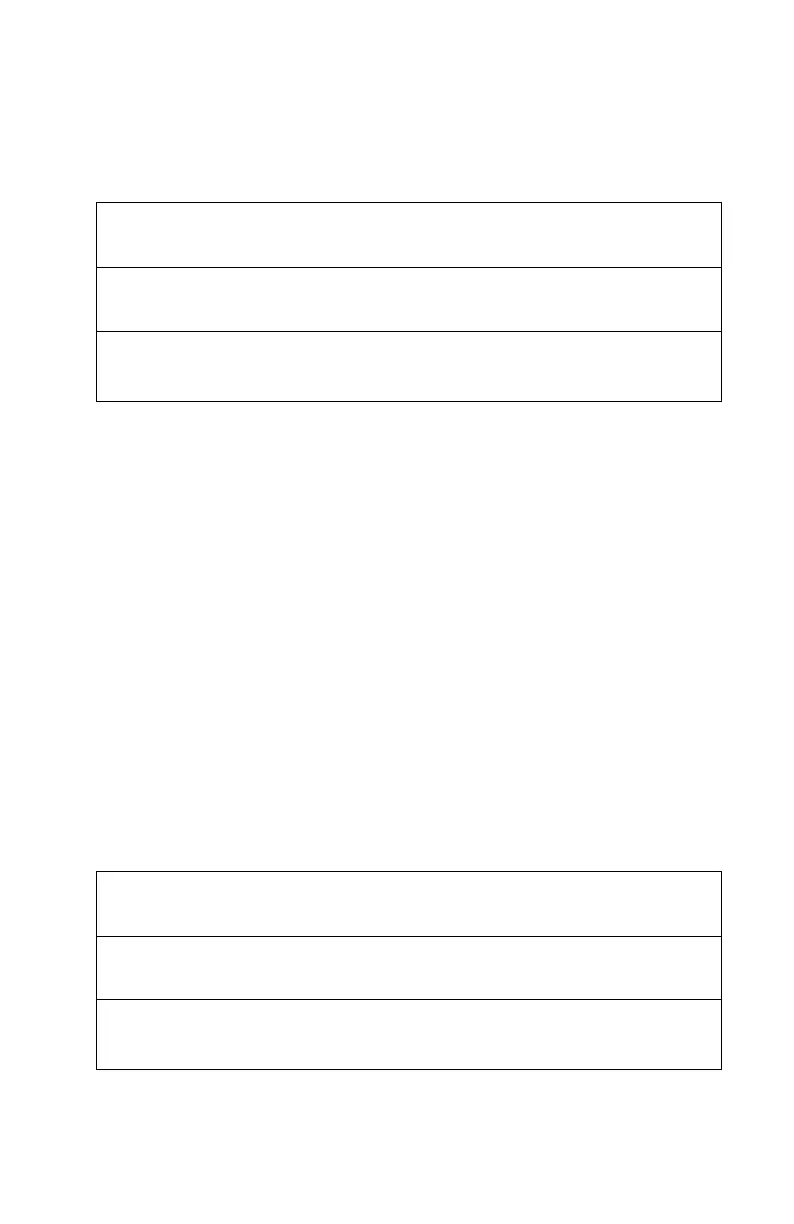Configuration: Configurable Items • 84
Port-2
Set the EtherTalk printer object name, up to 32 alphanumeric
characters. Default is the printer name on which the print server is
installed.
Port-3
Set an appropriate command sequence to be sent to the connected
printer before printing a job. Combination of alphanumeric
characters and the following control characters, up to a maximum of
31 characters:
• \b Backspace (0x08)
• \t Tab (0x09)
• \n Line feed (0x0a)
• \v Vertical tab (0x0b)
• \f Page feed (0x0c)
• \r Carriage return (0x0d)
• \xnn Hex code [nn] (0xnn)
• \] Double quote (0x22)
• \\ Back slash (0x5c).
AdminManager
[Setup] → [OKI Device Setup] → [EtherTalk] → [Printer Name]
Web Browser
[Network] → [EtherTalk] → [EtherTalk Printer Name]
TELNET
[Setup printer port] → [EtherTalk port name]
AdminManager
Not applicable.
Web Browser
Not applicable.
TELNET
[Setup printer port] → [BOJ string]
