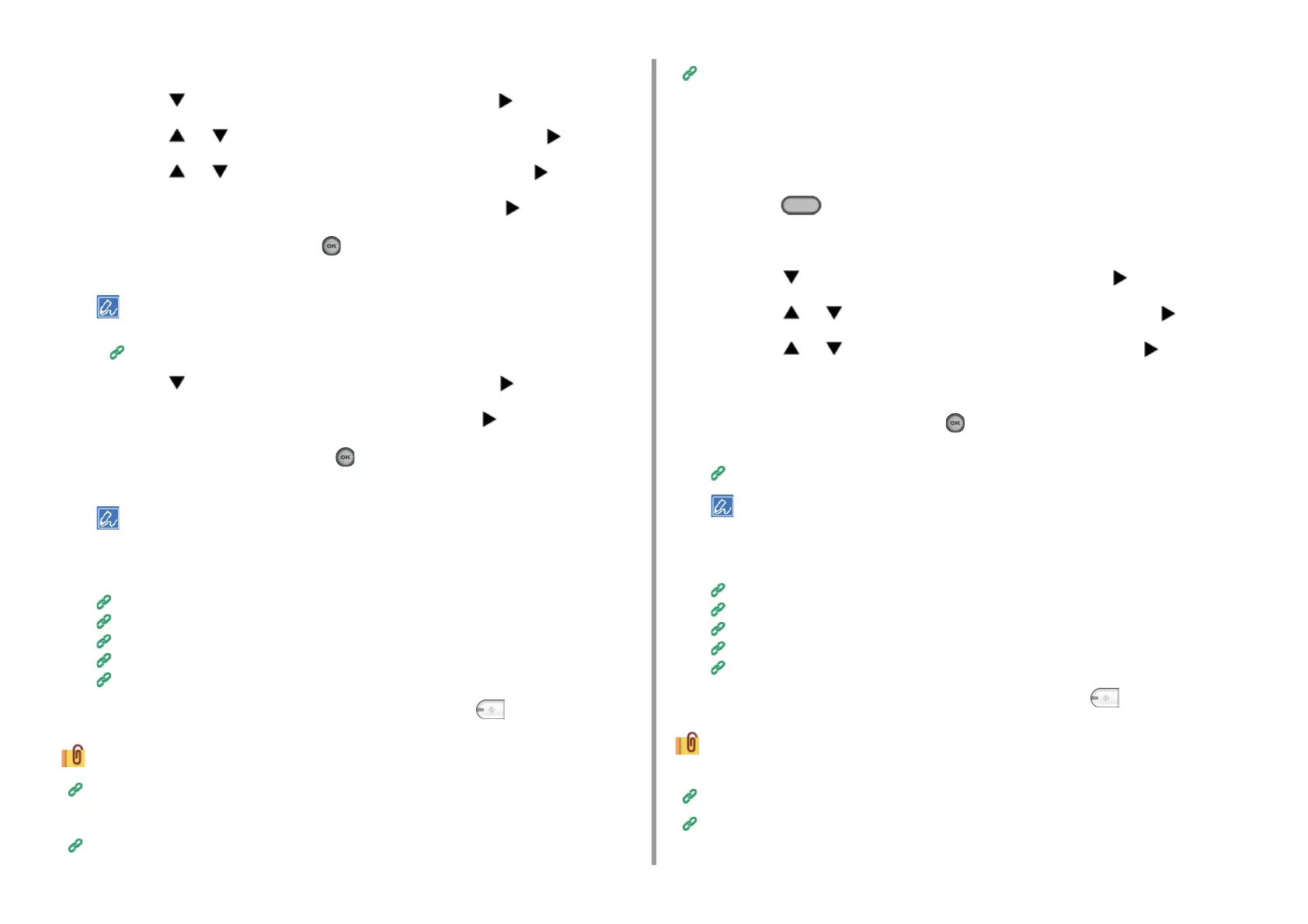- 144 -
5. Fax
2
Set a document in the ADF or on the document glass.
3
Press the button to select [Internet Fax] and press the button.
4
Press the or button to select [Scan Setting] and press the button.
5
Press the or button to select [Edit E-mail] and press the button.
6
Check that [Select Subject] is selected, and then press the button.
7
Select the subject and press the (OK) button.
If you select [Manual Input] in step 5, enter a subject, and then press [OK].
When directly entering, you can enter up to 80 characters.
Entering Characters (User's Manual)
8
Press the button to select [E-mail Body] and press the button.
9
Check that [Select Text] is selected, and then press the button.
10
Select the text body and press the (OK) button.
If you select [Manual Input] in step 9, enter a text, and then press [OK].
When directly entering, you can enter up to 256 characters.
11
Specify a destination.
Entering a Destination E-mail Address
Specifying a Destination from Address Book/Group List
Selecting a Destination Using One Touch Buttons
Selecting a Destination from Transmission History
Searching for a Destination in the LDAP Server
12
Change other settings if necessary, and then press the (MONO) button.
Registering an E-mail Template
You can change other settings for fax transmissions.
Setting Scanning for Transmission
Sending a Fax via the Internet
Specifying a File Name (File Name)
You can specify a name of a scanned data file.
1
Press the (FAX) button on the operator panel.
2
Set a document in the ADF or on the document glass.
3
Press the button to select [Internet Fax] and press the button.
4
Press the or button to select [Scan Setting] and press the button.
5
Press the or button to select [File Name] and press the button.
6
Enter a file name.
7
Select [Enter], and then press the (OK) button.
You can enter up to 64 characters.
Entering Characters (User's Manual)
If you do not specify a file name, the factory default setting name is used.
8
Specify a destination.
Entering a Destination E-mail Address
Specifying a Destination from Address Book/Group List
Selecting a Destination Using One Touch Buttons
Selecting a Destination from Transmission History
Searching for a Destination in the LDAP Server
9
Change other settings if necessary, and then press the (MONO) button.
You can change other settings for fax transmissions.
Setting Scanning for Transmission
Sending a Fax via the Internet