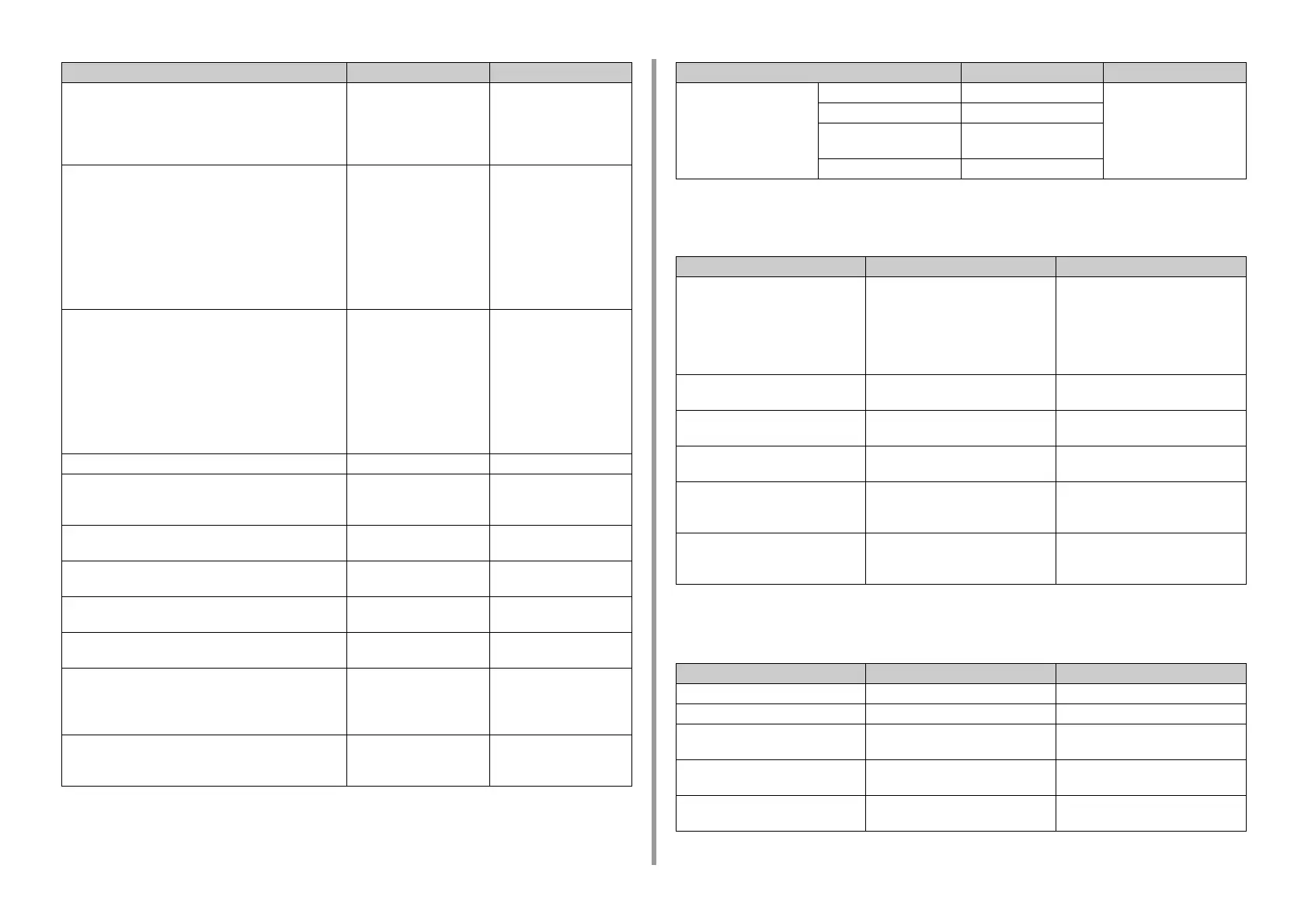- 278 -
9. Operating Management/ Specifications
PS Setup
XPS Setup
Font No. I0 Selects the font number to
use.
Available range: I0 to I90 if
[Resident] is set/C1 to C4 if
[Resident 2] is set.
Font Pitch 10.00 CPI Sets the width of the PCL
default font.
Available range: 0.44 to
99.99 CPI. (0.01CPI
increments)
It is displayed when the font
that is selected by [Font No.]
is the outline font of fixed
spacing.
Font Height 12.00 points Sets the height of the PCL
default font.
Available range: 4.00 to
999.75 point. (0.25 point
increments)
It is displayed when the font
that is selected by [Font No.]
is the outline font of
proportional spacing.
Symbol Set PC-8 Selects a PCL symbol set.
A4 Print Width 78 Column Sets the number of digits for
automatic line feed on A4
paper.
White Page Skip OFF Selects whether to print
blank pages.
CR Function CR Sets the machine operation
when receiving CR code.
LF Function LF Sets the machine operation
when receiving LF code.
Print Margin Normal Sets the nonprintable area
of the page.
True Black OFF Selects whether to print
black image data using
mixed CMYK or print using
black toner only.
Pen Width Adjust ON Sets whether to emphasize
thin lines so that the lines
look thicker.
Item Factory default setting Description
Tray ID# Tray 1 1 Sets a value that specifies a
tray with the PCL paper
source specification
command.
Available range: 1 to 59
Tray 2 (Optional) 5
Tray 3 (Optional, Except
MC363)
20
MP Tray 4
Item Factory default setting Description
L1 Tray Type 1 Set the paper tray number for the
Level 1 operator.
[Type 1]: The effective number for
paper tray starts from 1.
[Type 2]: The effective number for
paper tray starts from 0.
Network PS-Protocol RAW Specifies PS communication protocol
mode of data from Network.
USB PS-Protocol RAW Specifies PS communication protocol
mode of data from USB.
PDF Paper Size Current Tray Size Set the paper size when printing with
PDF Direct Print.
PDF Scaling Size 99% Sets reduction rate for PDF when
[PDF Paper Size] is set to [Scaling
Size].
PDF Print Mode High Quality Sets the priority order between the
print quality and print speed when
printing PDF.
Item Factory default setting Description
DigitalSignature OFF Sets the DigitalSignature functions.
DiscardControl Auto Sets the DiscardControl function.
MC Mode ON Sets the MarkupComaptibility
function.
Unzip Mode Speed Sets the XPS file decompression
method.
White Page Skip OFF Selects whether to output blank pages
in XPS.
Item Factory default setting Description
