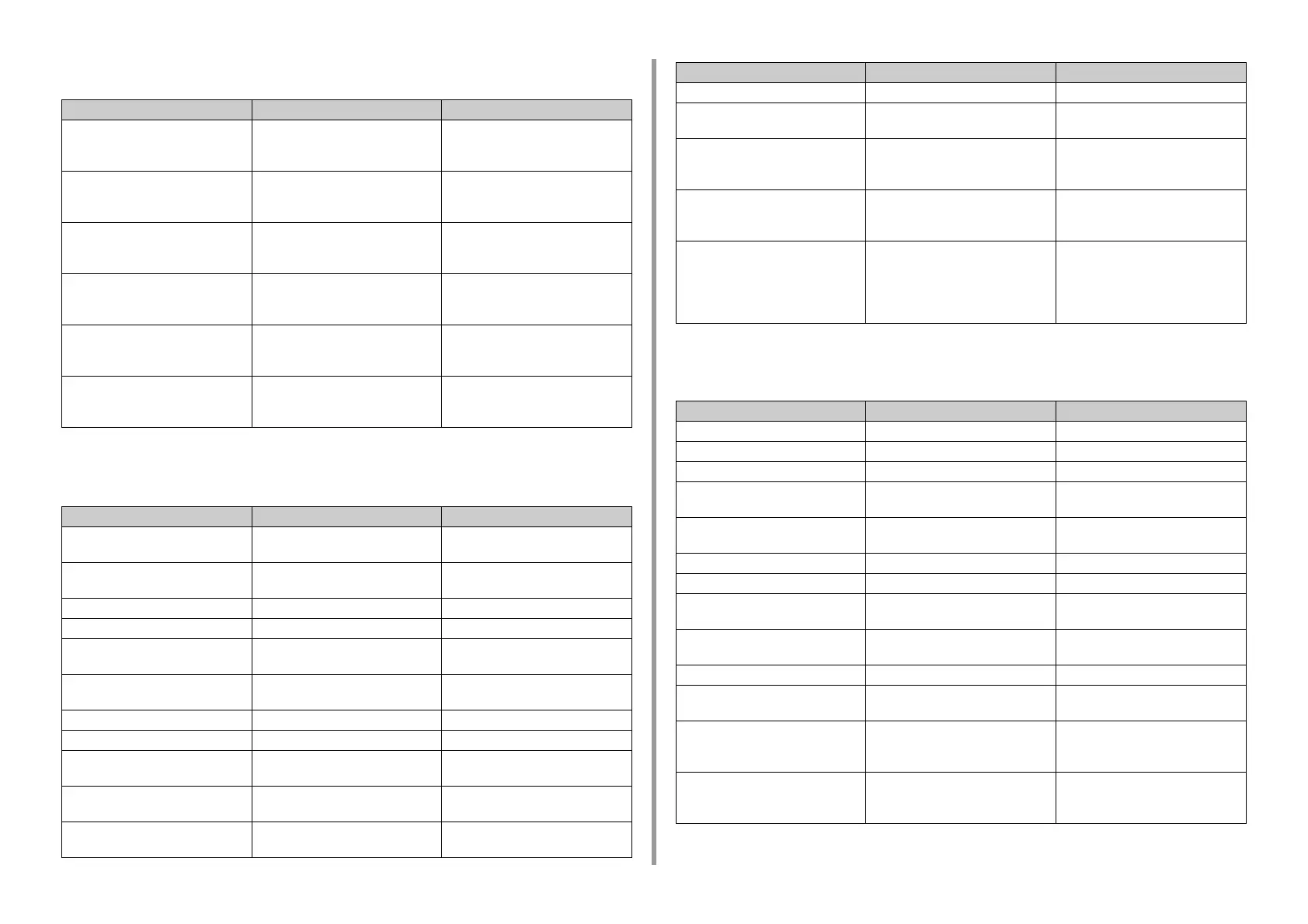- 279 -
9. Operating Management/ Specifications
SIDM Setup
IBM PPR Setup
EPSON FX Setup
Item Factory default setting Description
SIDM Manual ID# 2 Set up Pn specified in MANUAL by
MANUAL-1 ID No.FX/PPR Emu in
CSF control command (ESC EM Pn).
SIDM Manual2 ID# 3 Set up Pn specified in MANUAL by
MANUAL-2 ID No.FX/PPR Emu in
CSF control command (ESC EM Pn).
SIDM MP Tray ID# 4 Set up Pn specified TRAY 0 (MP Tray)
by MP Tray ID No.FX/PPR Emu in
CSF control command (ESC EM Pn).
SIDM Tray1 ID# 1 Set up Pn specified TRAY 1 by Tray 1
ID No.FX/PPR Emu in CSF control
command (ESC EM Pn).
SIDM Tray2 ID#
(Optional)
5 Set up Pm specified TRAY 2 by Tray 2
ID No.FX/PPR Emu in CSF control
command (ESC EM Pn).
SIDM Tray3 ID#
(Optional, Except MC363)
6 Set up Pn specified TRAY 3 by Tray 3
ID No.FX/PPR Emu in CSF control
command (ESC EM Pn).
Item Factory default setting Description
Character Pitch 10 CPI Specifies character pitches in IBM
PPR emulation.
Font Condense 12CPI to 20CPI Specifies 12CPI pitches for Condense
Mode.
Character Set SET-2 Specifies a character set.
Symbol Set IBM-437 Specifies a symbol set.
Letter O Style Disable Specifies the style that replaces 9BH
with letter o and 9DH with a zero.
Zero Character Normal Sets the zero to be slashed or
unslashed.
Line Pitch 6 LPI Specifies the line spacing.
White Page Skip OFF Selects whether to print blank pages.
CR Function CR Selects a carriage return from [CR] or
[CR+LF].
LF Function LF Selects a line feed from [LF] or
[LF+CR].
Line Length 80 Column Specifies the number of characters
per line.
Form Length 11.7 inch or 11 inch Specifies the length of paper.
TOF Position 0.0 inch Specifies the distance from the top
edge of paper.
Left Margin 0.0 inch Specifies the distance from the left
edge of paper so that the print starting
point shifts to the right horizontally.
Fit to Letter Disable or Enable Sets the printing mode that can fit
paper to the printable area equivalent
to 11 inches (66 lines).
Text Height Same Sets the height of a character.
SAME: The height stays the same
regardless of CPI.
DIFF: The height varies according to
CPI.
Item Factory default setting Description
Character Pitch 10 CPI Specifies character pitches.
Character Set SET-2 Specifies a character set.
Symbol Set IBM-437 Specifies a symbol set.
Letter O Style Disable Specifies the style that replaces 9BH
with letter o and 9DH with a zero.
Zero Character Normal Sets the zero to be slashed or
unslashed.
Line Pitch 6 LPI Specifies the line spacing.
White Page Skip OFF Selects whether to print blank pages.
CR Function CR Select a carriage return from [CR] or
[CR+LF].
Line Length 80 Column Specifies the number of characters
per line.
Form Length 11.7 inch or 11 inch Specifies the length of paper.
TOF Position 0.0 inch Specifies the distance from the top
edge of paper.
Left Margin 0.0 inch Specifies the distance from the left
edge of paper so that the print starting
point shifts to the right horizontally.
Fit to Letter Disable or Enable Sets the printing mode that can fit
paper to the printable area equivalent
to 11 inches (66 lines).
Item Factory default setting Description
