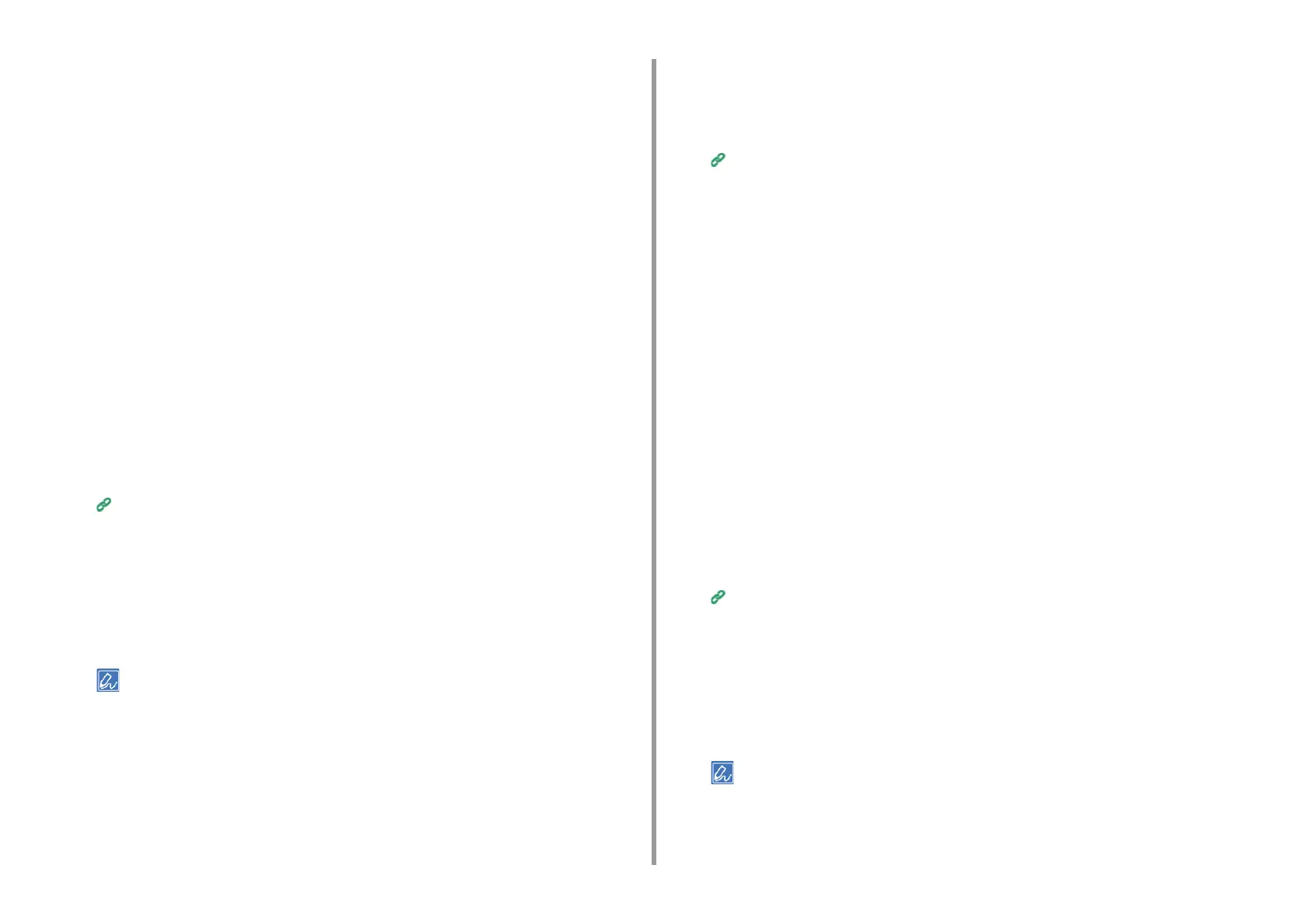- 350 -
11. Utility Software
•
In the case of a self-signed certificate, close the Web page by following the on-screen
instructions, proceed to "Enabling Encryption Settings".
•
If you want to obtain a certificate issued by the certificate authority, proceed to step 7.
7
Send the CSR to a certificate authority by following the on-screen instructions.
8
Click [OK].
9
Install a certificate from a certificate authority by following the on-screen
instructions.
10
Click [Submit].
Proceed to "Enabling Encryption Settings".
Importing a Certificate and a Private Key
This section describes how to import a certificate and a private key on the Web page.
You can import issued certificate and private key to use the certificate issued by an external
authority.
1
Open the Web page of this machine.
Open the Web Page of This Machine
2
Log in as the administrator.
3
Click [Admin Setup].
4
Select [Network] > [Security] > [SSL/TLS].
5
Select [Using Certificate and Private Key after imported] to import a certificate.
You can import a certificate in PKCS#12 format.
Proceed to "Enabling Encryption Settings".
Enabling Encryption Settings
You can enable encryption after creating a certificate. This section describes how to enable
encryption on the Web page.
If you enable encryption, communication is encrypted immediately after the settings is
changed from the Web page.
1
Open the Web page of this machine.
Open the Web Page of This Machine
2
Log in as the administrator.
3
Select [Admin Setup].
4
Select [Network] > [Security] > [SSL/TLS].
5
Select [Enable] for the protocol to which apply the encryption.
6
Click [Submit].
Exporting a Certificate
This section describes how to export a certificate on the Web page.
For functions that communicate with SSL/TLS, a procedure to trust the exported certificate is
required on the computer.
Import the exported certificate of this machine into the trusted certificate store of the
computer to trust the certificate.
1
Open the Web page of this machine.
Open the Web Page of This Machine
2
Log in as the administrator.
3
Click [Admin Setup].
4
Select [Network] > [Security] > [SSL/TLS].
5
Select [Export Certificate] to export a certificate.
You can export a certificate in PEM format.
