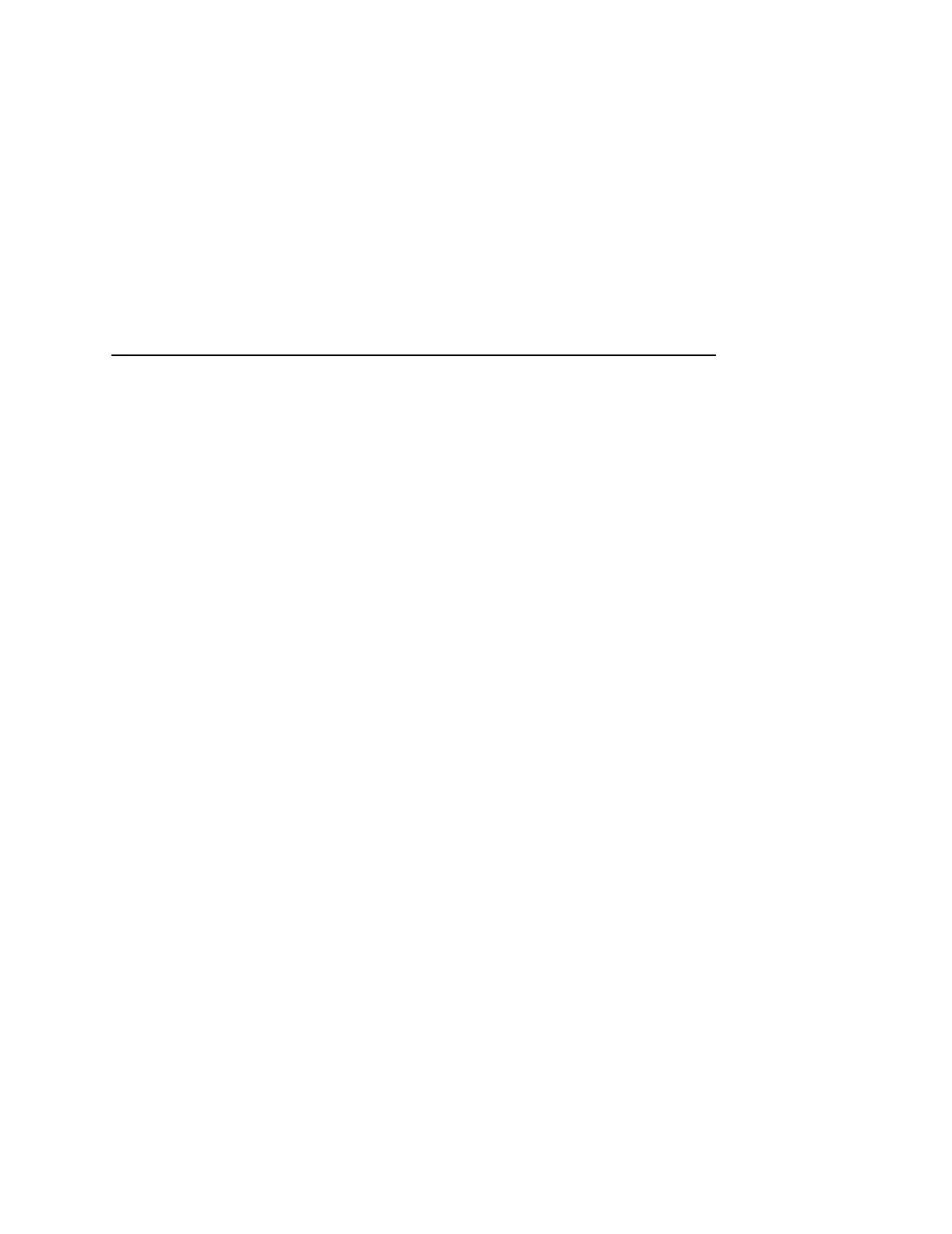3270 Params
193
Host Override
Determines whether the printer accepts certain commands sent by
the host, or continues to use the current operator panel settings.
• Disable (default). Allows these host commands to override
operator panel settings: line length, forms length, lines per inch
(LPI), characters per inch (CPI), print quality, and text
orientation. Note the information appearing on the message
display may not match the data stream setting. No values will
change upon initial selection of the disable option.
• Enable. The operator panel settings override the host
commands.
Format Control
Enables the printer to reflect the same spacing as CTPC model
printers after absolute and relative move commands are executed.
• Disable (default). Reflects distance, generated by the VGL
feature, PGL feature, and Hex Transparent control code
sequence, in the new position (after horizontal and vertical tabs
are executed).
• Enable.
Max. Print Width
Set the maximum print width the printer will print when using a C/T
host interface. Set for 13.2 inches when printing files larger than the
width of the printer. All data exceeding the width of the maximum
Printer Width will be truncated.
• 13.2 inches (default)
• Printer Width (the maximum width of the printer)
