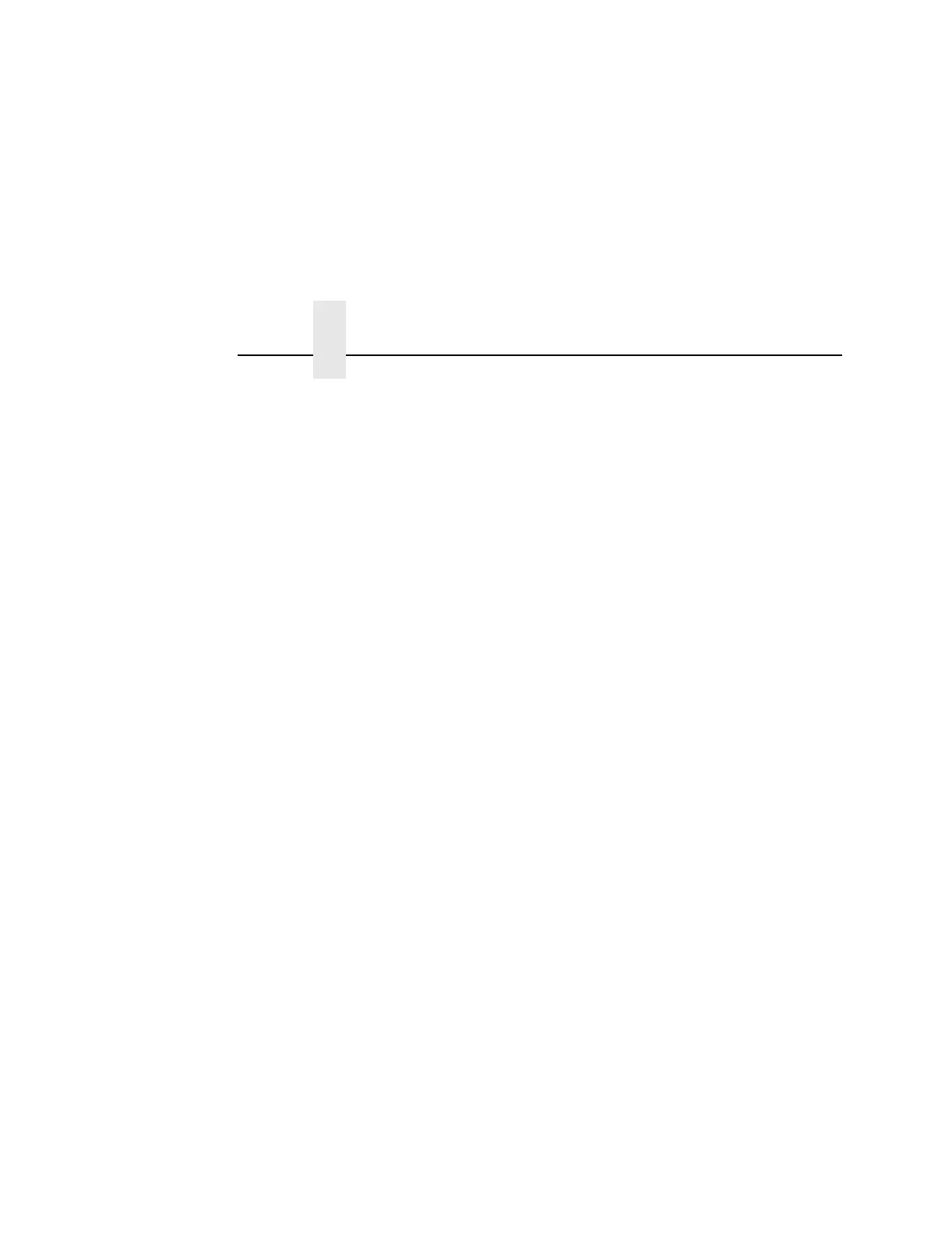Chapter 4 Coax/Twinax (CTHI) Emulation
198
Graphic Chek Cod
Specifies the replacement character to print in place of any
unprintable character that is received from the host. Choose a hex
character from 40 through FE. The character becomes the printer
default when:
• The printer is powered off and then powered on.
• An SGEA command specifies to use the operator panel default.
• The Graphic Chek Err parameter is disabled.
The value can be the following:
• 60 (default)
• 40 – F4
Set Text Orientn
Specifies the direction in which characters are printed on the page.
This allows the printer to print languages which are printed right to
left instead of left to right.
• Left to Right (default)
• Right to Left. When a right to left language is selected, the
host will be notified of print direction changes when the printer
is put online.
