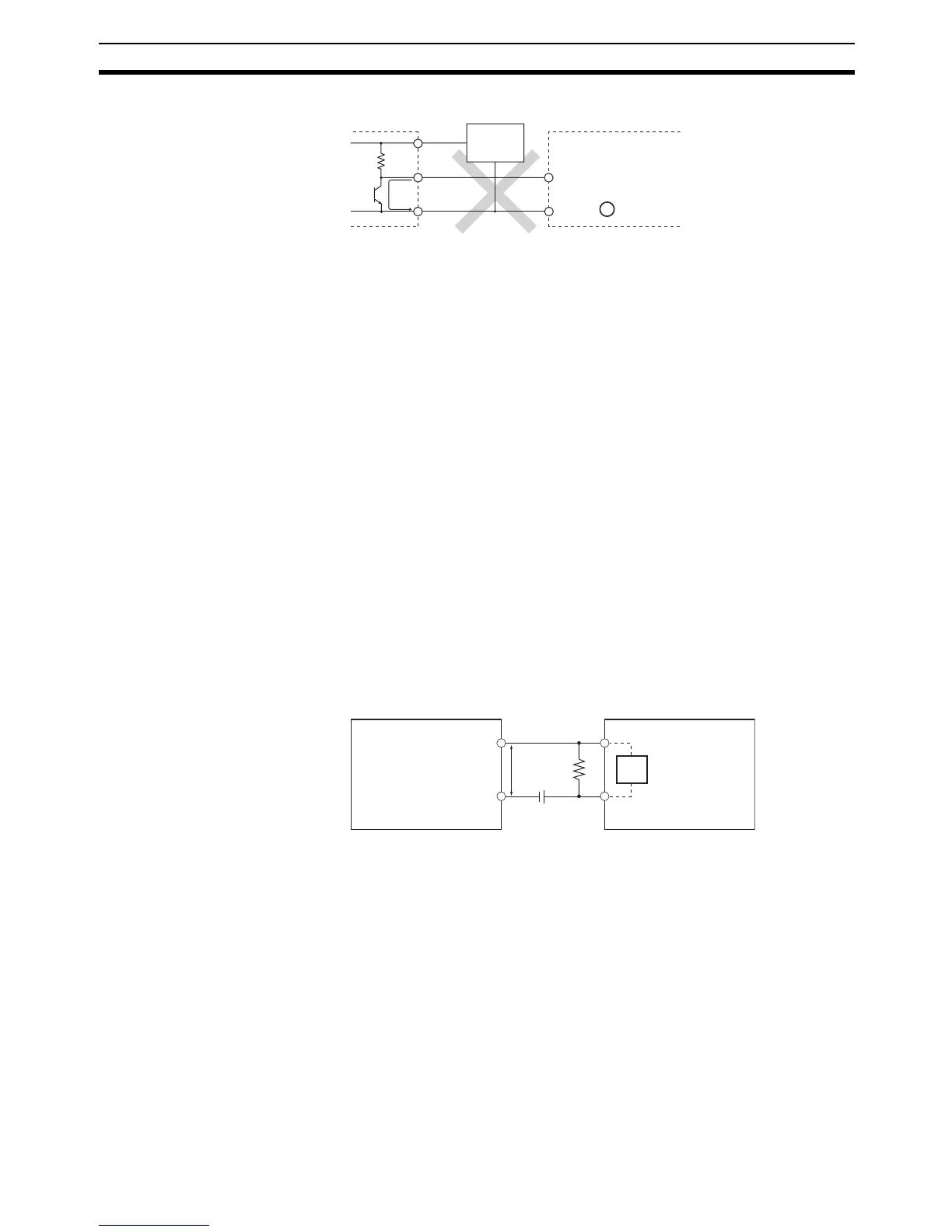121
Wiring CP1H CPU Units Section 3-4
• The circuit below should not be used for I/O devices with a voltage output.
Precautions when
Connecting a Two-wire DC
Sensor
When using a two-wire sensor with a 24-V DC input device, check that the fol-
lowing conditions have been met. Failure to meet these conditions may result
in operating errors.
1,2,3... 1. Relation between voltage when the PLC is ON and the sensor residual
voltage:
V
ON
≤ V
CC
− V
R
2. Relation between current when the PLC is ON and sensor control output
(load current):
I
OUT
(min) ≤ I
ON
≤ I
OUT
(max)
I
ON
= (V
CC
− V
R
− 1.5 [PLC internal residual voltage]*)/R
IN
When I
ON
is smaller than I
OUT
(min), connect a bleeder resistor R. The
bleeder resistor constant can be calculated as follows:
R ≤ (V
CC
− V
R
)/(I
OUT
(min) − I
ON
)
Power W ≥ (V
CC
− V
R
)
2
/R × 4 [allowable margin]
3. Relation between current when the PLC is OFF and sensor leakage cur-
rent:
I
OFF
≥ I
leak
Connect a bleeder resistor if I
leak
is greater than I
OFF
. Use the following
equation to calculate the bleeder resistance constant.
R ≤ R
IN
× V
OFF
/(I
leak
× R
IN
− V
OFF
)
Power W ≥ (V
CC
− V
R
)
2
/R × 4 (allowable margin)
Vcc: Power voltage Vr: Sensor output residual current
Von: PLC ON voltage Iout: Sensor control output (load current)
Voff: PLC OFF voltage
Ion: PLC ON current Ileak: Sensor leakage current
Ioff: PLC OFF current R: Bleeder resistance
Rin: PLC input impedance
4. Precautions on Sensor Inrush Current
An incorrect input may occur due to sensor inrush current if a sensor is
turned ON after the PLC has started up to the point where inputs are pos-
sible. Determine the time required for sensor operation to stabilize after the
sensor is turned ON and take appropriate measures, such as inserting into
the program a timer delay after turning ON the sensor.
IN
CP1H
0 V
+
COM
−
Output
Sensor
power supply
RVR
VCC
RIN
Two-wire Sensor
DC Input Unit
