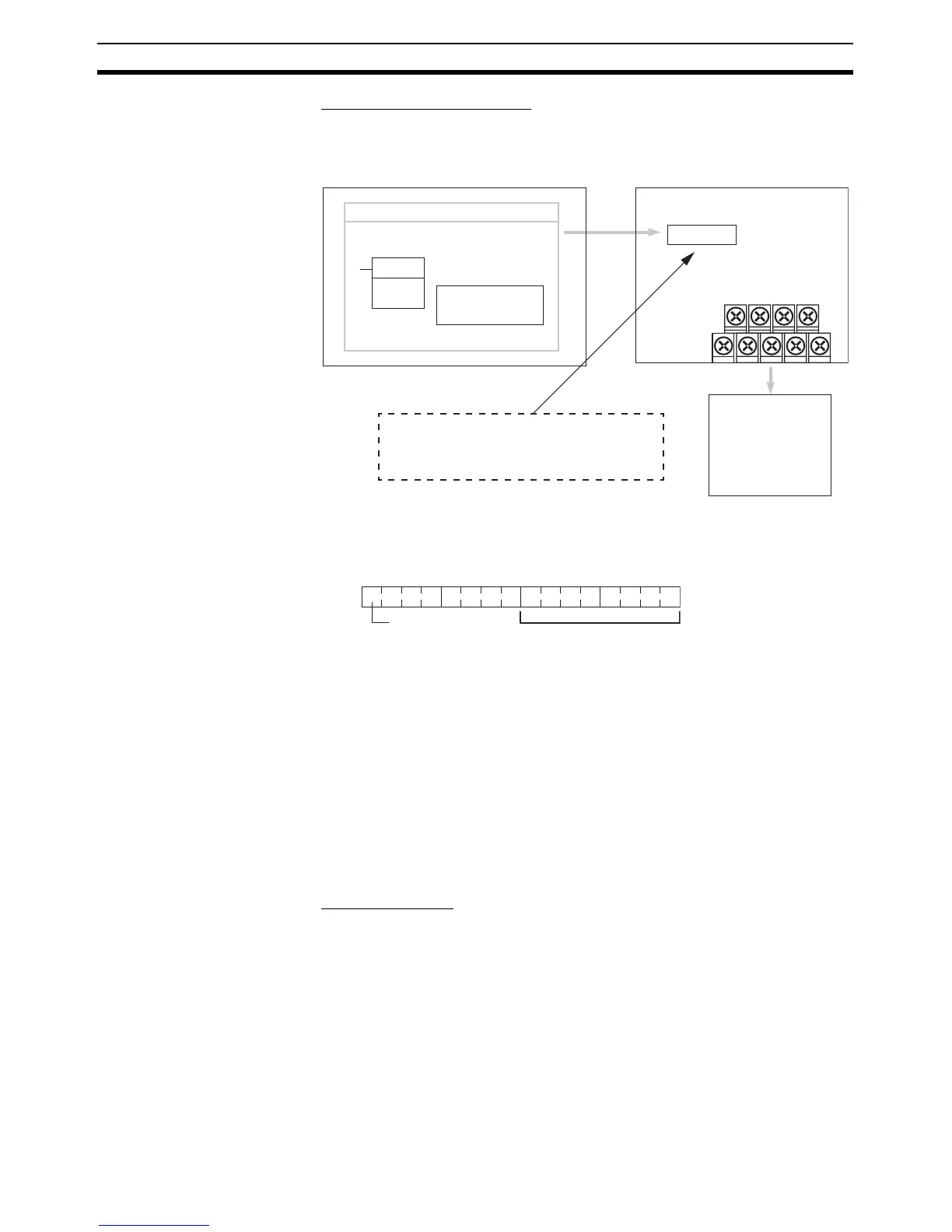414
Analog I/O Units Section 7-4
Setting D/A Conversion Data
Output data is written to the Analog I/O Unit’s allocated output word, word
n+1.
Note Word (n + 1) can be used for either the range code or the analog output set
value.
1,2,3... 1. The set value range is 0000 to 00FF hex when the output signal range is 0
to 10 V/4 to 20 mA.
2. The set value range is divided into two parts: 8000 to 80FF hex (−10 to 0
V) and 0000 to 00FF hex (0 to 10 V) when the output signal range is −10
to 10 V.
3. If FF@@ is input, 0 V/4 mA will be output.
4. If an output value is specified, the following bits will be ignored.
• Output range of −10 to 10 V: Bits 08 to 14
• Output range of 0 to 10 V/4 to 20 mA: Bits 08 to 15
Startup Operation
After power is turned ON, it will require two cycle times plus approx. 100 ms
before the first data is converted. The following instructions can be placed at
the beginning of the program to delay reading converted data from analog
inputs until conversion is actually possible.
Analog input data will be 0000 until initial processing has been completed.
Analog output data will be 0 V or 0 mA until the range code has been written.
After the range code has been written, the analog output data will be 0 V or
4 mA if the range is 0 to 10 V, −10 to 10 V, or 4 to 20 mA.
MOV(21)
MOVE instruction
Ladder program
Word n + 1
CPU Unit Analog I/O Unit
(See note.)
• Writes the range code
• Writes the set value
Range code
Analog output set value
"n" is the last output word allocated to the CPU
Unit, or previous Expansion Unit or Expansion I/O
Unit.
Analog devices
• Adjustment equipment
• Servo Controller
• Variable speed device
• Recorder
• Other
n + 1
15 00
Sign bit
(Used when the
output signal range is
−10 to 10 V.)
Set value (00 to FF hex)