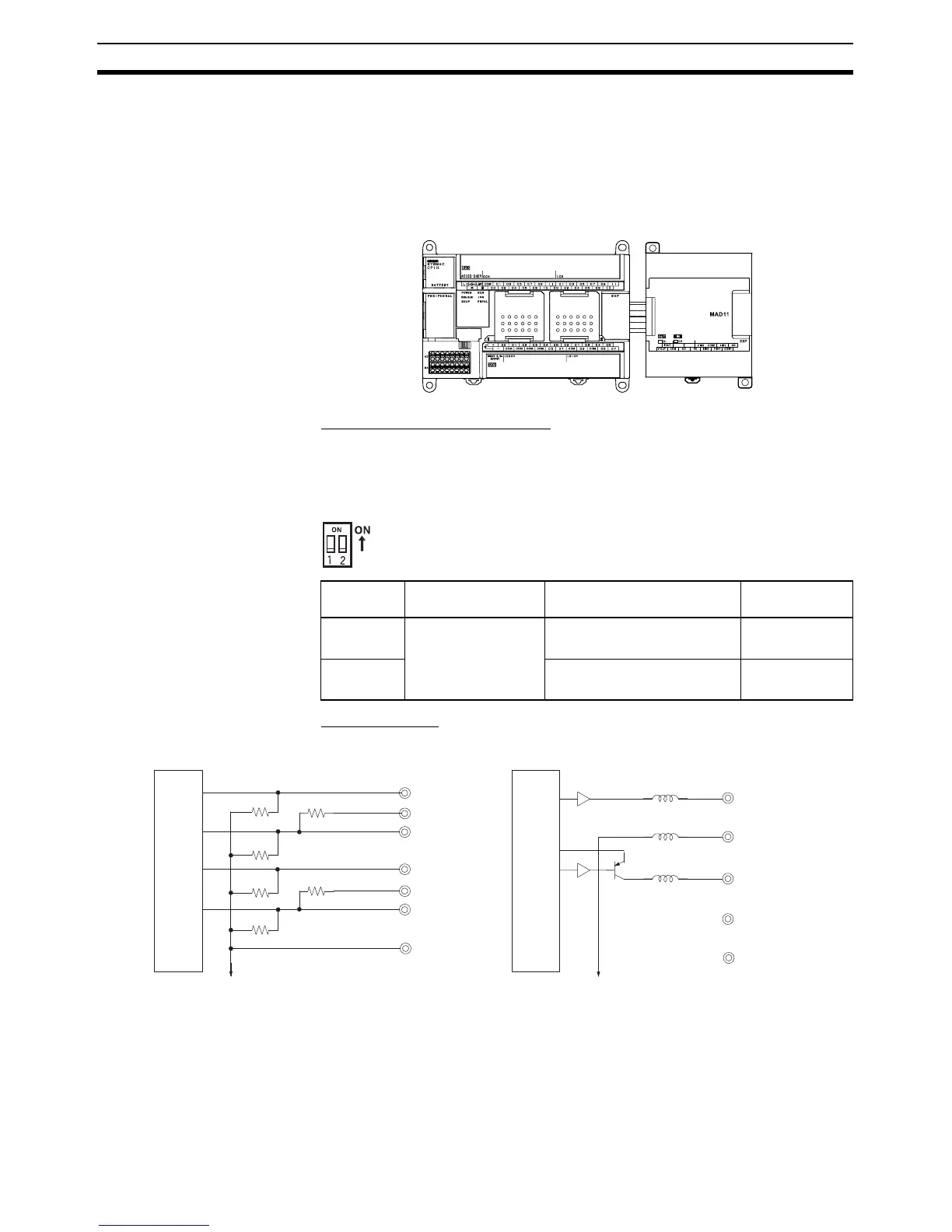424
Analog I/O Units Section 7-4
Note Word (n + 1) can be used for either the range code or the analog output set
value.
Connecting the Analog I/O
Unit and Setting the DIP
Switch
This section describes how to connect an Analog I/O Unit to the CPU Unit.
Setting the Averaging Function
DIP switch pins 1-1 and 1-2 are used to set the averaging function. When
averaging is enabled, a moving average of the last eight input values is output
as the converted value. The averaging function can be set separately for ana-
log inputs 1 and 2.
Wiring Analog I/O Devices Internal Circuits
DIP switch
pin
Function Setting Default
1-1 Averaging Analog input 0
OFF: Disabled; ON: Enabled
OFF
1-2 Analog input 1
OFF: Disabled; ON: Enabled
OFF
CPU Unit
CP1W-MAD11
CPM1A-MAD11
Analog I/O Unit
NC
NC
Analog Inputs Analog Outputs
Analo